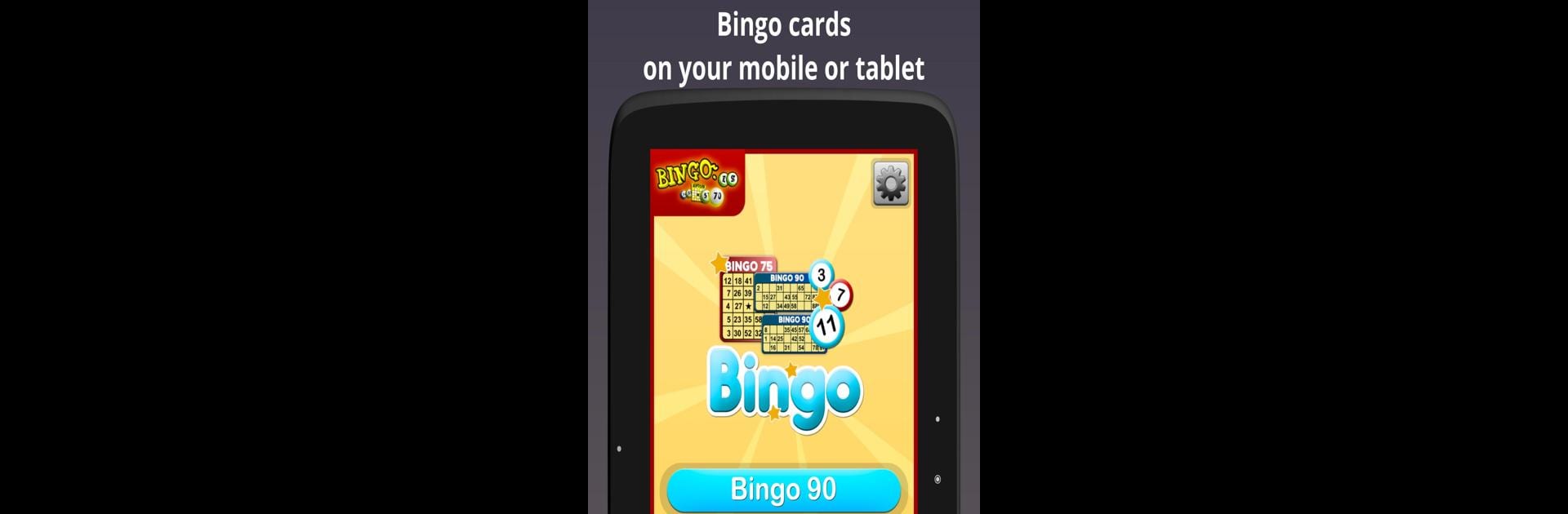

Cartões de Bingo
Jogue no PC com BlueStacks - A Plataforma de Jogos Android, confiada por mais de 500 milhões de jogadores.
Página modificada em: 24 de julho de 2019
Play Bingo Cards on PC or Mac
From the innovators and creators at CAB Magazine Online SL, Bingo Cards is another fun addition to the World of Casual games. Go beyond your mobile screen and play it bigger and better on your PC or Mac. An immersive experience awaits you.
About the Game
Ever wished you could play bingo just about anywhere, without scrambling for paper cards and markers? With Bingo Cards by CAB Magazine Online SL, you can turn your phone or tablet into your own pocket-sized bingo board. Whether you’re hanging out with friends, hosting a family night, or just craving that classic bingo buzz, this casual app keeps things simple, social, and super convenient.
Game Features
-
Your Choice of Bingo Style
Feeling classic or want a quick round? Switch between 75 and 90-ball bingo cards—however your group likes to play. -
Tap to Mark Numbers
See a number called? Just tap it to mark—or unmark, if you made a mistake. No more messy cards, dried-out markers, or keeping mental tabs on what’s been called. -
Endless New Cards
Want a fresh start? You can easily generate new bingo cards anytime. Prefer to stick with your lucky board? No problem—you can reuse your current card as much as you want. -
Perfect for Gatherings
Designed to make get-togethers and family events a little more exciting. All you need is your device, and you’re set for a round (or ten) of instant bingo. -
A Handy Partner App
If you’re running things on the big screen or calling the game, Bingo Cards pairs perfectly with “Bingo at Home” (from Bingo.es, if you’re curious) for a true at-home bingo experience. -
Easy to Play Anywhere
Whether you’re lounging on the couch or kicking back at a backyard barbecue, Bingo Cards fits right into your casual game plans. And if you’re playing on PC, BlueStacks makes everything run even smoother.
Get ready for a buttery smooth, high-performance gaming action only on BlueStacks.
Jogue Cartões de Bingo no PC. É fácil começar.
-
Baixe e instale o BlueStacks no seu PC
-
Conclua o login do Google para acessar a Play Store ou faça isso mais tarde
-
Procure por Cartões de Bingo na barra de pesquisa no canto superior direito
-
Clique para instalar Cartões de Bingo a partir dos resultados da pesquisa
-
Conclua o login do Google (caso você pulou a etapa 2) para instalar o Cartões de Bingo
-
Clique no ícone do Cartões de Bingo na tela inicial para começar a jogar


