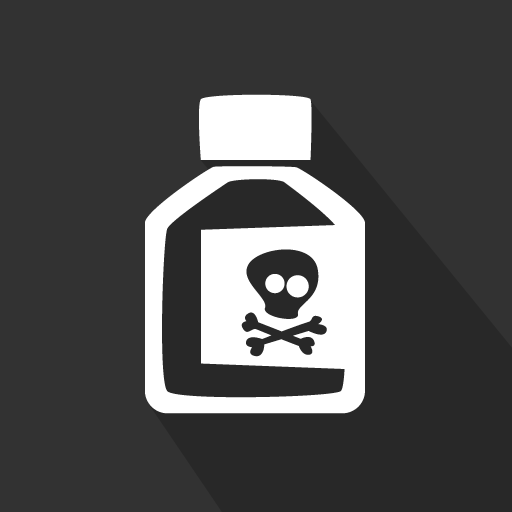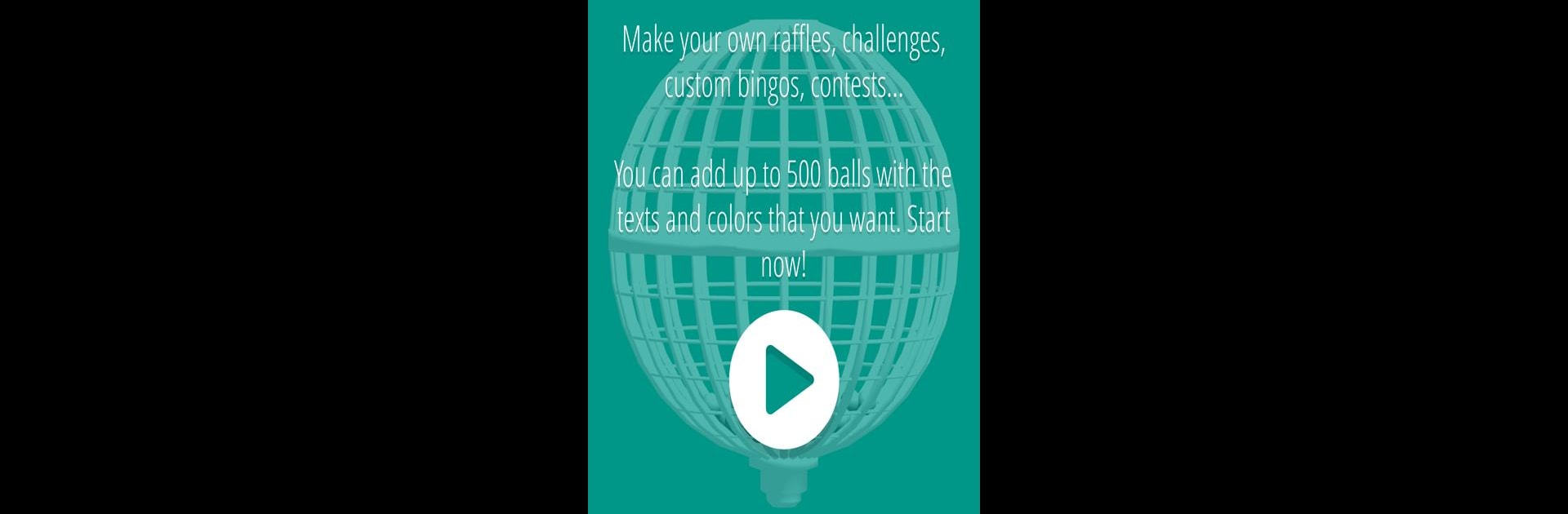

Lucky Cage
5억명 이상의 게이머가 신뢰하는 안드로이드 게임 플랫폼 BlueStacks으로 PC에서 플레이하세요.
Run Lucky Cage on PC or Mac
Let BlueStacks turn your PC, Mac, or laptop into the perfect home for Lucky Cage, a fun Entertainment app from Treebit Technologies.
About the App
Lucky Cage by Treebit Technologies is your go-to app for creating fun and engaging raffles and contests right on your device. You can whip up anything from personal challenges to custom bingos, or even organize fabulous online contests. With a user-friendly interface, simply let your creativity flow with this entertaining app.
App Features
-
Customizable Options: Design different cages with up to 500 balls each. Personalize your raffle by selecting the color and adding custom text to each ball.
-
Image Integration: Enhance your raffles by incorporating images into each option. Just ensure they’re in png or jpg format and saved on your device.
-
Local Storage: Forget about cloud dependencies; all your creations are stored directly on your device, so your data is always within reach.
Plus, you can seamlessly enhance your experience with BlueStacks for more immersive gameplay. What will you create next?
BlueStacks brings your apps to life on a bigger screen—seamless and straightforward.
PC에서 Lucky Cage 플레이해보세요.
-
BlueStacks 다운로드하고 설치
-
Google Play 스토어에 로그인 하기(나중에 진행가능)
-
오른쪽 상단 코너에 Lucky Cage 검색
-
검색 결과 중 Lucky Cage 선택하여 설치
-
구글 로그인 진행(만약 2단계를 지나갔을 경우) 후 Lucky Cage 설치
-
메인 홈화면에서 Lucky Cage 선택하여 실행