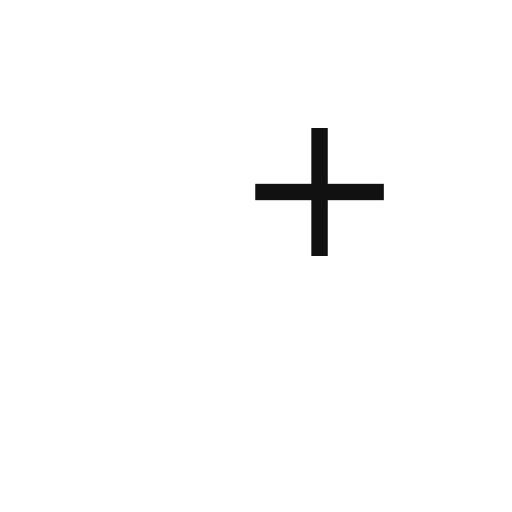CAPod - Companion for AirPods
العب على الكمبيوتر الشخصي مع BlueStacks - نظام أندرويد للألعاب ، موثوق به من قبل أكثر من 500 مليون لاعب.
تم تعديل الصفحة في: 17/01/2023
Play CAPod - Companion for AirPods on PC
Features:
* Battery level for pods and cases.
* Charging status for pods and case.
* Additional infos about connection, microphone and case.
* Can receive and show all nearby devices.
* Ear detection with automatic play/pause.
* Automatically connect phone and AirPods.
* Show popup when case is opened.
* Support for Wear OS
* Has stand-alone Wear OS app to show information about AirPods
CAPod is ad-free. Some features require an in-app purchase.
Most popular AirPods and Beats devices are supported.
If your device is similar to AirPods but not yet supported, send me a short mail.
Got a cool idea for a new feature? Reach out!
العب CAPod - Companion for AirPods على جهاز الكمبيوتر. من السهل البدء.
-
قم بتنزيل BlueStacks وتثبيته على جهاز الكمبيوتر الخاص بك
-
أكمل تسجيل الدخول إلى Google للوصول إلى متجر Play ، أو قم بذلك لاحقًا
-
ابحث عن CAPod - Companion for AirPods في شريط البحث أعلى الزاوية اليمنى
-
انقر لتثبيت CAPod - Companion for AirPods من نتائج البحث
-
أكمل تسجيل الدخول إلى Google (إذا تخطيت الخطوة 2) لتثبيت CAPod - Companion for AirPods
-
انقر على أيقونة CAPod - Companion for AirPods على الشاشة الرئيسية لبدء اللعب