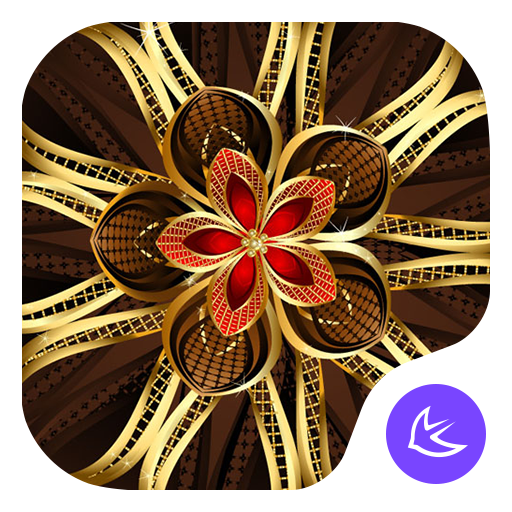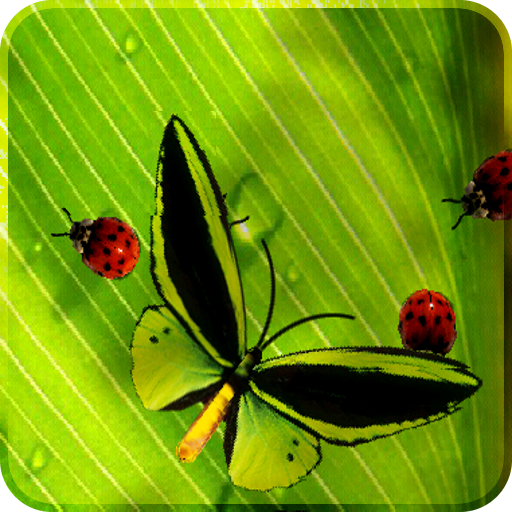City at Night Live Wallpaper
Jogue no PC com BlueStacks - A Plataforma de Jogos Android, confiada por mais de 500 milhões de jogadores.
Página modificada em: 12 de abril de 2013
Play City at Night Live Wallpaper on PC
TO USE: Home->Long Press->Live Wallpapers
Jogue City at Night Live Wallpaper no PC. É fácil começar.
-
Baixe e instale o BlueStacks no seu PC
-
Conclua o login do Google para acessar a Play Store ou faça isso mais tarde
-
Procure por City at Night Live Wallpaper na barra de pesquisa no canto superior direito
-
Clique para instalar City at Night Live Wallpaper a partir dos resultados da pesquisa
-
Conclua o login do Google (caso você pulou a etapa 2) para instalar o City at Night Live Wallpaper
-
Clique no ícone do City at Night Live Wallpaper na tela inicial para começar a jogar