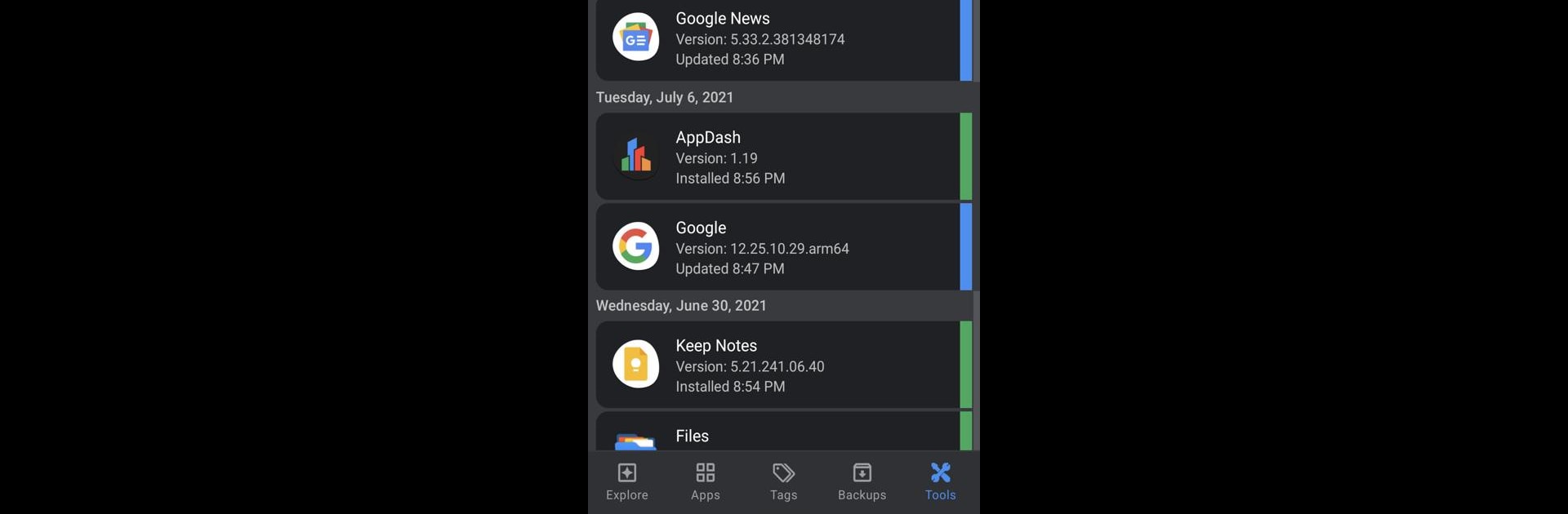
AppDash: App Manager & Backup
5억명 이상의 게이머가 신뢰하는 안드로이드 게임 플랫폼 BlueStacks으로 PC에서 플레이하세요.
Run AppDash: App manager & backup on PC or Mac
Why limit yourself to your small screen on the phone? Run AppDash: App manager & backup, an app by flar2, best experienced on your PC or Mac with BlueStacks, the world’s #1 Android emulator.
About the App
Ever wish managing your apps felt, well, actually manageable? AppDash: App manager & backup from flar2 is here to help you take control, whether you’ve got a screen full of icons, loads of APK files, or just like to keep things organized. It’s all about making life with apps simpler, letting you sort, back up, restore, tag, and even get the inside scoop on each app you use. If you’re someone who likes to know exactly what’s happening on your device, AppDash puts everything front and center, all in one spot. And by the way—it works well with BlueStacks, too.
App Features
-
All-in-One App Manager:
Browse, search, sort, and filter your apps with ease. Want to delete a bunch of unused stuff or see what you installed last week? Go for it. -
Custom App Tagging:
Organize your apps into up to 30 custom tag groups. Tag work tools, games, or anything else—plus, the autotag feature gets you started fast, but you can tweak tags however you want. -
Batch Actions:
Select several apps at once for quick actions like backup or uninstall, saving serious time when cleaning or organizing. -
Backup & Restore:
Make backups of your apps (just the APK or app data if you’ve got root access). Set automatic backups when your apps update to keep things safe with little effort. -
Install & Analyze APKs:
Browse and install APK, APKS, XAPK, or APKM files right from the app. There’s also a handy APK Analyzer to dig into app details before you install. -
Detailed App Info:
Want the nitty-gritty? See permissions, manifest data, components, and metadata for each app. There’s even a spot to jot your own notes. -
Usage & History Tracking:
See which apps you use the most, track screen time, monitor number of launches, and check out your full install and update history. -
Storage Insights:
Quickly spot the largest apps hogging up your space. If you’ve got root, you can clear cache right from AppDash to reclaim storage. -
Flexible Navigation:
Each tab keeps its own place in the app, so you can hop between tasks and still pick up right where you left off. -
Privacy-Focused:
No ads, no weird data collection—what happens in AppDash stays with you. -
Seamless Experience on BlueStacks:
Whether you’re running AppDash on your device or trying it out with BlueStacks, the features stay all in sync.
If having full control over your apps sounds good, AppDash: App manager & backup gives you all the right tools, no fuss.
Big screen. Bigger performance. Use BlueStacks on your PC or Mac to run your favorite apps.
PC에서 AppDash: App Manager & Backup 플레이해보세요.
-
BlueStacks 다운로드하고 설치
-
Google Play 스토어에 로그인 하기(나중에 진행가능)
-
오른쪽 상단 코너에 AppDash: App Manager & Backup 검색
-
검색 결과 중 AppDash: App Manager & Backup 선택하여 설치
-
구글 로그인 진행(만약 2단계를 지나갔을 경우) 후 AppDash: App Manager & Backup 설치
-
메인 홈화면에서 AppDash: App Manager & Backup 선택하여 실행

