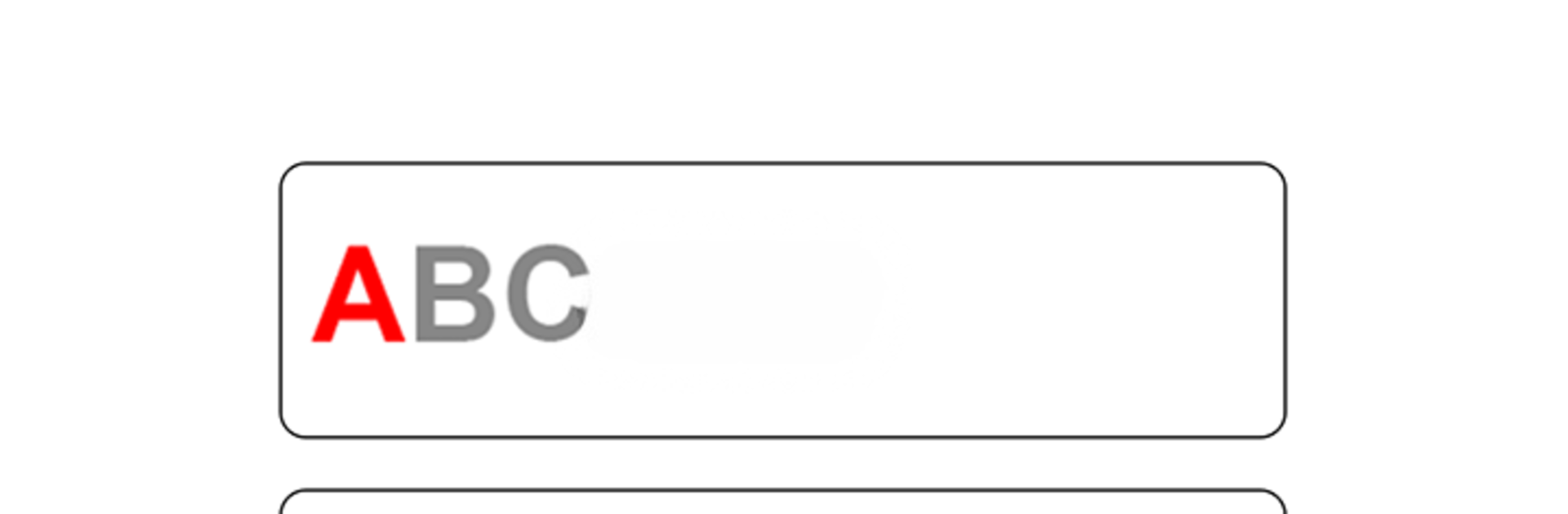
遊玩和學習。 單詞韓語 - 詞彙和遊戲
在電腦上使用BlueStacks –受到5億以上的遊戲玩家所信任的Android遊戲平台。
Run Learn and play. Korean words - vocabulary & games on PC or Mac
Multitask effortlessly on your PC or Mac as you try out Learn and play. Korean words – vocabulary & games, a Education app by DOMOsoft on BlueStacks.
So, Learn and play. Korean words – vocabulary & games is one of those language apps that actually feels approachable, not overwhelming. It’s pretty clear it’s meant for beginners, especially folks who want to start figuring out Korean from scratch, including basics like the alphabet and all those everyday words. The main thing that stands out is how it mixes a bunch of mini-games with learning – stuff like matching words to pictures, spelling them out, picking out words from moving images. Every part has some kind of visual or audio cue, and hearing native pronunciation helps more than just reading plain text.
The topics it covers are all over the place, in a good way: animals, colors, home stuff, food, sports, and on and on—basically what you’d need to talk about daily life. It doesn’t just throw endless vocab lists at you; there are fun flashcards, simple quizzes, games for spelling or association, and the whole thing feels straightforward. The voice clips are recorded by native speakers, so the pronunciation is spot-on, and the images aren’t just random—they actually help words stick in your memory. Using it on a PC with BlueStacks gives everything more room to breathe, especially with the pictures and bigger text, which helps when you’re doing spelling or matching games. It’s the sort of app a parent could hand to a kid for practice or use for self-study—nothing really complicated to set up, and it works without needing WiFi. If you’ve ever wanted to mess around with Hangul or just pick up enough Korean to read a menu or understand basic phrases, this one lays it all out in a way that makes sense and doesn’t stress you out.
Ready to experience Learn and play. Korean words – vocabulary & games on a bigger screen, in all its glory? Download BlueStacks now.
在電腦上遊玩遊玩和學習。 單詞韓語 - 詞彙和遊戲 . 輕易上手.
-
在您的電腦上下載並安裝BlueStacks
-
完成Google登入後即可訪問Play商店,或等你需要訪問Play商店十再登入
-
在右上角的搜索欄中尋找 遊玩和學習。 單詞韓語 - 詞彙和遊戲
-
點擊以從搜索結果中安裝 遊玩和學習。 單詞韓語 - 詞彙和遊戲
-
完成Google登入(如果您跳過了步驟2),以安裝 遊玩和學習。 單詞韓語 - 詞彙和遊戲
-
在首頁畫面中點擊 遊玩和學習。 單詞韓語 - 詞彙和遊戲 圖標來啟動遊戲



