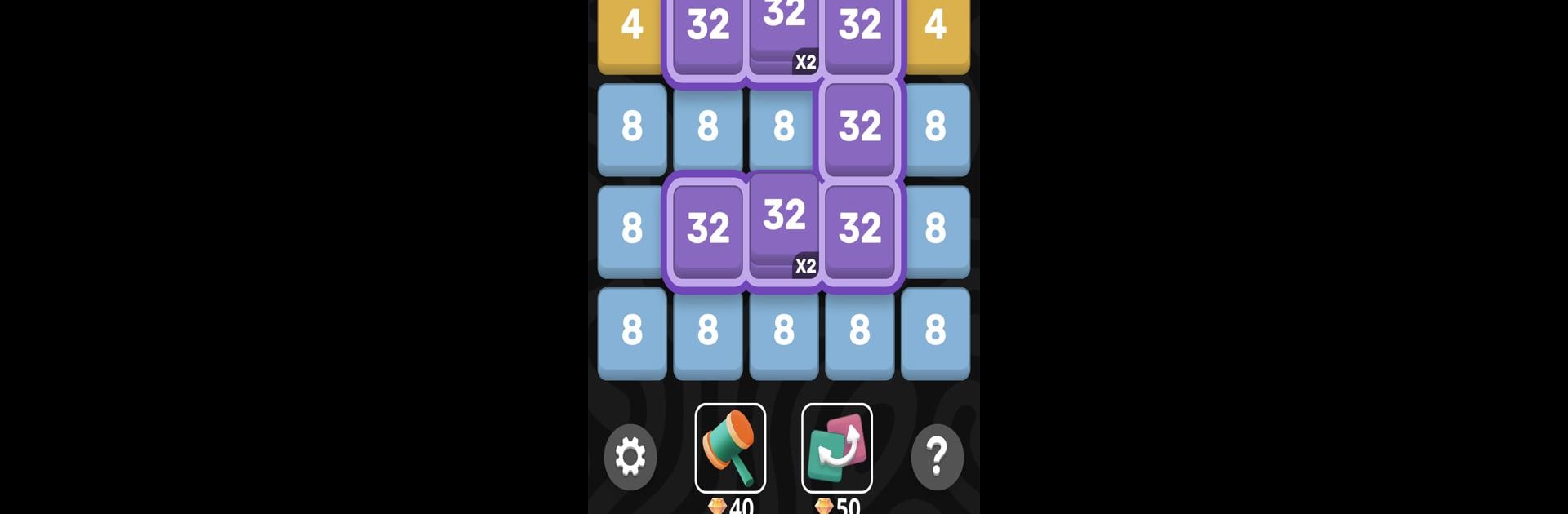

Stack 24
在電腦上使用BlueStacks –受到5億以上的遊戲玩家所信任的Android遊戲平台。
Play Stack 24 on PC or Mac
Stack 24 is a Puzzle game developed by Funvent Studios DMCC. BlueStacks app player is the best Android emulator to play this Android game on your PC or Mac for an immersive gaming experience.
About the Game
Stack 24, developed by Funvent Studios DMCC, is a number-merging puzzle that challenges your strategic thinking. Aim to merge identical number tiles to create larger ones, with the ultimate goal of reaching infinity. It’s a fresh twist on classic puzzles that keeps you engaged as you strive to break your own records.
Game Features
-
Strategic Merging: Combine two or more identical tiles to form the next higher number, or go big and merge five to unlock powerful combos!
-
Endless Challenge: There’s no cap on how far you can go—keep stacking and see how high your numbers climb before the board fills up.
-
Intuitive Gameplay: The rules are simple, but mastering the game requires thoughtful planning and quick thinking.
-
Competitive Fun: Chase the thrill of unlocking the ultimate number and outdo your previous scores.
Stack 24 offers a satisfying puzzling experience that’ll have you merging numbers for hours!
在電腦上遊玩Stack 24 . 輕易上手.
-
在您的電腦上下載並安裝BlueStacks
-
完成Google登入後即可訪問Play商店,或等你需要訪問Play商店十再登入
-
在右上角的搜索欄中尋找 Stack 24
-
點擊以從搜索結果中安裝 Stack 24
-
完成Google登入(如果您跳過了步驟2),以安裝 Stack 24
-
在首頁畫面中點擊 Stack 24 圖標來啟動遊戲




