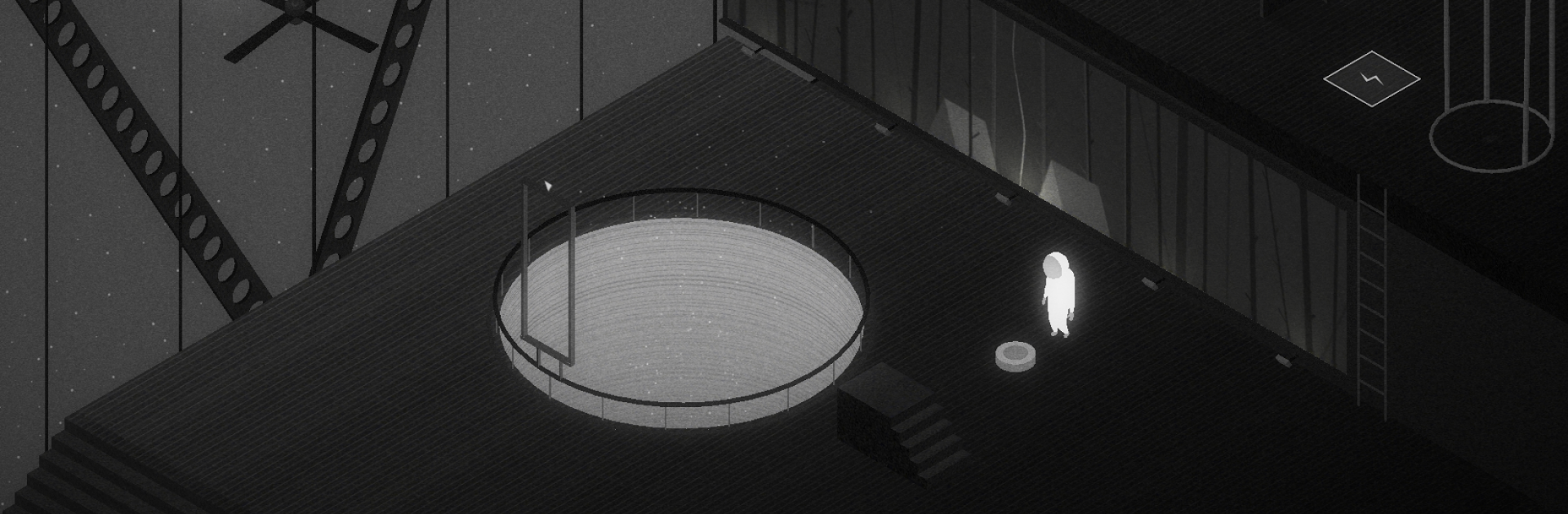
Starman
在電腦上使用BlueStacks –受到5億以上的遊戲玩家所信任的Android遊戲平台。
Play Starman on PC or Mac
Explore a whole new adventure with Starman, a Puzzle game created by nada studio. Experience great gameplay with BlueStacks, the most popular gaming platform to play Android games on your PC or Mac.
About the Game
Step into the shoes of Starman and wander through hauntingly beautiful worlds that look like they belong in a dream. This is a Puzzle game from nada studio that invites you to explore moody environments, take your time, and unravel a series of clever brain teasers. Whether you’re looking for a chill break or you want to get lost in a world of quiet reflection, Starman sets just the right tone.
Game Features
-
Atmosphere That Pulls You In
Lose yourself in striking, architecture-inspired spaces. Moody lighting, gentle soundscapes, and surprising visual touches make each level feel like you’re walking through a real-live sculpture or a scene from a moody movie. -
Puzzles With Personality
Every level hands you something fresh to solve. No repeats—expect a mix of logic, exploration, and some gentle experimentation. Starman sneaks in surprises where you don’t expect them. -
Take It Easy
There’s no rush here. The slow pace, calming soundtrack, and gentle controls give you space to unwind and focus. Seriously—no timers, no pressure, just you and your thoughts. -
Enough Content For a Few Cozy Sessions
With over 30 puzzles spread across 24 diverse levels and 9 distinct episodes, you’ve got a couple hours of thoughtful play ahead. And when you finish? An endless mode opens up for a different twist. -
Handcrafted Indie Charm
The entire game was carefully built by two architect brothers, giving it a creative spark and a sense of authenticity you can really feel. -
Smooth Play On Any Screen
Whether you’re curled up with your phone or want to see the game’s visuals in full glory, Starman plays especially well on BlueStacks. It’s a great way to soak in every detail.
Start your journey now. Download the game on BlueStacks, invite your friends, and march on a new adventure.
在電腦上遊玩Starman . 輕易上手.
-
在您的電腦上下載並安裝BlueStacks
-
完成Google登入後即可訪問Play商店,或等你需要訪問Play商店十再登入
-
在右上角的搜索欄中尋找 Starman
-
點擊以從搜索結果中安裝 Starman
-
完成Google登入(如果您跳過了步驟2),以安裝 Starman
-
在首頁畫面中點擊 Starman 圖標來啟動遊戲


![[Premium] RPG Fairy Elements](https://cdn-www.bluestacks.com/bs-images/5e007ef45996afc28f85c62067334886-101x101.png)

