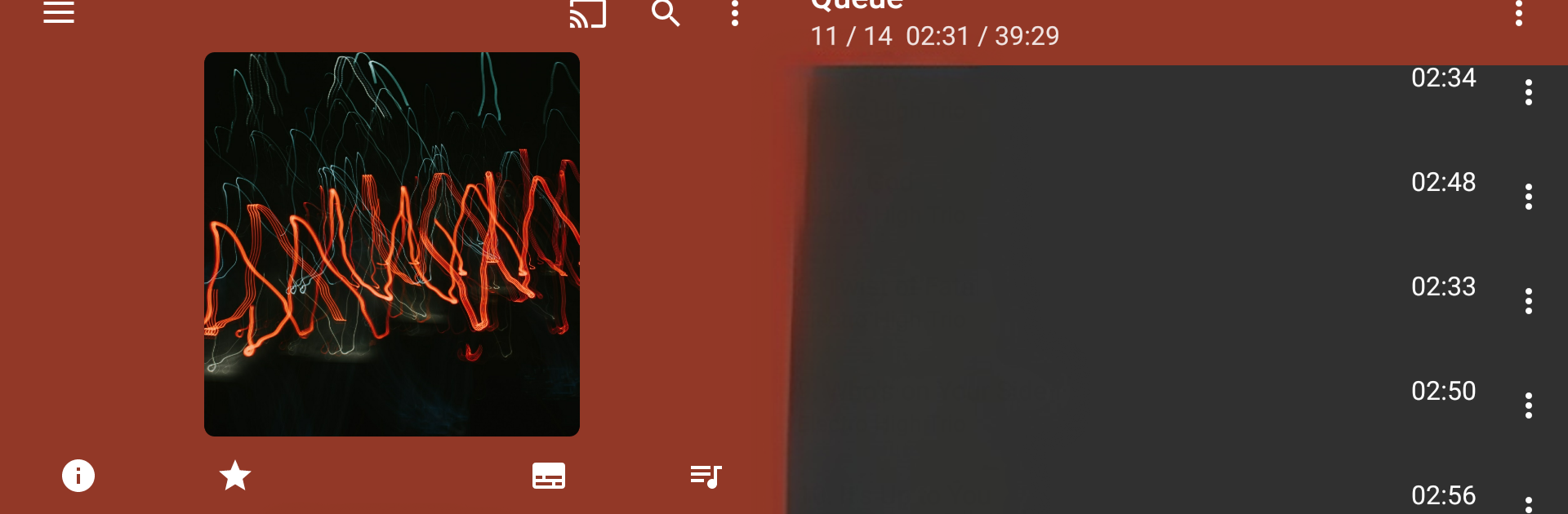
GoneMAD Music Player Unlocker
5억명 이상의 게이머가 신뢰하는 안드로이드 게임 플랫폼 BlueStacks으로 PC에서 플레이하세요.
Run GoneMAD Music Player Unlocker on PC or Mac
Get freedom from your phone’s obvious limitations. Use GoneMAD Music Player Unlocker, made by GoneMAD Software LLC, a Music & Audio app on your PC or Mac with BlueStacks, and level up your experience.
GoneMAD Music Player Unlocker is the key that turns the trial into the full version, not a separate player. Install the trial first, install this unlocker, run it once, then after a reboot the icon hides itself. In Settings > About it should show Full Version Unlocked, so there is no mystery about whether it worked. The trial runs for 14 days, and the unlocker is what keeps everything going after that.
What stands out is how tweakable the player feels. It has a custom audio engine, gapless playback that is actually seamless, ReplayGain, crossfade, cuesheet and lyric support, smart playlists, Auto DJ for endless play, and an album shuffle mode that does not repeat the same artist every five minutes. The equalizer is flexible, 2 to 10 bands with a preamp, balance, bass boost, speed control with auto pitch correction, a limiter to avoid clipping, even a mono force if needed. It handles alot of formats, from mp3 and aac to flac, alac, ape, opus, wav, and more, and it stays fast with very large libraries. Browsing by folder or by tags is solid, and there is a tag editor, scrobbling, bookmarks, ratings, and playlist files like m3u or wpl. The interface is extremely customizable with themes, color combos, widgets, gesture controls, headset and Bluetooth options, Android Auto and Chromecast support, and a sleep timer. On a PC through BlueStacks, it feels like a lightweight desktop player, and the bigger screen makes sorting, tagging, and building playlists a lot easier. If an update ever acts strange, a quick cache clear or fresh install usually sorts it out. There is also a Classic build for anyone who prefers the older style.
Big screen. Bigger performance. Use BlueStacks on your PC or Mac to run your favorite apps.
PC에서 GoneMAD Music Player Unlocker 플레이해보세요.
-
BlueStacks 다운로드하고 설치
-
Google Play 스토어에 로그인 하기(나중에 진행가능)
-
오른쪽 상단 코너에 GoneMAD Music Player Unlocker 검색
-
검색 결과 중 GoneMAD Music Player Unlocker 선택하여 설치
-
구글 로그인 진행(만약 2단계를 지나갔을 경우) 후 GoneMAD Music Player Unlocker 설치
-
메인 홈화면에서 GoneMAD Music Player Unlocker 선택하여 실행



