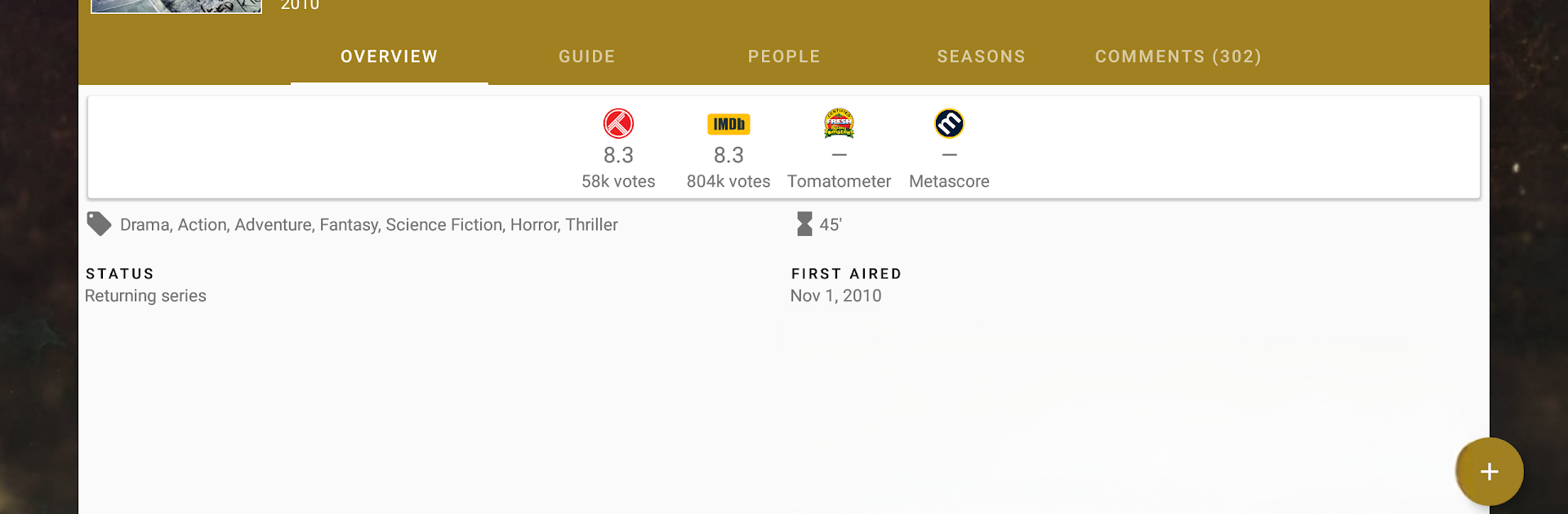

Movie Pal
在電腦上使用BlueStacks –受到5億以上的遊戲玩家所信任的Android遊戲平台。
Run Movie Pal on PC or Mac
Multitask effortlessly on your PC or Mac as you try out Movie Pal, a Entertainment app by Minas Mina on BlueStacks.
About the App
Movie Pal is your laid-back companion for discovering what to watch next, whether you’re a major film buff or just hunting for ideas for the weekend. Created by Minas Mina in the Entertainment genre, this app makes picking a movie (or even planning a group movie night) a breeze. Scroll around, explore, or organize—Movie Pal has a little something for everyone who loves movies and TV shows.
App Features
-
Find Out What’s Streaming
Ever wonder if that movie you want to watch is actually available on Netflix? Movie Pal quickly tells you where to find your favorites, saving you time and a few sighs. -
Tailored Picks Just for You
The app learns your tastes and pops up movie suggestions that match your vibe. Expect recommendations that actually get you excited to grab some popcorn. -
Plan Movie Nights with Friends
Organizing a group watch? Invite your pals, suggest movies, and settle on what to see without endless group chat debates. Everything’s kept in one place. -
Make and Share Movie Lists
Shared lists are simple to create and even easier to send out to friends. Keep track of what everyone wants to see, and always have inspiration for the next watch party. -
Curated Collections to Explore
From “IMDb Top 250” to every film in the MARVEL Cinematic Universe, browse themed collections and see what you’ve missed. Discover new favorites or finally watch those classics. -
Track and Sync Your Watchlist
Import your existing lists and ratings from IMDb and pull everything together in one spot. Seamlessly link up with your Trakt account for extra convenience. -
All the Ratings in One Place
Movie Pal gathers IMDb, Rotten Tomatoes, and Metacritic scores, so you don’t have to jump between apps before deciding what to watch. -
Put BlueStacks to Use
If you’re using BlueStacks, managing your watchlists or organizing movie nights on a bigger screen feels even easier.
Movie Pal makes hunting down, rating, and sharing great films almost as fun as watching them—minus the endless scrolling.
Switch to BlueStacks and make the most of your apps on your PC or Mac.
在電腦上遊玩Movie Pal . 輕易上手.
-
在您的電腦上下載並安裝BlueStacks
-
完成Google登入後即可訪問Play商店,或等你需要訪問Play商店十再登入
-
在右上角的搜索欄中尋找 Movie Pal
-
點擊以從搜索結果中安裝 Movie Pal
-
完成Google登入(如果您跳過了步驟2),以安裝 Movie Pal
-
在首頁畫面中點擊 Movie Pal 圖標來啟動遊戲
