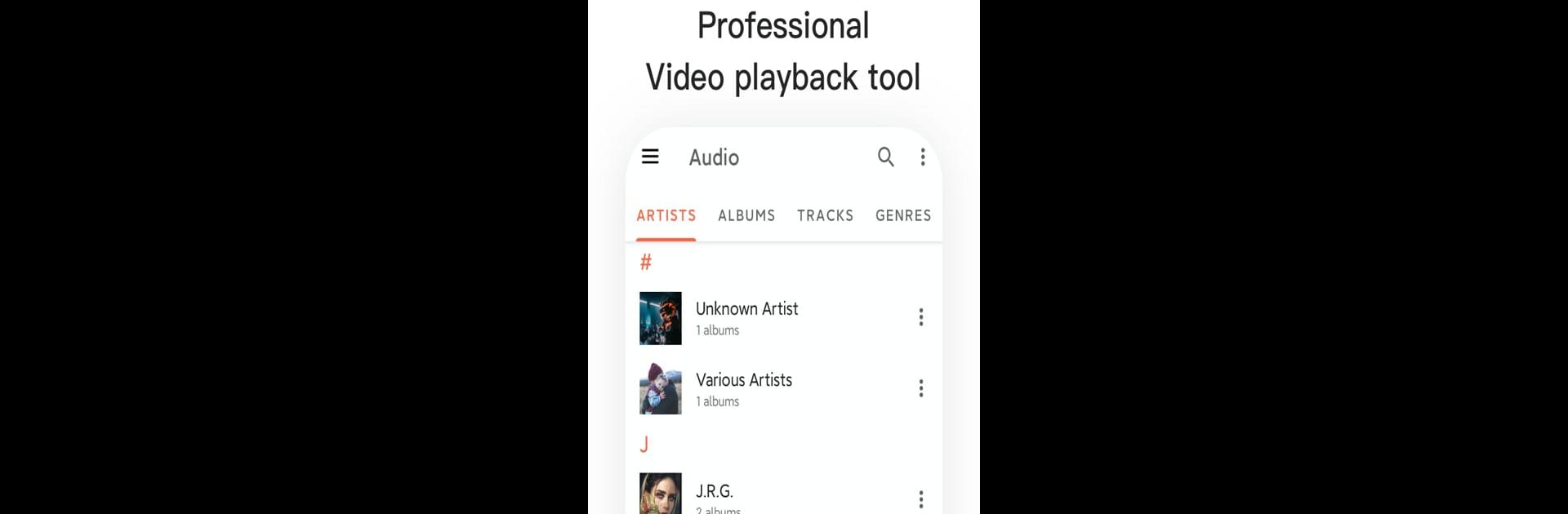
HD Video Player All in One
5억명 이상의 게이머가 신뢰하는 안드로이드 게임 플랫폼 BlueStacks으로 PC에서 플레이하세요.
Run HD Video Player All in One on PC or Mac
What’s better than using HD Video Player All in One by AI Face Swap Videos? Well, try it on a big screen, on your PC or Mac, with BlueStacks to see the difference.
About the App
Looking for a smooth, no-fuss way to watch your favorite videos on your phone or tablet? HD Video Player All in One, brought to you by AI Face Swap Videos, makes sitting back and watching any video a breeze. Whether you’re catching up on the latest movies or cycling through old family clips, this app’s designed to make every video look its best with crisp HD playback and simple controls. Expect an easygoing experience where all your videos are organized and ready to play, just the way you like.
App Features
-
Crystal Clear Playback
Play just about any video file—HD, 4K, even Ultra 4K—without any complicated setup. Whatever the format, the app’s got you covered. -
All Format Friendly
MKV, MP4, AVI, FLV, MOV… you name it, HD Video Player All in One opens and plays it without a hitch. No need to dig around for other players. -
Built-in Subtitle & Equalizer Support
Watch foreign films or add subtitles to your videos, plus tweak the audio using the handy equalizer so everything sounds just right. -
Background Play
Want to listen to a video’s audio while texting or browsing? You can keep videos running in the background, almost like a music player. -
Pop-up & Split Screen Viewing
Multitasking’s a breeze. Keep your video going in a pop-up window, perfect for watching and doing other stuff at the same time. -
Automatic Video Detection & Management
The app finds and organizes every video on your device or SD card, keeping everything handy in one spot, with easy options to manage or share your files. -
Gesture Controls
Just swipe on your screen to change brightness, adjust the volume, or skip ahead—super smooth and intuitive. -
A-B Repeat & Loop Mode
Need to replay your favorite moment? Set up easy loop points or repeat sections in just a few taps. -
Screen Locker
Tired of accidental taps messing up your videos? Lock the screen while watching to keep things just the way you want. -
Cast to TV
Want a bigger view? HD Video Player All in One works with Chromecast, so sending your videos to the big screen is as easy as a couple of taps. -
Adjustable Playback Speed
Slow down or speed up your videos—great for catching every detail or zipping through clips.
HD Video Player All in One, developed by AI Face Swap Videos in the Video Players & Editors category, works great on your mobile device—and it’s easy to check out those videos on your laptop or desktop by using BlueStacks too.
Big screen. Bigger performance. Use BlueStacks on your PC or Mac to run your favorite apps.
PC에서 HD Video Player All in One 플레이해보세요.
-
BlueStacks 다운로드하고 설치
-
Google Play 스토어에 로그인 하기(나중에 진행가능)
-
오른쪽 상단 코너에 HD Video Player All in One 검색
-
검색 결과 중 HD Video Player All in One 선택하여 설치
-
구글 로그인 진행(만약 2단계를 지나갔을 경우) 후 HD Video Player All in One 설치
-
메인 홈화면에서 HD Video Player All in One 선택하여 실행
