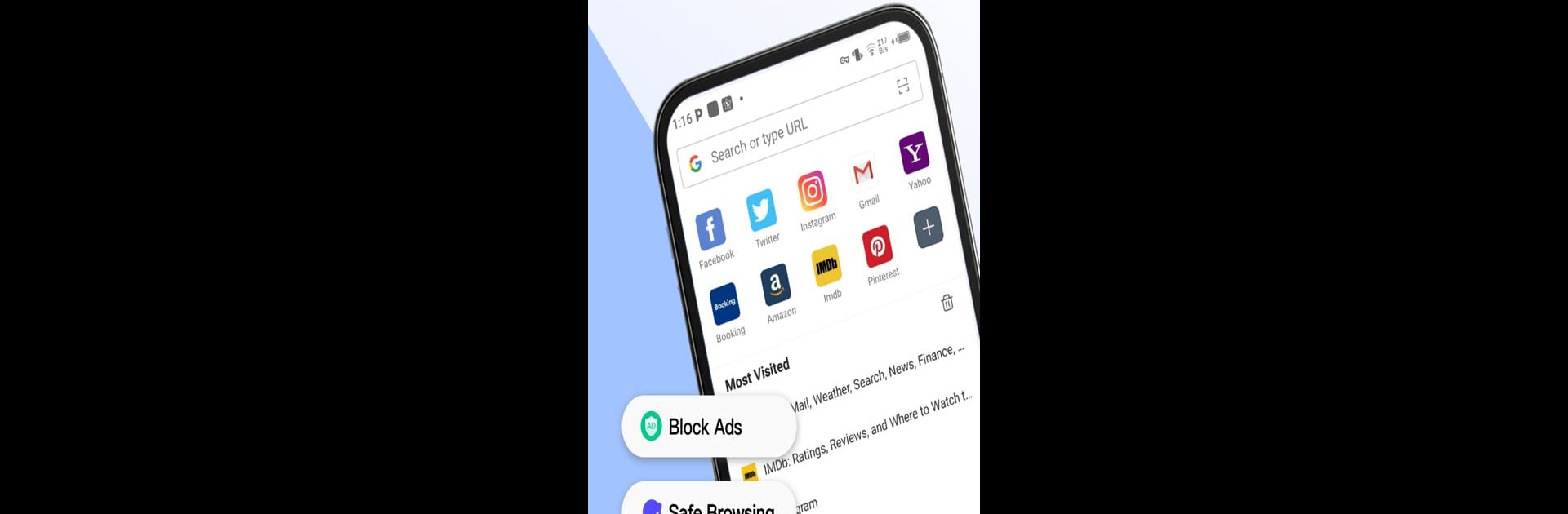
Fiery 瀏覽器 - 快速且私密
在電腦上使用BlueStacks –受到5億以上的遊戲玩家所信任的Android遊戲平台。
Run Fiery Browser - Fast & Private on PC or Mac
Get freedom from your phone’s obvious limitations. Use Fiery Browser – Fast & Private, made by Video Download Studio, a Tools app on your PC or Mac with BlueStacks, and level up your experience.
About the App
If you’re tired of sluggish browsers filled with pop-ups and distractions, Fiery Browser – Fast & Private is here to change the game. Built by Video Download Studio, this handy Tools app puts fast browsing and privacy right at your fingertips. Whether you’re after smooth streaming, quick downloads, or just want to keep your web adventures private, Fiery Browser covers it all—without clogging up your device or draining your data.
App Features
-
Lightning-Fast Browsing & Downloading
Jump from site to site with hardly any lag, and grab videos, music, or documents in no time. Want to save that clip from your feed? Fiery Browser makes it easy—just tap and download. -
One-Tap Video Downloader & Player
See a video you like? Fiery Browser spots downloadable videos automatically, so you can save them with a single click. Watch your saved clips right inside the app too, no extra steps required. -
Powerful Ad Blocker
Say goodbye to annoying ads and endless popups. Built-in ad blocking means your pages load faster and your browsing feels smoother. -
Private, Incognito Browsing
Private mode wipes your history and leaves no traces behind. Fiery Browser will even let you know if a web page or download looks sketchy—safety first, always. -
Smart Data Saver
On a tight data plan? Cut down on usage by blocking images or limiting background data. You can browse, stream, and download while keeping tabs on your data. -
Bookmarks and History
Save your favorite spots online and jump right back to them later. Bookmarks and easy-to-navigate history keep your top sites handy. -
Customizable Look
Tweak the app with themes, backgrounds, and night mode. Protect your eyes and style your browsing space how you like. -
Flexible Search & Multi-Tab Support
Prefer a certain search engine? Switch between Google, Bing, DuckDuckGo, and others in seconds. Open as many tabs as you need and swap between them with just a swipe. -
No-Image Mode & PC Website Switch
Slow connection? Disable images and videos with one switch, or toggle to PC mode to see the desktop version of any site. -
Quick Access to Top Sites
Pin your favorite websites like Facebook and YouTube right to the homepage for faster browsing. -
On-the-Fly Page Search and Translate
Find exactly what you need on any page, and translate it when you hit something in another language.
You can even use Fiery Browser – Fast & Private on BlueStacks for an extra-smooth experience on bigger screens.
Big screen. Bigger performance. Use BlueStacks on your PC or Mac to run your favorite apps.
在電腦上遊玩Fiery 瀏覽器 - 快速且私密 . 輕易上手.
-
在您的電腦上下載並安裝BlueStacks
-
完成Google登入後即可訪問Play商店,或等你需要訪問Play商店十再登入
-
在右上角的搜索欄中尋找 Fiery 瀏覽器 - 快速且私密
-
點擊以從搜索結果中安裝 Fiery 瀏覽器 - 快速且私密
-
完成Google登入(如果您跳過了步驟2),以安裝 Fiery 瀏覽器 - 快速且私密
-
在首頁畫面中點擊 Fiery 瀏覽器 - 快速且私密 圖標來啟動遊戲



