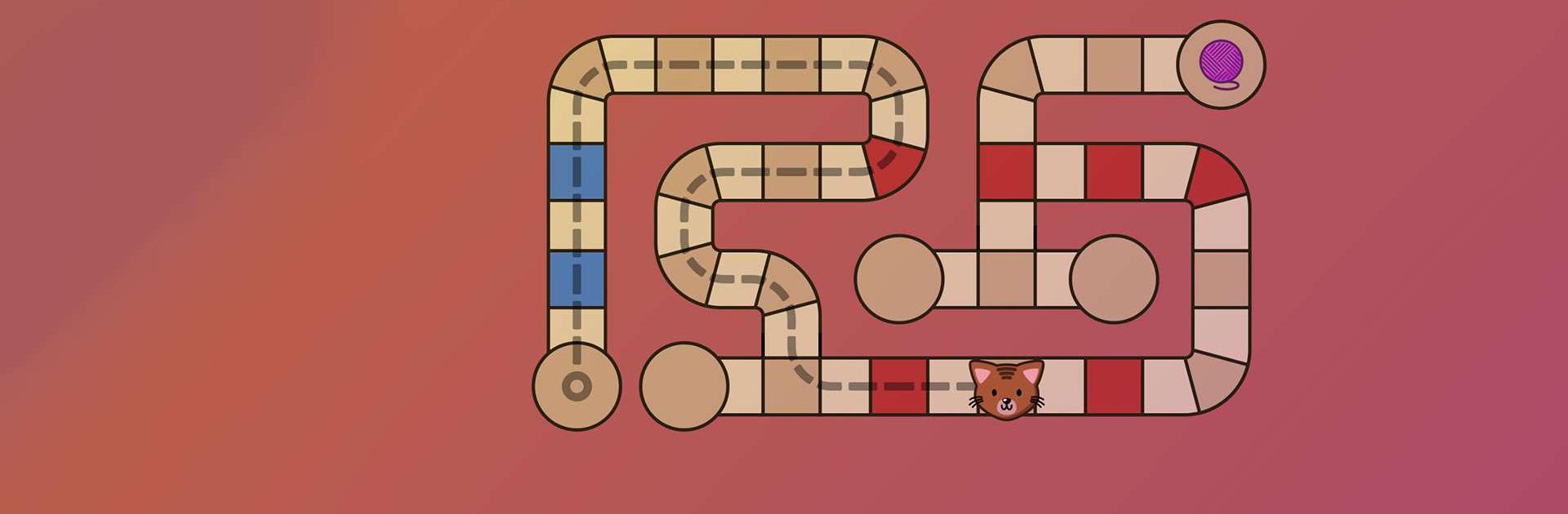

Maze for Kids
5억명 이상의 게이머가 신뢰하는 안드로이드 게임 플랫폼 BlueStacks으로 PC에서 플레이하세요.
Play Maze for Kids on PC or Mac
Maze for Kids is a Puzzle game developed by Crab’s Games. BlueStacks app player is the best platform to play this Android game on your PC or Mac for an immersive gaming experience.
Maze for Kids is a cute maze game suitable for all ages! With multiple maze sizes to choose from, even the youngest children can join in on the fun. And as they improve their skills, they can try more difficult mazes.
But don’t be fooled, this game isn’t just for kids! Give it a try even if you’re an adult and you’ll be amazed at how relaxing the gameplay is.
All mazes are procedurally generated, so you’ll never solve the same maze twice! And with nine characters to choose from, including Gizmo the mouse, Pepper the cat, and Bonnie the dog, you’ll have a blast navigating through the maze and helping them find what they’re looking for.
With nine totally different maze themes, you’ll never get bored. And while you can try all sizes, characters, and themes, a one-time in-app purchase is required to unlock them all.
Download Maze for Kids on PC with BlueStacks and get ready to have a blast.
PC에서 Maze for Kids 플레이해보세요.
-
BlueStacks 다운로드하고 설치
-
Google Play 스토어에 로그인 하기(나중에 진행가능)
-
오른쪽 상단 코너에 Maze for Kids 검색
-
검색 결과 중 Maze for Kids 선택하여 설치
-
구글 로그인 진행(만약 2단계를 지나갔을 경우) 후 Maze for Kids 설치
-
메인 홈화면에서 Maze for Kids 선택하여 실행



