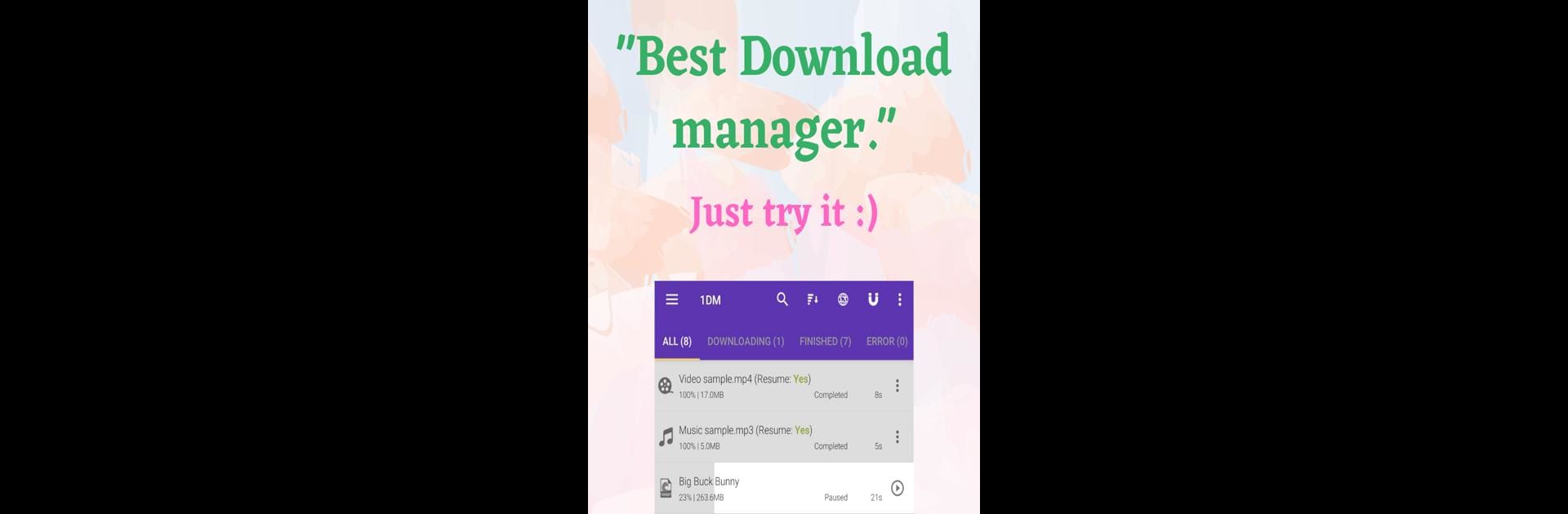

1DM+: Browser & Video Download
在電腦上使用BlueStacks –受到5億以上的遊戲玩家所信任的Android遊戲平台。
Run 1DM+: Browser & Video Download on PC or Mac
1DM+: Browser & Video Download is a Tools app developed by Vicky Bonick. BlueStacks app player is the best android emulator to use this android app on your PC or Mac for an immersive Android experience.
About the App
1DM+: Browser & Video Download, crafted by Vicky Bonick, is your go-to app for supercharging your downloads! It’s a tool that claims to make downloading files on Android up to 500% faster compared to typical ways. Plus, with no unnecessary background processes, it’s kind on your battery.
App Features
General Features:
- Ad-free experience with dark and light themes.
- Effortlessly download torrents from magnet links, torrent URLs, or your device.
- Smartly downloads when links are copied to the clipboard.
- Secure your downloads by hiding files and saving passwords for easy access.
Advanced Features:
- Manage up to 30 downloads simultaneously with multipart downloading.
- Handle expired links and download password-protected files using the built-in browser.
Additional Functionality:
- Includes a full-featured web browser with incognito mode for private browsing.
- Customize download settings with a scheduler and speed limiter.
Experience a smoother, faster way to download with 1DM+: Browser & Video Download. Try it once with BlueStacks for an extra edge!
在電腦上遊玩1DM+: Browser & Video Download . 輕易上手.
-
在您的電腦上下載並安裝BlueStacks
-
完成Google登入後即可訪問Play商店,或等你需要訪問Play商店十再登入
-
在右上角的搜索欄中尋找 1DM+: Browser & Video Download
-
點擊以從搜索結果中安裝 1DM+: Browser & Video Download
-
完成Google登入(如果您跳過了步驟2),以安裝 1DM+: Browser & Video Download
-
在首頁畫面中點擊 1DM+: Browser & Video Download 圖標來啟動遊戲



