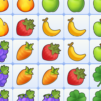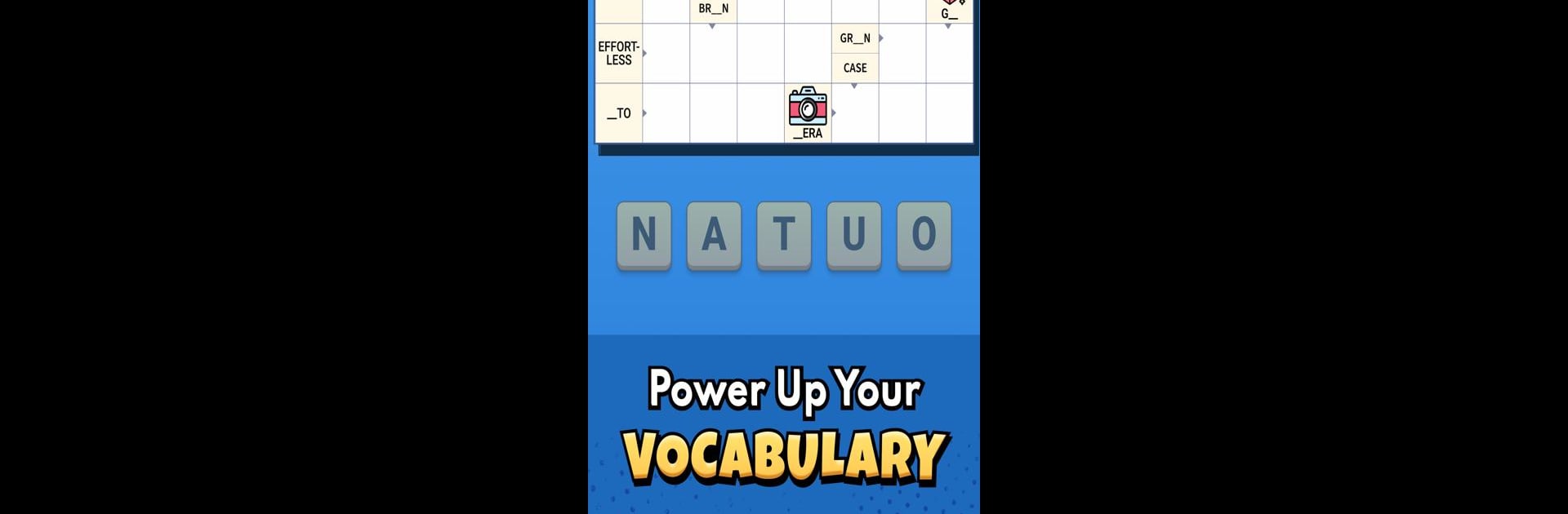
Crossword Go!
5억명 이상의 게이머가 신뢰하는 안드로이드 게임 플랫폼 BlueStacks으로 PC에서 플레이하세요.
Play Crossword Go! on PC or Mac
Join millions to experience Crossword Go!, an exciting Word game from PlaySimple Games. With BlueStacks App Player, you are always a step ahead of your opponent, ready to outplay them with faster gameplay and better control with the mouse and keyboard on your PC or Mac.
So, Crossword Go! has this fast, competitive feel to it that’s a little different from your usual crossword apps. Players match up in real time, so there’s an actual player somewhere trying to fill in words and beat the clock at the same time. The whole thing isn’t about waiting for someone else to take a turn—it’s more face-to-face, with both sides working on the same crossword and trying to get higher points as quick as possible. There are classic word clues, but also some picture clues mixed in, so the puzzles don’t start feeling routine. Every round’s a bit of a new challenge.
The scoring goes up when you pick clever words or manage a lucky big combo, and there are power-ups that can really flip a round if you use them well. The game throws in daily puzzles and different challenge types, so there’s always something to mess around with. The art is clean, not cluttered, and things run smooth. On PC using BlueStacks, the controls feel a lot snappier with a mouse and keyboard, so it gets pretty addicting if you get competitive about words. If word games usually feel a bit slow or you want something that actually feels like a competition, this one grabs your attention. Plus, you get the leaderboard grind, if that’s your thing.
Slay your opponents with your epic moves. Play it your way on BlueStacks and dominate the battlefield.
PC에서 Crossword Go! 플레이해보세요.
-
BlueStacks 다운로드하고 설치
-
Google Play 스토어에 로그인 하기(나중에 진행가능)
-
오른쪽 상단 코너에 Crossword Go! 검색
-
검색 결과 중 Crossword Go! 선택하여 설치
-
구글 로그인 진행(만약 2단계를 지나갔을 경우) 후 Crossword Go! 설치
-
메인 홈화면에서 Crossword Go! 선택하여 실행