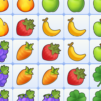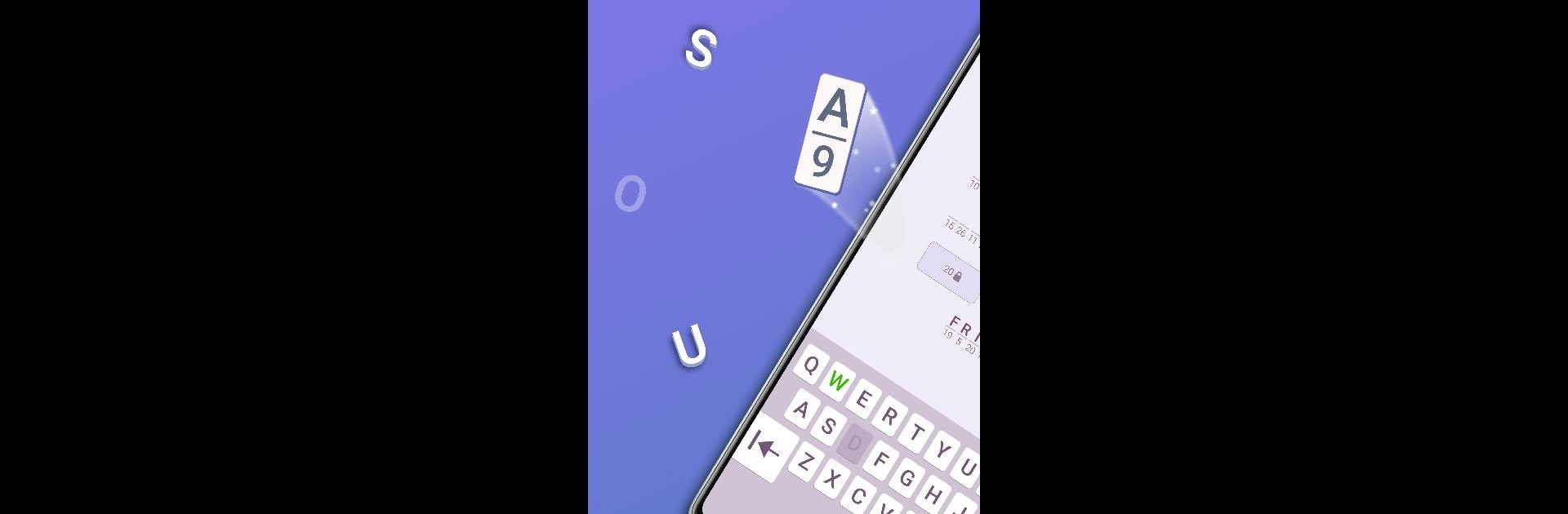
PlaySimple Cryptogram
在電腦上使用BlueStacks –受到5億以上的遊戲玩家所信任的Android遊戲平台。
Play PlaySimple Cryptogram on PC or Mac
Step into the World of PlaySimple Cryptogram, a thrilling Word game from the house of PlaySimple Games. Play this Android game on BlueStacks App Player and experience immersive gaming on PC or Mac.
About the Game
Step into PlaySimple Cryptogram by PlaySimple Games, where word puzzles meet cryptography! Decode secret messages by substituting letters and reveal hidden phrases. It’s the perfect blend of challenge and satisfaction for both puzzle veterans and beginners.
Game Features
-
Engaging Puzzles: Tackle hundreds of cryptograms with varied difficulty, putting your deduction skills to the test.
-
Diverse Categories: Decode messages spanning famous quotes, historical facts, and quirky sayings to keep things fresh.
-
Intuitive Gameplay: The straightforward mechanics make it a breeze to jump in and start playing without fuss.
-
Hints and Assistance: Stuck? Use hints or reveal letters to keep making progress without losing momentum.
-
Daily Challenges: Fresh puzzles every day ensure your brain stays sharp and entertained.
Experience this brain-teasing Word game seamlessly on your PC with BlueStacks, no fuss, just fun jumps between encrypted challenges!
Make your gaming sessions memorable with precise controls that give you an edge in close combats and visuals that pop up, bringing every character to life.
在電腦上遊玩PlaySimple Cryptogram . 輕易上手.
-
在您的電腦上下載並安裝BlueStacks
-
完成Google登入後即可訪問Play商店,或等你需要訪問Play商店十再登入
-
在右上角的搜索欄中尋找 PlaySimple Cryptogram
-
點擊以從搜索結果中安裝 PlaySimple Cryptogram
-
完成Google登入(如果您跳過了步驟2),以安裝 PlaySimple Cryptogram
-
在首頁畫面中點擊 PlaySimple Cryptogram 圖標來啟動遊戲