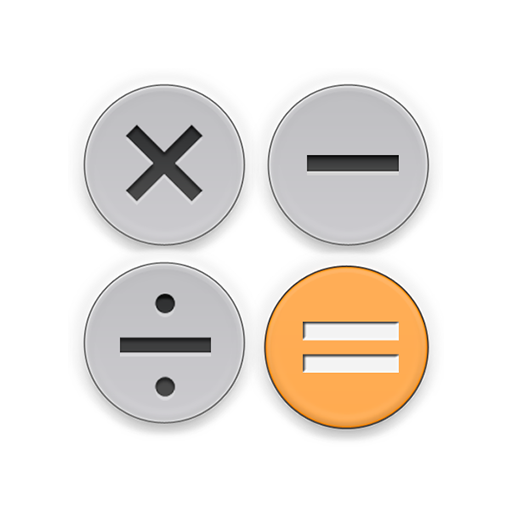计算器-简单又时髦的便携式计算器
工具 | woodsmall inc.
在電腦上使用BlueStacks –受到5億以上的遊戲玩家所信任的Android遊戲平台。
Play Calculator - Simple & Stylish on PC
A simple, stylish calculator.
Supports percent calculation, constant calculation, repeat and exponential, and interest calculation. Features memory functionality and the ability to display and save formulas.
All calculation results are saved, and past formulas can be viewed at any time.
Anything entered is saved when the app quits, so the app resumes where you left off.
The widget can be used to perform the app functions on the home screen.
Percent calculations make calculating sales tax easy.
[Calculation Results]
1+2×3=9
1+2×3=7
*Can be changed through Settings.
[Percent Calculation]
500×5%25
500÷5%10000
500-5%475
500+5%525
[Constant Calculation]
After inputting the desired number, tap the desired operator twice to set it as the constant.
Ex) When you want to constantly add 100
100++
1000=1100
2000=2100
[Exponential Calculation]
5××=25
=125
=625
[Compound Interest Calculation]
Ex) When calculating the yearly maturity on 0.5% (after tax) of $10,000 deposited yearly.
1.005××
10000=10050
=10100.25
=10150.751
This calculator does not support function operations.
* Calculator is free, however ads can be disabled by purchasing the Hide Ads Plugin.
[Main Functions]
- Floating widget
- Usable from the home widget
- Saves entries even when closed mid-calculation
- Press and hold the result to copy to clipboard
- Input up to 12 digits
- Usable portrait or landscape
- Tap the DEL key to delete 1 character
- Hold the DEL key to clear the entry
- Tap the C/CE key to clear the entry
- Hold the C/CE to clear everything
- Designed for tablets
- Displays history
- Saves history
- Customizable themes
- Customizable fonts
- Customizable layouts
- Customizable display
- Set the rounding of decimals
- Set the rounding place of decimals
- Vibrates when the widget is tapped
- Constant calculation
Made in Japan.
© woodsmall inc.
Supports percent calculation, constant calculation, repeat and exponential, and interest calculation. Features memory functionality and the ability to display and save formulas.
All calculation results are saved, and past formulas can be viewed at any time.
Anything entered is saved when the app quits, so the app resumes where you left off.
The widget can be used to perform the app functions on the home screen.
Percent calculations make calculating sales tax easy.
[Calculation Results]
1+2×3=9
1+2×3=7
*Can be changed through Settings.
[Percent Calculation]
500×5%25
500÷5%10000
500-5%475
500+5%525
[Constant Calculation]
After inputting the desired number, tap the desired operator twice to set it as the constant.
Ex) When you want to constantly add 100
100++
1000=1100
2000=2100
[Exponential Calculation]
5××=25
=125
=625
[Compound Interest Calculation]
Ex) When calculating the yearly maturity on 0.5% (after tax) of $10,000 deposited yearly.
1.005××
10000=10050
=10100.25
=10150.751
This calculator does not support function operations.
* Calculator is free, however ads can be disabled by purchasing the Hide Ads Plugin.
[Main Functions]
- Floating widget
- Usable from the home widget
- Saves entries even when closed mid-calculation
- Press and hold the result to copy to clipboard
- Input up to 12 digits
- Usable portrait or landscape
- Tap the DEL key to delete 1 character
- Hold the DEL key to clear the entry
- Tap the C/CE key to clear the entry
- Hold the C/CE to clear everything
- Designed for tablets
- Displays history
- Saves history
- Customizable themes
- Customizable fonts
- Customizable layouts
- Customizable display
- Set the rounding of decimals
- Set the rounding place of decimals
- Vibrates when the widget is tapped
- Constant calculation
Made in Japan.
© woodsmall inc.
在電腦上遊玩计算器-简单又时髦的便携式计算器 . 輕易上手.
-
在您的電腦上下載並安裝BlueStacks
-
完成Google登入後即可訪問Play商店,或等你需要訪問Play商店十再登入
-
在右上角的搜索欄中尋找 计算器-简单又时髦的便携式计算器
-
點擊以從搜索結果中安裝 计算器-简单又时髦的便携式计算器
-
完成Google登入(如果您跳過了步驟2),以安裝 计算器-简单又时髦的便携式计算器
-
在首頁畫面中點擊 计算器-简单又时髦的便携式计算器 圖標來啟動遊戲