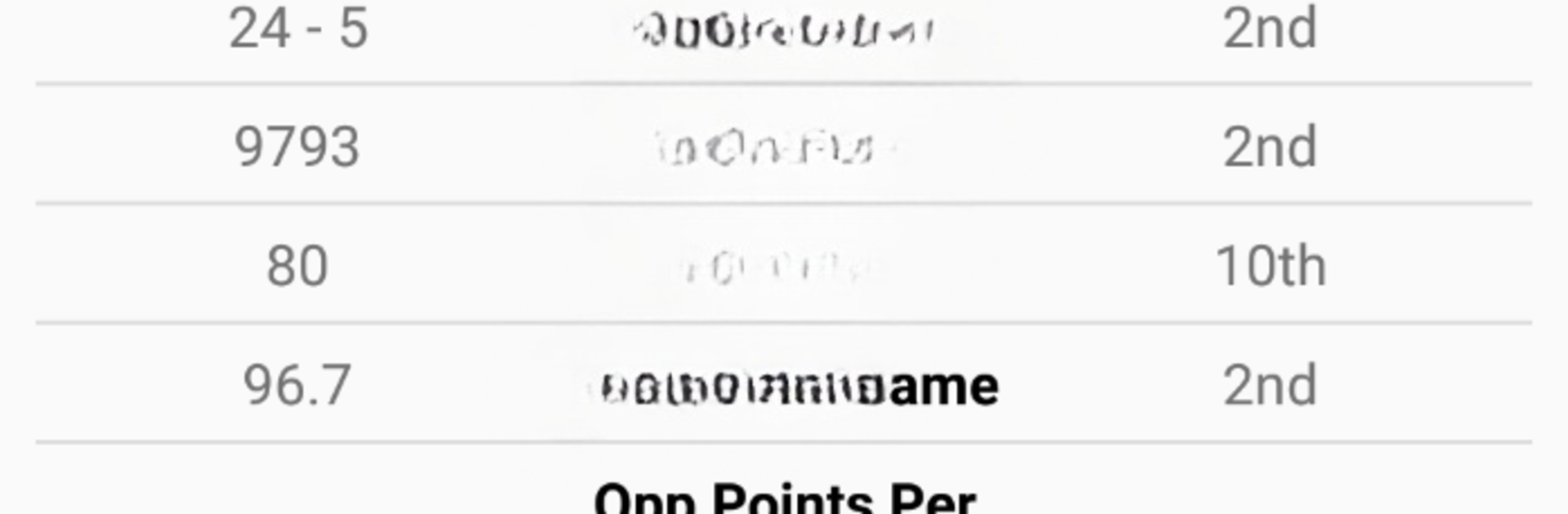
College Hoops Coach
在電腦上使用BlueStacks –受到5億以上的遊戲玩家所信任的Android遊戲平台。
Play College Hoops Coach on PC or Mac
College Hoops Coach brings the Sports genre to life, and throws up exciting challenges for gamers. Developed by Coach Apps, this Android game is best experienced on BlueStacks, the World’s #1 app player for PC and Mac users.
So, the main idea with College Hoops Coach is you’re running a college basketball team, and you get put in charge as the coach. There are a ton of teams, like 60 of them, all split into different conferences, so there’s always someone competitive on the schedule. You set up lineups, tweak strategies on both offense and defense, and it feels like every little decision could shake up your season. The game’s really about managing the details—looking at player stats, checking your team’s progress, and swapping strategies if something’s not clicking.
It isn’t really about controlling players on the court. Instead, it’s all numbers and plans and trying to outsmart other coaches, which gets surprisingly engrossing. Trying to build your team into a champion, watching your school rise up the rankings, and hoping for a big run in March Madness—there’s that sense of pressure every season. Playing it up on PC with BlueStacks is nice too, since everything’s bigger and easier to click through than on a phone. For someone who likes sports sims or just the idea of steering a team through unpredictable seasons, there’s a lot to dig into here. The little successes actually feel earned when you see your plans working out over the season.
Slay your opponents with your epic moves. Play it your way on BlueStacks and dominate the battlefield.
在電腦上遊玩College Hoops Coach . 輕易上手.
-
在您的電腦上下載並安裝BlueStacks
-
完成Google登入後即可訪問Play商店,或等你需要訪問Play商店十再登入
-
在右上角的搜索欄中尋找 College Hoops Coach
-
點擊以從搜索結果中安裝 College Hoops Coach
-
完成Google登入(如果您跳過了步驟2),以安裝 College Hoops Coach
-
在首頁畫面中點擊 College Hoops Coach 圖標來啟動遊戲


