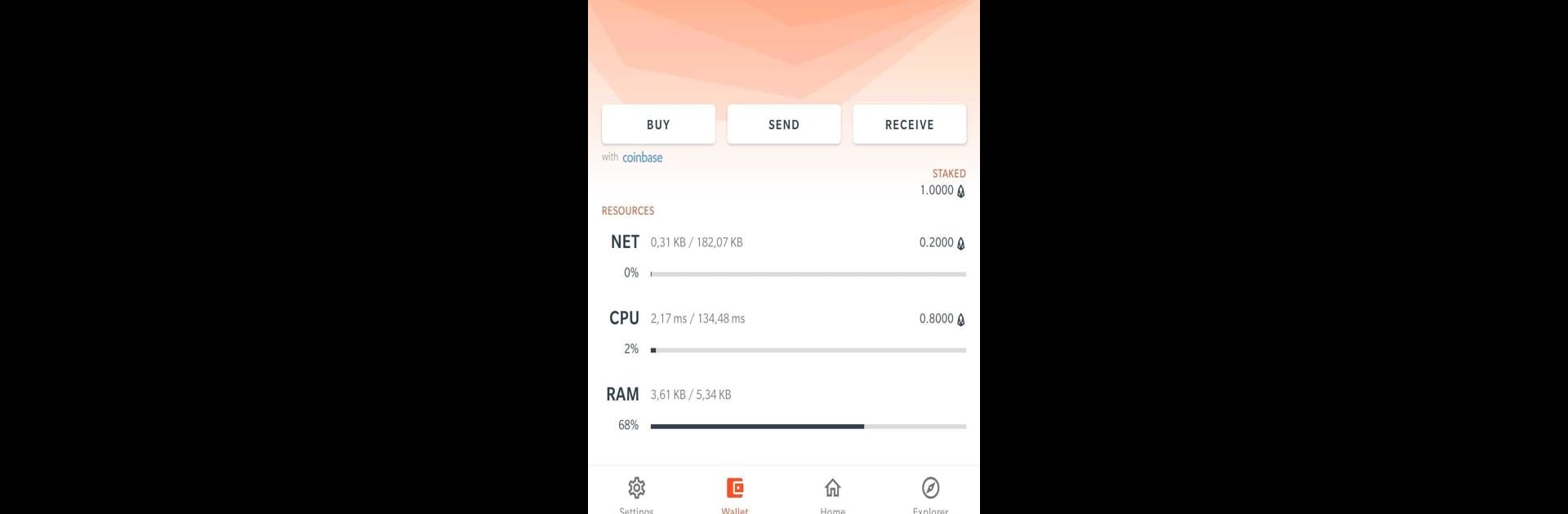

Wombat - EOS Wallet & DApp Explorer
在電腦上使用BlueStacks –受到5億以上的遊戲玩家所信任的Android遊戲平台。
Run Wombat - EOS Wallet & DApp Explorer on PC or Mac
What’s better than using Wombat – EOS Wallet & DApp Explorer by CHAINWISE Group? Well, try it on a big screen, on your PC or Mac, with BlueStacks to see the difference.
About the App
Curious about decentralized apps but not sure where to start? Wombat – EOS Wallet & DApp Explorer makes it simple to jump into the world of EOS blockchain entertainment, even if you’re completely new. With Wombat, you get an easy-to-use wallet and all the access you need to explore the growing collection of DApps—no need for complicated setups or extra fees. Everything’s designed for convenience, so you can focus on having fun and discovering what EOS has to offer.
App Features
-
Instant EOS Account Setup
Getting started only takes a minute. Wombat sets you up with your own free EOS account—no tech headaches or blockchain jargon required. -
Easy DApp Access
Curious about those decentralized apps everyone’s talking about? Find and try out a bunch of entertainment-focused DApps right from the app. You don’t have to wade through complicated registration processes every time. -
Wallet Security & Backup
Your account keys are safely stored with the wallet, and there’s a backup option at a location you choose. Whether you prefer a passcode or biometric protection, Wombat’s got security covered. -
Resource Management Covered
Forget stressing over staking resources—Wombat takes care of that for you so you can start using DApps immediately. -
Track Your Holdings
Want to know how much your EOS tokens are worth in dollars? The app shows your wallet balance in both EOS and USD, plus keeps tabs on resource usage. -
Send & Receive Tokens
Send EOS to friends or receive tokens yourself, all with a few taps. No complicated steps in between. -
Seamless Recovery
Lost your device or restored from backup? Wombat makes it straightforward to recover your wallet and jump back in.
And if you’re more into big-screen browsing, it all works smoothly with BlueStacks, too.
Switch to BlueStacks and make the most of your apps on your PC or Mac.
在電腦上遊玩Wombat - EOS Wallet & DApp Explorer . 輕易上手.
-
在您的電腦上下載並安裝BlueStacks
-
完成Google登入後即可訪問Play商店,或等你需要訪問Play商店十再登入
-
在右上角的搜索欄中尋找 Wombat - EOS Wallet & DApp Explorer
-
點擊以從搜索結果中安裝 Wombat - EOS Wallet & DApp Explorer
-
完成Google登入(如果您跳過了步驟2),以安裝 Wombat - EOS Wallet & DApp Explorer
-
在首頁畫面中點擊 Wombat - EOS Wallet & DApp Explorer 圖標來啟動遊戲
