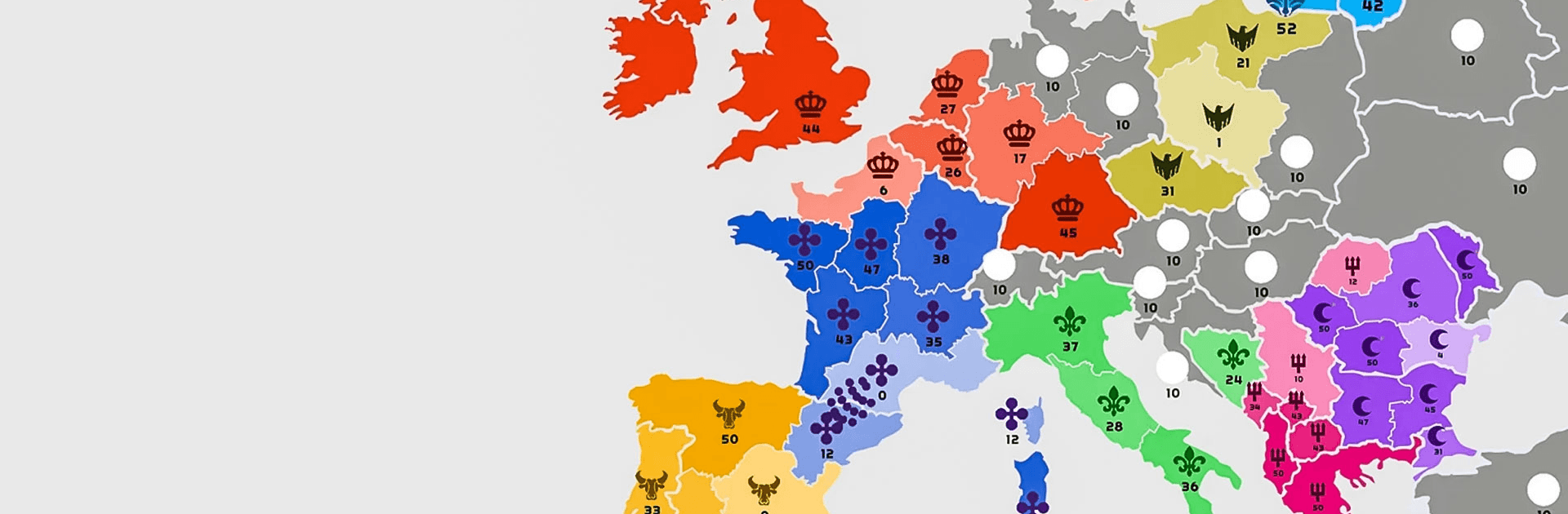
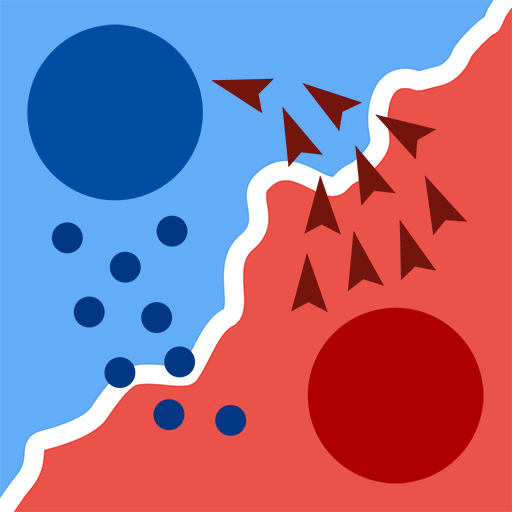
State.io — Conquista el mundo
Juega en PC con BlueStacks: la plataforma de juegos Android, en la que confían más de 500 millones de jugadores.
Página modificada el: Jun 30, 2025
Play State.io on PC or Mac
State.io – Conquer the World in the Strategy Game is a strategy game developed by CASUAL AZUR GAMES. BlueStacks app player is the best platform to play this Android game on your PC or Mac for an immersive gaming experience!
Play State.io on PC and enjoy this offline strategy game from the large and gorgeous display on your PC! Are you ready to conquer the world, and do you have what it takes? It’s time to find out!
In the State.io PC game, you’re to conquer different states and become the winner of the epic clash. And you can only achieve this feat when you plan the best strategy and react swiftly in this cell battle game!
Command your troops to take over countries and conquer the world! Fight against armies by using the best strategy to solve strategic puzzles! Beat your rivals to establish your superiority and lead your army to victory!
Your actions have consequences – good or bad. Therefore, you must be a true strategist when it comes to attack and defense! Attack your enemies’ lands, destroy their towers and defend your borders.
Explore different maps as you immerse yourself in this tactical clash of dots! Play against single players or more competitors as you progress.
Download State.io – Conquer the World in the Strategy Game on PC and complete this great conquest! You can make your domination story when you think strategically!
Juega State.io — Conquista el mundo en la PC. Es fácil comenzar.
-
Descargue e instale BlueStacks en su PC
-
Complete el inicio de sesión de Google para acceder a Play Store, o hágalo más tarde
-
Busque State.io — Conquista el mundo en la barra de búsqueda en la esquina superior derecha
-
Haga clic para instalar State.io — Conquista el mundo desde los resultados de búsqueda
-
Complete el inicio de sesión de Google (si omitió el paso 2) para instalar State.io — Conquista el mundo
-
Haz clic en el ícono State.io — Conquista el mundo en la pantalla de inicio para comenzar a jugar



