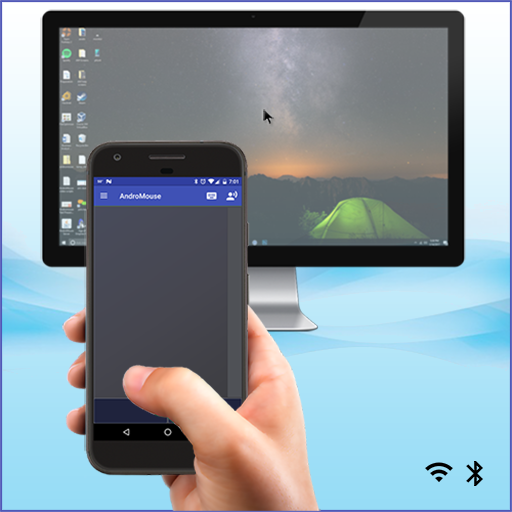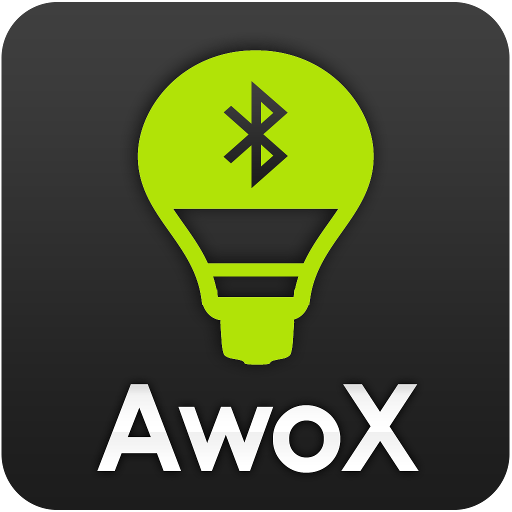TV (Apple) Remote Control
العب على الكمبيوتر الشخصي مع BlueStacks - نظام أندرويد للألعاب ، موثوق به من قبل أكثر من 500 مليون لاعب.
تم تعديل الصفحة في: 11 أبريل 2019
Play TV (Apple) Remote Control on PC
★ Works with Samsung phones and tablets with built-in IR-blaster
★ Works with some phones with Android compatible built-in IR-blaster and Android 4.4 KitKat (like HTC ONE).
★ You must point your phone’s IR blaster directly at the TV. Usual working range is 5-10 (max ~15) ft.
★ No additional hardware is needed.
★ No need to jailbreak your Apple TV.
★ No full screen ads, no push notification ads or any kind of similar pop-up ads!
With some phones in power saving mode or with almost empty battery the IR blaster might not work or range is less then 5 ft.
If this app doesn't work with your phone then feel free to e-mail me (your exact phone model and Android version). Then I can try to add support for your phone/tablet.
العب TV (Apple) Remote Control على جهاز الكمبيوتر. من السهل البدء.
-
قم بتنزيل BlueStacks وتثبيته على جهاز الكمبيوتر الخاص بك
-
أكمل تسجيل الدخول إلى Google للوصول إلى متجر Play ، أو قم بذلك لاحقًا
-
ابحث عن TV (Apple) Remote Control في شريط البحث أعلى الزاوية اليمنى
-
انقر لتثبيت TV (Apple) Remote Control من نتائج البحث
-
أكمل تسجيل الدخول إلى Google (إذا تخطيت الخطوة 2) لتثبيت TV (Apple) Remote Control
-
انقر على أيقونة TV (Apple) Remote Control على الشاشة الرئيسية لبدء اللعب