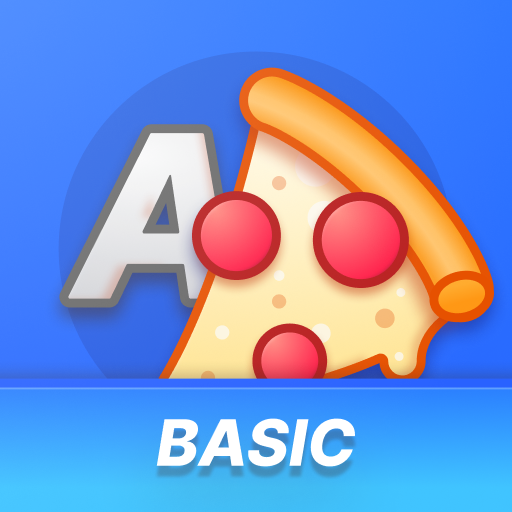Pizza Boy SC Basic Emulator
العب على الكمبيوتر الشخصي مع BlueStacks - نظام أندرويد للألعاب ، موثوق به من قبل أكثر من 500 مليون لاعب.
تم تعديل الصفحة في: Mar 3, 2025
Play Pizza Boy SC Basic Emulator on PC
Key Features:
Broad Compatibility: Emulates a vast library of games from classic 16-bit and 8-bit consoles, ensuring a smooth and authentic gaming experience.
Customizable Controls: Configure controls to your liking, using the touchscreen or external controllers, for a tailored gaming experience.
Save and Load States: Never lose your progress! Save and load game states at any time.
Enhanced Graphics: Enjoy your favorite games with advanced rendering options, for crisp and vibrant visuals.
Cheat Code Support: Relive your favorite games with cheats and codes.
Intuitive Interface: Easily navigate menus and load your games with a simple and user-friendly interface.
External Controller Support: Play with your preferred controller for a more authentic gaming experience.
No intrusive ads: Enjoy your games without advertising interruptions.
Instructions for Use:
Download and install [Your Emulator Name] from the Google Play Store.
Obtain ROMs of your favorite games (ensure you have the rights to the games you emulate).
Load the ROMs into the emulator.
Start playing!
Important Notes:
This application does not include game ROMs. You must obtain ROMs legally.
Emulator performance may vary depending on your device.
العب Pizza Boy SC Basic Emulator على جهاز الكمبيوتر. من السهل البدء.
-
قم بتنزيل BlueStacks وتثبيته على جهاز الكمبيوتر الخاص بك
-
أكمل تسجيل الدخول إلى Google للوصول إلى متجر Play ، أو قم بذلك لاحقًا
-
ابحث عن Pizza Boy SC Basic Emulator في شريط البحث أعلى الزاوية اليمنى
-
انقر لتثبيت Pizza Boy SC Basic Emulator من نتائج البحث
-
أكمل تسجيل الدخول إلى Google (إذا تخطيت الخطوة 2) لتثبيت Pizza Boy SC Basic Emulator
-
انقر على أيقونة Pizza Boy SC Basic Emulator على الشاشة الرئيسية لبدء اللعب