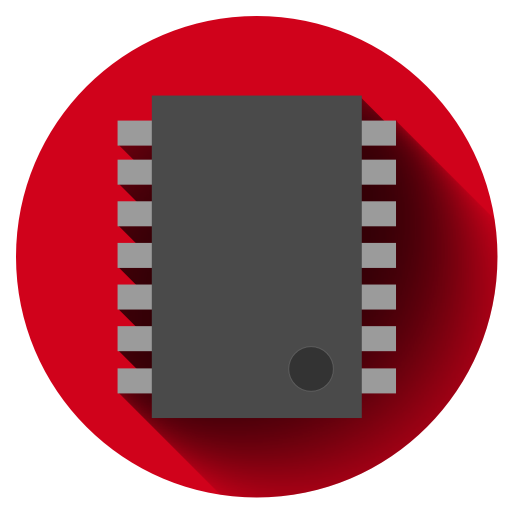My Stove Remote
도구 | CEZA S.r.l.
5억명 이상의 게이머가 신뢰하는 안드로이드 게임 플랫폼 BlueStacks으로 PC에서 플레이하세요.
Play My Stove Remote on PC
My Stove Remote is the new CEZA s.r.l APP. It allows each member of the family to control the stove inside their home.
EASY CONFIGURATION
The APP is combinated with CEZA WiFi module:
- Connect the CEZA WiFi module to the Motherboard
- Start My Stove Remote APP
- Sign up an account for remote control
- Choose the device type (bluetooth or wifi configuration)
- Follow the instruction of the configuration widzard
- Wait the home page
- Control your stove!
SHARED STOVE COMMANDS
My Stove Remote APP allows you to:
- Statup or shotdown the stove
- Change the power level, the ambient temperature and the water temperature (only for hydro installation)
- Change the ambient fan speed
- Program UP to 6 automatic turn ON and OFF in a day for all week (Chrono): Each turn ON can be set with a different power and temperature.
Each Smartphone you connect to the stove will share the same status and settings.
MULTIPLE STOVES
My Stove Remote APP allows you to control more than one stove. You only need to switch the control selecting the stove you were registrated to.
EASY CONFIGURATION
The APP is combinated with CEZA WiFi module:
- Connect the CEZA WiFi module to the Motherboard
- Start My Stove Remote APP
- Sign up an account for remote control
- Choose the device type (bluetooth or wifi configuration)
- Follow the instruction of the configuration widzard
- Wait the home page
- Control your stove!
SHARED STOVE COMMANDS
My Stove Remote APP allows you to:
- Statup or shotdown the stove
- Change the power level, the ambient temperature and the water temperature (only for hydro installation)
- Change the ambient fan speed
- Program UP to 6 automatic turn ON and OFF in a day for all week (Chrono): Each turn ON can be set with a different power and temperature.
Each Smartphone you connect to the stove will share the same status and settings.
MULTIPLE STOVES
My Stove Remote APP allows you to control more than one stove. You only need to switch the control selecting the stove you were registrated to.
PC에서 My Stove Remote 플레이해보세요.
-
BlueStacks 다운로드하고 설치
-
Google Play 스토어에 로그인 하기(나중에 진행가능)
-
오른쪽 상단 코너에 My Stove Remote 검색
-
검색 결과 중 My Stove Remote 선택하여 설치
-
구글 로그인 진행(만약 2단계를 지나갔을 경우) 후 My Stove Remote 설치
-
메인 홈화면에서 My Stove Remote 선택하여 실행