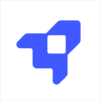Offline Browser Pro
5억명 이상의 게이머가 신뢰하는 안드로이드 게임 플랫폼 BlueStacks으로 PC에서 플레이하세요.
Run Offline Browser Pro on PC or Mac
Upgrade your experience. Try Offline Browser Pro, the fantastic Communication app from NiKoDroid70, from the comfort of your laptop, PC, or Mac, only on BlueStacks.
About the App
Offline Browser Pro by NiKoDroid70 makes it easy to save web pages for later, even when there’s no internet connection. Whether you’re catching up on articles during your commute, prepping reading material for a long flight, or just want to minimize your data use, this app’s got you covered. It’s all about making sure you can browse your favorite content anytime—no Wi-Fi or cellular signal required.
App Features
-
Zero Ads Experience
Enjoy your offline reading with no pesky ads getting in your way. It’s a clean, uninterrupted space every time you open the app. -
Smart Download Scheduling
Don’t want to miss an update? Set up automatic downloads for your favorite sites and have fresh content ready exactly when you need it. -
Organize with Categories
Group your saved links by topic, project, or however you like. Everything stays tidy and easy to find. -
Lightning-Fast Bulk Downloads
Need a lot at once? Offline Browser Pro can grab up to 100,000 links per page—perfect for researchers, power users, or anyone who likes to keep things handy. -
Quick Link Sorting & Management
Sort, copy, and arrange your links for smooth navigation. It’s designed for people who love to stay organized. -
Archive Web Pages in Zip Files
Snapshots of web pages can be saved in neat little zip archives, making backup and sharing a breeze. -
Handy Page Position Memory
Lose your spot? Don’t worry—the app remembers where you left off so you can jump right back in. -
Volume Button Scrolling
Prefer buttons to swiping? Use your phone’s volume buttons to scroll through pages without lifting a finger. -
Advanced Download Controls
Set how many times the app should retry if a download fails. That way, you don’t miss anything important. -
Support for Basic Authentication
Got password-protected pages? Offline Browser Pro even has experimental support for those, using a simple link format.
If you want to check it out on a bigger screen, you can always run Offline Browser Pro on BlueStacks, too.
Offline Browser Pro is all about making offline reading smoother and smarter. Give yourself the freedom to browse anytime, anywhere.
Eager to take your app experience to the next level? Start right away by downloading BlueStacks on your PC or Mac.
PC에서 Offline Browser Pro 플레이해보세요.
-
BlueStacks 다운로드하고 설치
-
Google Play 스토어에 로그인 하기(나중에 진행가능)
-
오른쪽 상단 코너에 Offline Browser Pro 검색
-
검색 결과 중 Offline Browser Pro 선택하여 설치
-
구글 로그인 진행(만약 2단계를 지나갔을 경우) 후 Offline Browser Pro 설치
-
메인 홈화면에서 Offline Browser Pro 선택하여 실행