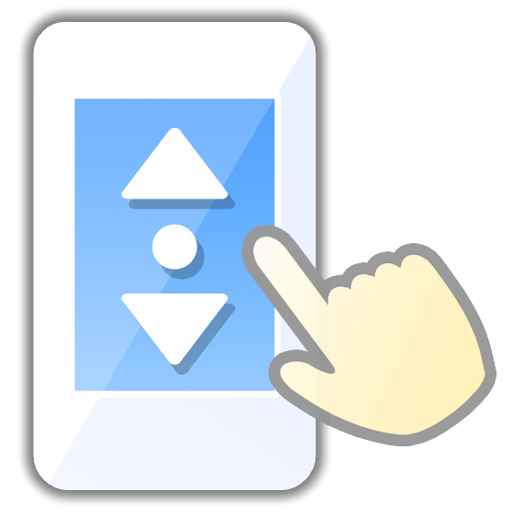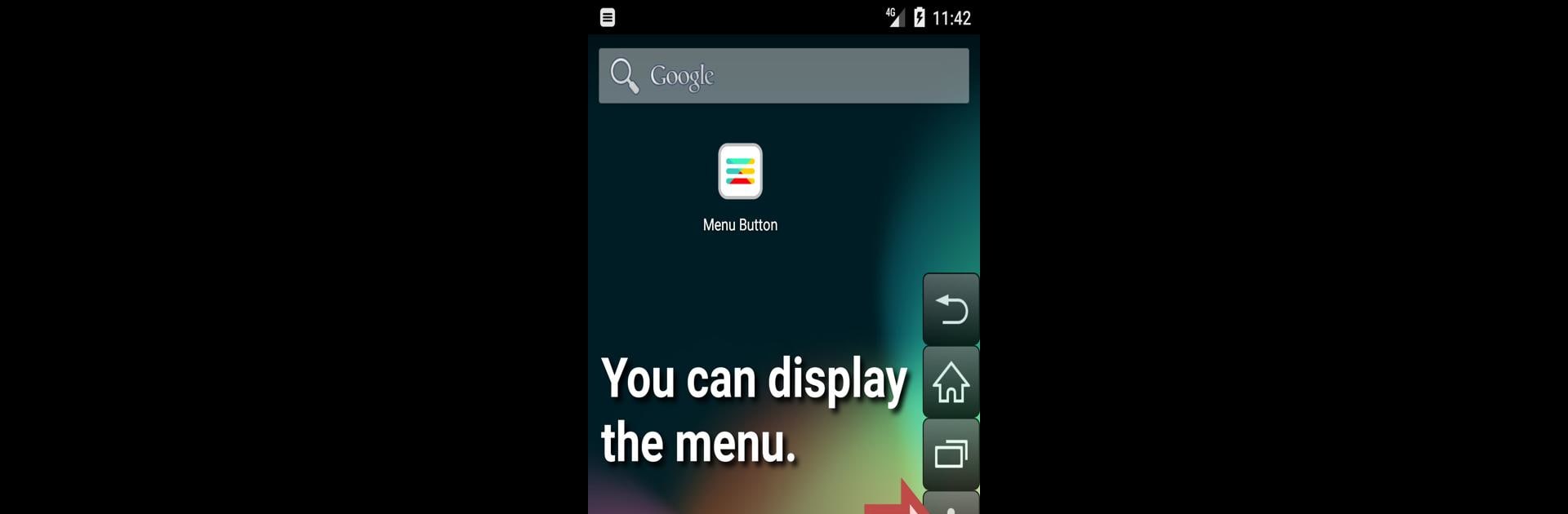

菜單按鈕 (無根)
在電腦上使用BlueStacks –受到5億以上的遊戲玩家所信任的Android遊戲平台。
Run Menu Button (No root) on PC or Mac
What’s better than using Menu Button (No root) by Jetpof Apps? Well, try it on a big screen, on your PC or Mac, with BlueStacks to see the difference.
About the App
Ever lost those precious menu buttons on your Android? “Menu Button (No root)” by Jetpof Apps brings them back without the hassle. This Tools app restores essential buttons like Home, Back, and Recently Used Apps. Great for when your physical buttons decide to call it quits.
App Features
Customizable Experience
Shape your buttons to your desire—modify size, transparency, color, icon, and position to best fit your style.
Freedom to Add & Adapt
Add buttons freely and tweak what happens when you tap and hold. It’s all about control.
Versatile Buttons
Beyond the basics, make use of the Power, Volume (up/down), Mute, Enter, and Arrow keys. There’s even a Space bar and TAB key option!
Technical Tidbits
It cleverly uses the AccessibilityService API and requires a virtual keyboard to run efficiently. No worries, your data’s safe—it’s just about button action.
Smart App Integration
With QUERY_ALL_PACKAGES permission, register those favorite apps to unlock a smoother experience. Features kick in automatically when launching selected apps on BlueStacks.
BlueStacks brings your apps to life on a bigger screen—seamless and straightforward.
在電腦上遊玩菜單按鈕 (無根) . 輕易上手.
-
在您的電腦上下載並安裝BlueStacks
-
完成Google登入後即可訪問Play商店,或等你需要訪問Play商店十再登入
-
在右上角的搜索欄中尋找 菜單按鈕 (無根)
-
點擊以從搜索結果中安裝 菜單按鈕 (無根)
-
完成Google登入(如果您跳過了步驟2),以安裝 菜單按鈕 (無根)
-
在首頁畫面中點擊 菜單按鈕 (無根) 圖標來啟動遊戲