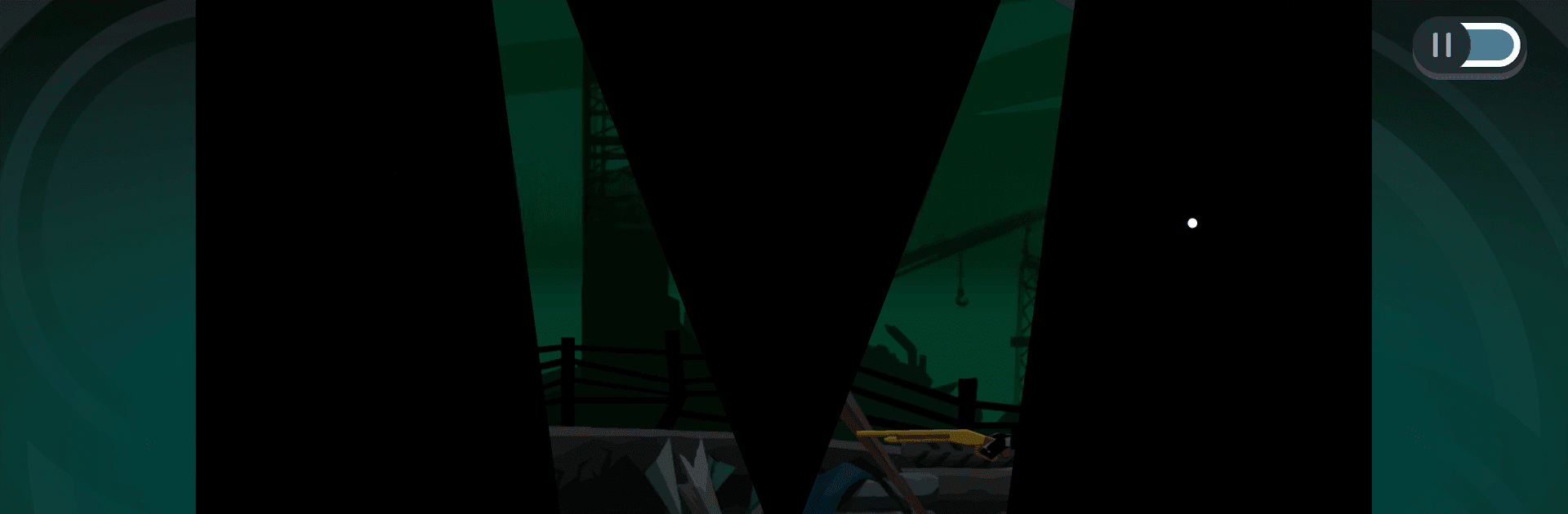

GHOST TRICK
Jogue no PC com BlueStacks - A Plataforma de Jogos Android, confiada por mais de 500 milhões de jogadores.
Página modificada em: Mar 25, 2024
Play GHOST TRICK on PC or Mac
Join millions to experience GHOST TRICK, an exciting Adventure game from CAPCOM CO., LTD.. With BlueStacks App Player, you are always a step ahead of your opponent, ready to outplay them with faster gameplay and better control with the mouse and keyboard on your PC or Mac.
About the Game
GHOST TRICK, an Adventure game from CAPCOM CO., LTD., dives players into a compelling mystery. As a spirit with no memories, solve puzzles and uncover clues before your time runs out. Navigate the night, interact with the environment, and change outcomes in this immersive story.
Game Features
-
Unique Powers of the Dead
Harness ghostly abilities to manipulate objects and discover hidden truths. Each power helps unlock the mystery of your death. -
Mystery and Intrigue
Follow an elusive storyline where every character could hold the secret to your past. Your only ally? A detective who witnessed your murder. -
Stunning HD Remaster
Experience the acclaimed game with updated graphics in a high-definition remaster, faithful to the original’s allure. -
Soundtrack Options
Flip between the original and remastered soundtracks seamlessly, thanks to Yasumasa Kitagawa’s masterful compositions.
Get the most out of GHOST TRICK by playing on BlueStacks for a completely smooth adventure!
Slay your opponents with your epic moves. Play it your way on BlueStacks and dominate the battlefield.
Jogue GHOST TRICK no PC. É fácil começar.
-
Baixe e instale o BlueStacks no seu PC
-
Conclua o login do Google para acessar a Play Store ou faça isso mais tarde
-
Procure por GHOST TRICK na barra de pesquisa no canto superior direito
-
Clique para instalar GHOST TRICK a partir dos resultados da pesquisa
-
Conclua o login do Google (caso você pulou a etapa 2) para instalar o GHOST TRICK
-
Clique no ícone do GHOST TRICK na tela inicial para começar a jogar



