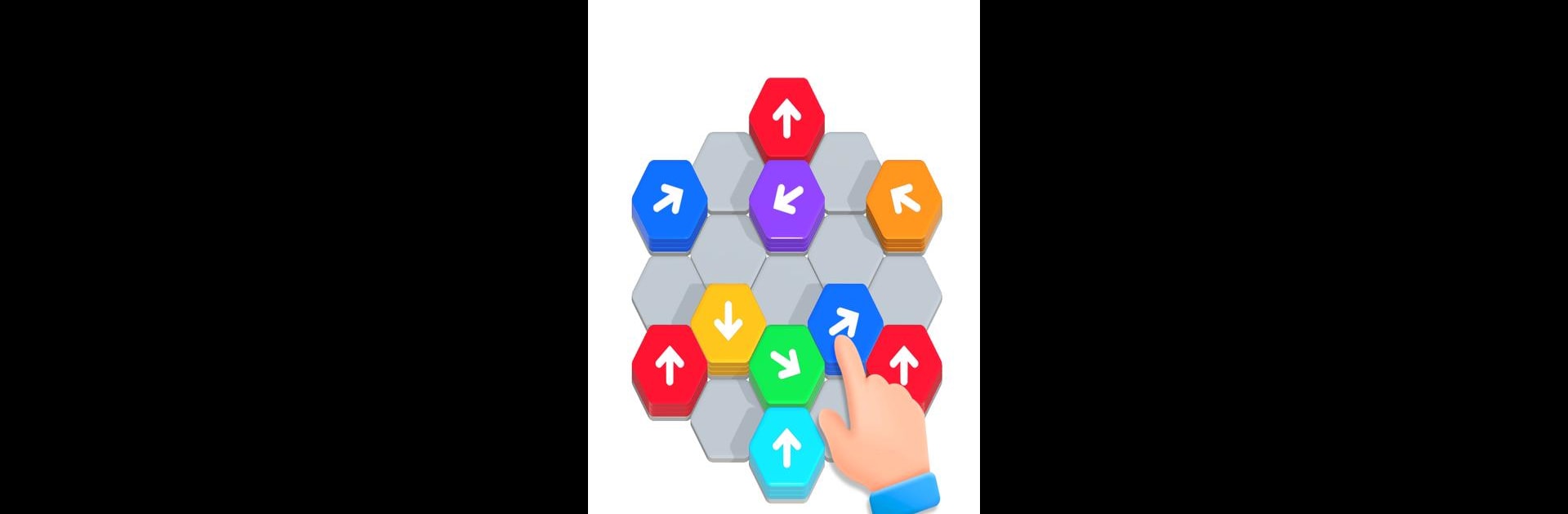

Hexa Away
5억명 이상의 게이머가 신뢰하는 안드로이드 게임 플랫폼 BlueStacks으로 PC에서 플레이하세요.
Play Hexa Away on PC or Mac
Hexa Away is a Puzzle game developed by GOODROID,Inc.. BlueStacks app player is the best Android emulator to play this Android game on your PC or Mac for an immersive gaming experience.
About the Game
Hexa Away is more than just a fun puzzle—it’s a brain workout by GOODROID, Inc. Get ready for a colorful challenge where your task is simple: tap the hexagon tile to move it and clear the screen, but don’t be fooled. The catch? You can only move in one direction, so careful planning is essential as you tackle rising obstacles and more tiles.
Game Features
- Strategic Gameplay: Plan your moves wisely, as each tile move can make or break your success.
- Increasing Complexity: With each level, face new obstacles and challenges that test your mind.
- Engaging Design: Enjoy a vibrant and captivating puzzle experience that keeps you coming back for more.
- Think on Your Feet: Boost your logic, critical thinking, and precision with every tap.
Play Hexa Away on BlueStacks for an optimal puzzle-solving experience. Test your skills and see if you can master each challenge!
PC에서 Hexa Away 플레이해보세요.
-
BlueStacks 다운로드하고 설치
-
Google Play 스토어에 로그인 하기(나중에 진행가능)
-
오른쪽 상단 코너에 Hexa Away 검색
-
검색 결과 중 Hexa Away 선택하여 설치
-
구글 로그인 진행(만약 2단계를 지나갔을 경우) 후 Hexa Away 설치
-
메인 홈화면에서 Hexa Away 선택하여 실행



