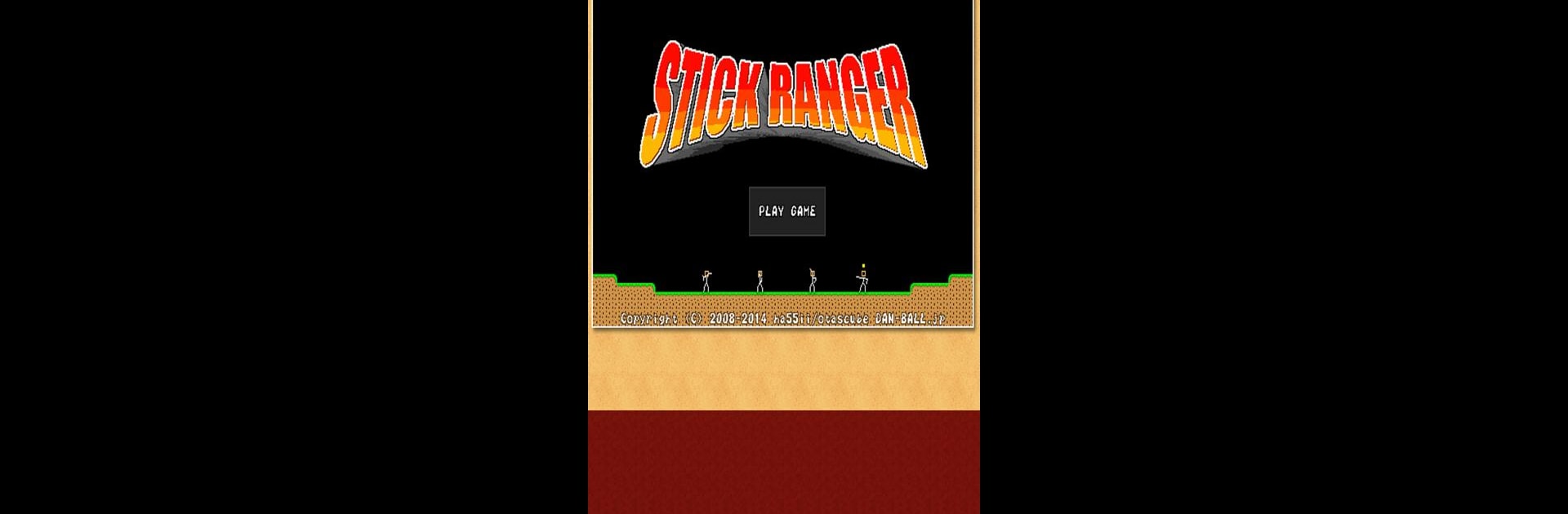
Stick Ranger
5억명 이상의 게이머가 신뢰하는 안드로이드 게임 플랫폼 BlueStacks으로 PC에서 플레이하세요.
Play Stick Ranger on PC or Mac
Join millions to experience Stick Ranger, an exciting Role Playing game from DAN-BALL. With BlueStacks App Player, you are always a step ahead of your opponent, ready to outplay them with faster gameplay and better control with the mouse and keyboard on your PC or Mac.
About the Game
Stick Ranger, from DAN-BALL, tosses you right into a wild adventure with a quirky team of four stickman heroes. It’s an action-packed, Role Playing experience that doesn’t take itself too seriously—think quick battles, creative upgrades, and a whole lot of figuring things out as you go. If you’re all about tweaking your team and exploring maps with surprising variety, this one’s got you covered.
Game Features
-
Four Stickman Squad: You command a group of four stick figures, each ready to take on battles and adventures. You get to decide their roles and how they grow, so there’s plenty of room to experiment.
-
Expansive World Map: Grasslands? Check. Icy snowfields? Yup. Caves and deserts? Absolutely. The environments keep changing, and each area brings fresh enemies and new challenges.
-
Customizable Professions: Swap and upgrade among eight different professions. Tinker with your lineup, whether you want a beefy warrior, a speedy shooter, or something in between.
-
Attribute Growth: When you gain experience, you get to assign points directly to your stickmen’s stats. Build the team your own way, whether you’re all about brute strength or smart tactics.
-
Weapon Upgrades: There’s a bunch of items to collect and use for powering up your weapons. Try out odd combinations or focus on growing one mighty powerhouse.
-
Classic DAN-BALL Flair: Fans of DAN-BALL’s quirky pixel art will feel right at home. The look is simple, but there’s a lot of personality in those stick figures.
-
Smooth on BlueStacks: You can bring the fun to your desktop with BlueStacks, giving you a bigger screen for all that monster brawling and team planning.
Make your gaming sessions memorable with precise controls that give you an edge in close combats and visuals that pop up, bringing every character to life.
PC에서 Stick Ranger 플레이해보세요.
-
BlueStacks 다운로드하고 설치
-
Google Play 스토어에 로그인 하기(나중에 진행가능)
-
오른쪽 상단 코너에 Stick Ranger 검색
-
검색 결과 중 Stick Ranger 선택하여 설치
-
구글 로그인 진행(만약 2단계를 지나갔을 경우) 후 Stick Ranger 설치
-
메인 홈화면에서 Stick Ranger 선택하여 실행

