
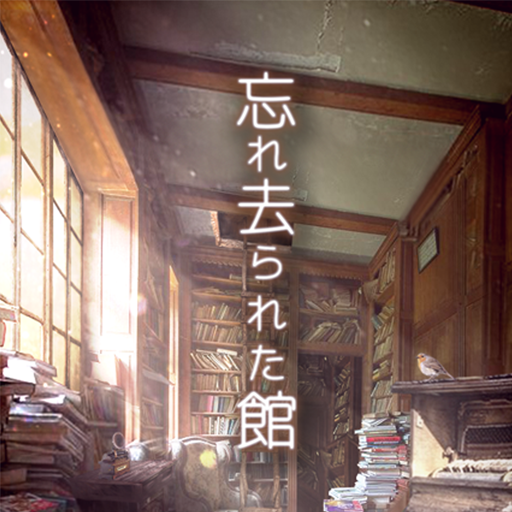
脱出ゲーム 忘れ去られた館からの脱出
어드벤처 | LIB
5억명 이상의 게이머가 신뢰하는 안드로이드 게임 플랫폼 BlueStacks으로 PC에서 플레이하세요.
Play 脱出ゲーム 忘れ去られた館からの脱出 on PC
▼Features of escape from the escape game Forgotten Mansion▼
・Solve one mystery and another mystery, stage escape game
・As the stage progresses, the interior of the room may change little by little.
・When you get stuck...Let's see the hint. There is also an answer when you do not know
・Tap and swipe... there are various gimmicks
・You can play all stages for free
▼How to play the escape game▼
・Check by tapping
・Double tap the item in the item box to enlarge the item.
・Select the menu button on the screen to return to the home or start from where you left off.
・Additional hints may appear when you tap the enlarged item.
・Depending on the problem, various tricks will appear from the item up, so let's investigate thoroughly
[Points of strategy]
Try tapping all over the screen.
If you tap the same place several times, you may discover something new!
[play heart. Features of the escape game】
It is characterized by content that incorporates a little playfulness, sticking to the volume of one stage.
Think carefully and enjoy solving the mystery!
Even people who have never played an escape game can play it easily.
・Solve one mystery and another mystery, stage escape game
・As the stage progresses, the interior of the room may change little by little.
・When you get stuck...Let's see the hint. There is also an answer when you do not know
・Tap and swipe... there are various gimmicks
・You can play all stages for free
▼How to play the escape game▼
・Check by tapping
・Double tap the item in the item box to enlarge the item.
・Select the menu button on the screen to return to the home or start from where you left off.
・Additional hints may appear when you tap the enlarged item.
・Depending on the problem, various tricks will appear from the item up, so let's investigate thoroughly
[Points of strategy]
Try tapping all over the screen.
If you tap the same place several times, you may discover something new!
[play heart. Features of the escape game】
It is characterized by content that incorporates a little playfulness, sticking to the volume of one stage.
Think carefully and enjoy solving the mystery!
Even people who have never played an escape game can play it easily.
PC에서 脱出ゲーム 忘れ去られた館からの脱出 플레이해보세요.
-
BlueStacks 다운로드하고 설치
-
Google Play 스토어에 로그인 하기(나중에 진행가능)
-
오른쪽 상단 코너에 脱出ゲーム 忘れ去られた館からの脱出 검색
-
검색 결과 중 脱出ゲーム 忘れ去られた館からの脱出 선택하여 설치
-
구글 로그인 진행(만약 2단계를 지나갔을 경우) 후 脱出ゲーム 忘れ去られた館からの脱出 설치
-
메인 홈화면에서 脱出ゲーム 忘れ去られた館からの脱出 선택하여 실행



