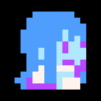RPG Ambition Record
Jogue no PC com BlueStacks - A Plataforma de Jogos Android, confiada por mais de 500 milhões de jogadores.
Página modificada em: Oct 18, 2023
Play RPG Ambition Record on PC or Mac
Bring your A-game to RPG Ambition Record, the Role Playing game sensation from KEMCO. Give your gameplay the much-needed boost with precise game controls, high FPS graphics, and top-tier features on your PC or Mac with BlueStacks.
About the Game
RPG Ambition Record pulls you straight into a kingdom on the brink, where loyalty and power collide. You’ll step into the boots of Rafael, a loyal knight charged with quelling a dangerous rebellion—but things take a weird turn when the king’s chancellor starts playing his own shadowy games. There’s intrigue, high-stakes battles, and a good dose of dragon magic. If you’ve been craving a role playing adventure with more twists than your favorite fantasy novel, you’re in for a treat.
Game Features
- Harness Dragon Power: Boost your team using the mighty magic of dragons. Whether it’s upping your stats or unleashing special attacks, dragon abilities can really turn the tide in tough fights.
- Customize Jobs and Skills: Your characters aren’t locked into one role. Play around with jobs to pick the skills and weapons you like best. Feel like mixing things up? Go for it and build a party tailored to how you want to play.
- Upgrade Your Gear: Don’t just settle for basic swords and shields. Strengthen your weapons and armor as you go, and tweak your loadout until it feels just right for your next battle.
- Tactical Team Building: How you set up your party is totally up to you. Mix different classes, experiment with combos, and adapt your lineup depending on the enemy or area you’re up against.
- Classic Role Playing Vibes: There’s a real classic feel running through it all—think grand kingdom drama, secret-plotting villains, and plenty of turn-based battles that put strategy front and center.
- Smooth Gameplay on BlueStacks: If you ever want to enjoy RPG Ambition Record with a bit more screen (and a bit less thumb cramping), BlueStacks has you covered, letting you play on your computer with ease.
Get ready for a buttery smooth, high-performance gaming action only on BlueStacks.
Jogue RPG Ambition Record no PC. É fácil começar.
-
Baixe e instale o BlueStacks no seu PC
-
Conclua o login do Google para acessar a Play Store ou faça isso mais tarde
-
Procure por RPG Ambition Record na barra de pesquisa no canto superior direito
-
Clique para instalar RPG Ambition Record a partir dos resultados da pesquisa
-
Conclua o login do Google (caso você pulou a etapa 2) para instalar o RPG Ambition Record
-
Clique no ícone do RPG Ambition Record na tela inicial para começar a jogar