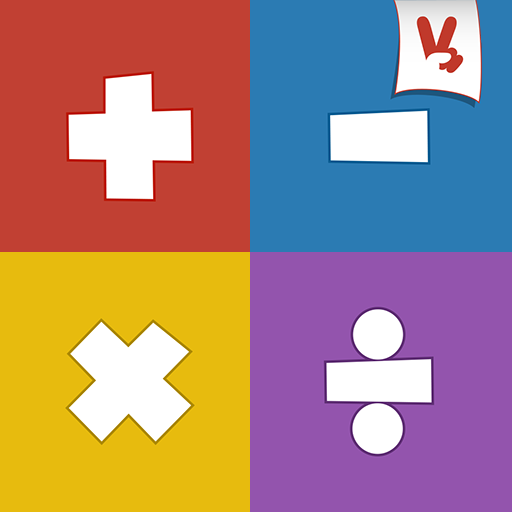adição e subtração
Jogue no PC com BlueStacks - A Plataforma de Jogos Android, confiada por mais de 500 milhões de jogadores.
Página modificada em: 1 de novembro de 2019
Play Addition and Subtraction on PC
In the Sums Game section and the Subtraction Game you will find the different levels at which the game is divided: easy level, intermediate level and difficult level.
In each one of the levels you will find differents games that the child will gradually learn to add because this app is designed so that pressing on a number this is lit in red color if the answer is a mistake and green if the answer is correct.
When the child does the sum and press the correct number and turns green they just have to press the "next" button to move to the next sum.
In this way the child can complete all the sums for himself because the app shows him at all times if the answer was correct or if he made a mistake.
Jogue adição e subtração no PC. É fácil começar.
-
Baixe e instale o BlueStacks no seu PC
-
Conclua o login do Google para acessar a Play Store ou faça isso mais tarde
-
Procure por adição e subtração na barra de pesquisa no canto superior direito
-
Clique para instalar adição e subtração a partir dos resultados da pesquisa
-
Conclua o login do Google (caso você pulou a etapa 2) para instalar o adição e subtração
-
Clique no ícone do adição e subtração na tela inicial para começar a jogar