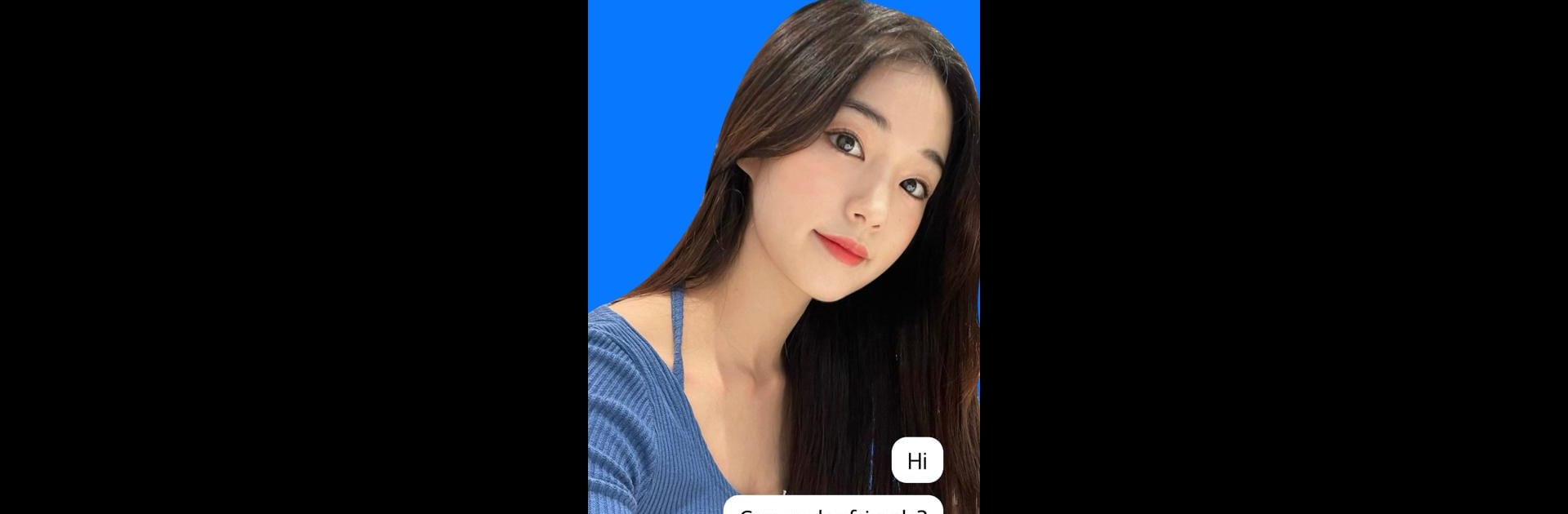

아마시아 - 나와 가까운 인연부터 외국인까지
5억명 이상의 게이머가 신뢰하는 안드로이드 게임 플랫폼 BlueStacks으로 PC에서 플레이하세요.
Run Amasia - Love is borderless on PC or Mac
Multitask effortlessly on your PC or Mac as you try out Amasia – Love is borderless, a Social app by ReignTalk on BlueStacks.
About the App
Looking to meet new people beyond your own backyard? Amasia – Love is borderless from ReignTalk creates a space where connecting with folks from all over the world is actually easy—and fun. Whether you want to chat just for laughs, find someone who shares your interests, or maybe dive into something a bit more serious, this social app gives you options. And signing up? Quick and free for everyone.
App Features
-
Meet People Worldwide
No matter where you’re from, you’ll find users from over 140 countries. It’s the perfect place if you’re curious about meeting folks with different backgrounds and stories. -
Instant Auto-Translation
Forget awkward language barriers. Messages translate automatically, so you can chat with Korean, Japanese, Chinese, or anyone else—without playing translator. -
Voice Messages for Real Conversations
Sometimes text isn’t enough. Drop a voice note and let your personality shine, or just say hi in your own words for a conversation that feels more genuine. -
Tailored Match Recommendations
Set your preferences—like age, hobbies, or style—and get fresh, tailored matches every single day. It makes meeting someone who fits your vibe much less of a hassle. -
Safety Features
Got someone making things weird? There’s a reporting and block function built-in, so you have control over your experience and can keep things chill. -
Fresh Experiences Anytime
Whether you’re looking to chat with someone nearby or strike up a friendship across borders, there’s always someone new to talk to.
You can even check out Amasia – Love is borderless on BlueStacks if you’d rather use it on your computer—sometimes bigger screens just make things a bit easier.
Switch to BlueStacks and make the most of your apps on your PC or Mac.
PC에서 아마시아 - 나와 가까운 인연부터 외국인까지 플레이해보세요.
-
BlueStacks 다운로드하고 설치
-
Google Play 스토어에 로그인 하기(나중에 진행가능)
-
오른쪽 상단 코너에 아마시아 - 나와 가까운 인연부터 외국인까지 검색
-
검색 결과 중 아마시아 - 나와 가까운 인연부터 외국인까지 선택하여 설치
-
구글 로그인 진행(만약 2단계를 지나갔을 경우) 후 아마시아 - 나와 가까운 인연부터 외국인까지 설치
-
메인 홈화면에서 아마시아 - 나와 가까운 인연부터 외국인까지 선택하여 실행
