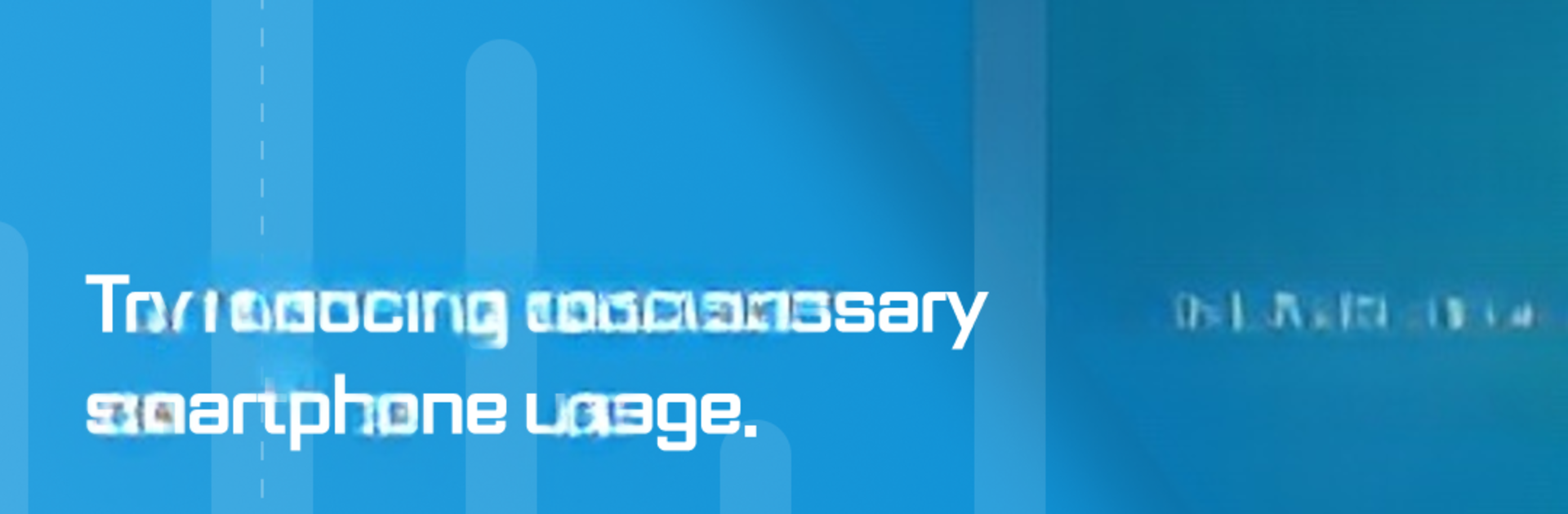
UBhind(App lock/Screen time)
在電腦上使用BlueStacks –受到5億以上的遊戲玩家所信任的Android遊戲平台。
Run UBhind(App lock/Screen time) on PC or Mac
Upgrade your experience. Try UBhind(App lock/Screen time), the fantastic Productivity app from RinaSoft, from the comfort of your laptop, PC, or Mac, only on BlueStacks.
So, UBhind is one of those apps that’s all about helping people manage how much time they spend glued to their screens. It’s super straightforward — set up locks on apps, check how long things have been open, and keep an eye on daily phone usage. With the new Group Lock feature, instead of having to set a lock one by one, everything social, gaming, or shopping can get organized and locked in just a few taps. That’s helpful if someone finds themselves blowing way too much time on, say, games or scrolling endlessly through social feeds.
The app gives pretty detailed stats, too. It tracks stuff like how much time’s spent on each app, how often they’re opened, and even compares usage with others in the same age group. There are a bunch of settings — locking apps for specific times, giving oneself only a certain amount of phone access, or even setting up all-day app locks. For folks who like seeing things visualized, there are graphs and achievement trackers, so it’s easy to figure out what habits are improving and where things are slipping a little.
On PC, using it through BlueStacks, everything feels a bit more spread out and easy to manage, since there’s that big-screen space to dig into all the settings and stats. Anyone trying to build better habits or avoid distractions at work or study sessions might find it surprisingly useful. Plus, it doesn’t demand anything crazy complicated; it’s just about getting a clearer picture of where that phone time is actually going, and making it easier to stay on track. If someone needs that push to be less glued to the phone, or just wants to see what the fuss is about with habit trackers, it’s all laid out and pretty simple to get into.
BlueStacks brings your apps to life on a bigger screen—seamless and straightforward.
在電腦上遊玩UBhind(App lock/Screen time) . 輕易上手.
-
在您的電腦上下載並安裝BlueStacks
-
完成Google登入後即可訪問Play商店,或等你需要訪問Play商店十再登入
-
在右上角的搜索欄中尋找 UBhind(App lock/Screen time)
-
點擊以從搜索結果中安裝 UBhind(App lock/Screen time)
-
完成Google登入(如果您跳過了步驟2),以安裝 UBhind(App lock/Screen time)
-
在首頁畫面中點擊 UBhind(App lock/Screen time) 圖標來啟動遊戲



