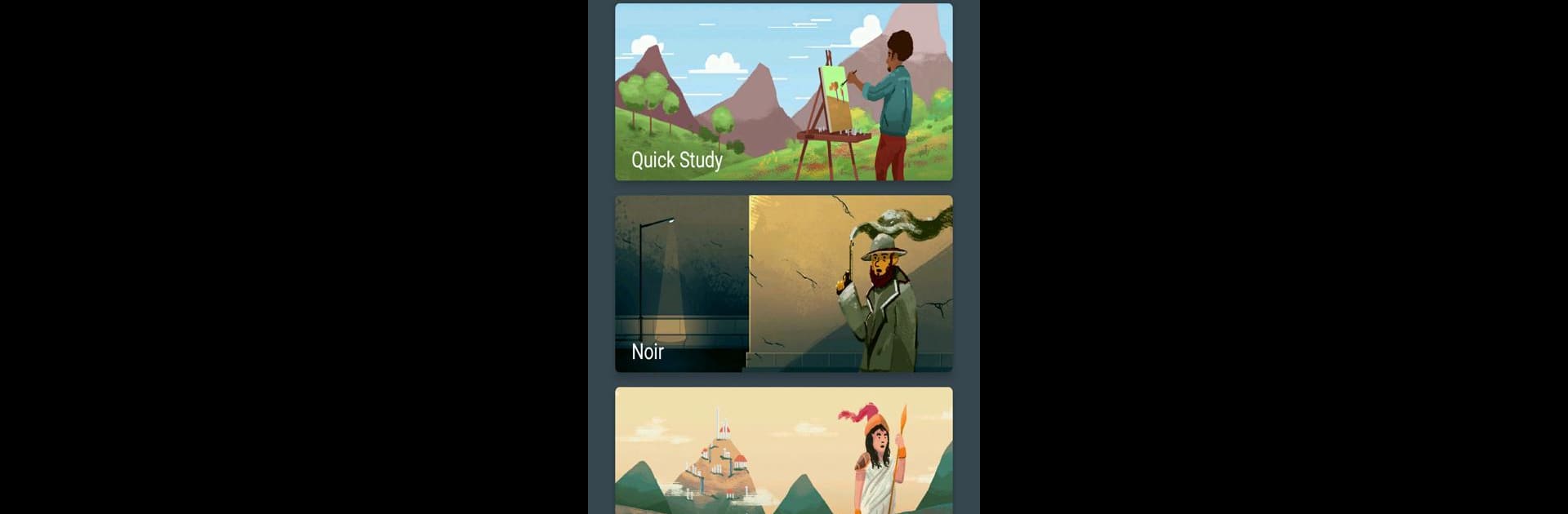

What to Draw?
5억명 이상의 게이머가 신뢰하는 안드로이드 게임 플랫폼 BlueStacks으로 PC에서 플레이하세요.
Run What to Draw? on PC or Mac
Why limit yourself to your small screen on the phone? Run What to Draw?, an app by Llamaze Code, best experienced on your PC or Mac with BlueStacks, the world’s #1 Android emulator.
About the App
Ever find yourself staring at a blank page, totally unsure what to draw next? “What to Draw?” swoops in to help with that oh-so-familiar creative block. Whether you’re doodling for fun, leveling up your sketchbook, or just looking to shake up your usual style, this quirky app from Llamaze Code throws fresh (sometimes pretty wild) drawing prompts your way. Get ready to explore new ideas and themes every time you open the app—no more running out of inspiration.
App Features
-
Twelve Unique Themes
Pick from a mix of creative categories, including Medieval Fantasy, Space, Horror, Western, and the ever-iconic Llama (because, why not?). There’s always something unexpected waiting behind each button press. -
Endless Drawing Prompts
You’ll never get bored—this app serves up millions of suggestions, covering both classic art ideas and weirdly wonderful ones. Tap through until something catches your eye. -
Two Types of Suggestions
Choose between getting randomized prompts generated on the fly or exploring curated phrases from What to Draw?’s suggestion stash. Whatever fits your mood! -
Easy to Use
Just open it up, pick your vibe, and boom—ideas start flowing. It’s straightforward enough for beginners but packed with enough variety to keep pros entertained for hours. -
Works Great on BlueStacks
If you feel like firing up your creativity on your computer, What to Draw? runs smoothly using BlueStacks. Sometimes a bigger screen makes brainstorming even more fun.
No matter if you’re a pro artist, dabbling in sketches, or just need to get past a tough art block, What to Draw? is your trusty idea generator, always ready with something new.
BlueStacks brings your apps to life on a bigger screen—seamless and straightforward.
PC에서 What to Draw? 플레이해보세요.
-
BlueStacks 다운로드하고 설치
-
Google Play 스토어에 로그인 하기(나중에 진행가능)
-
오른쪽 상단 코너에 What to Draw? 검색
-
검색 결과 중 What to Draw? 선택하여 설치
-
구글 로그인 진행(만약 2단계를 지나갔을 경우) 후 What to Draw? 설치
-
메인 홈화면에서 What to Draw? 선택하여 실행
