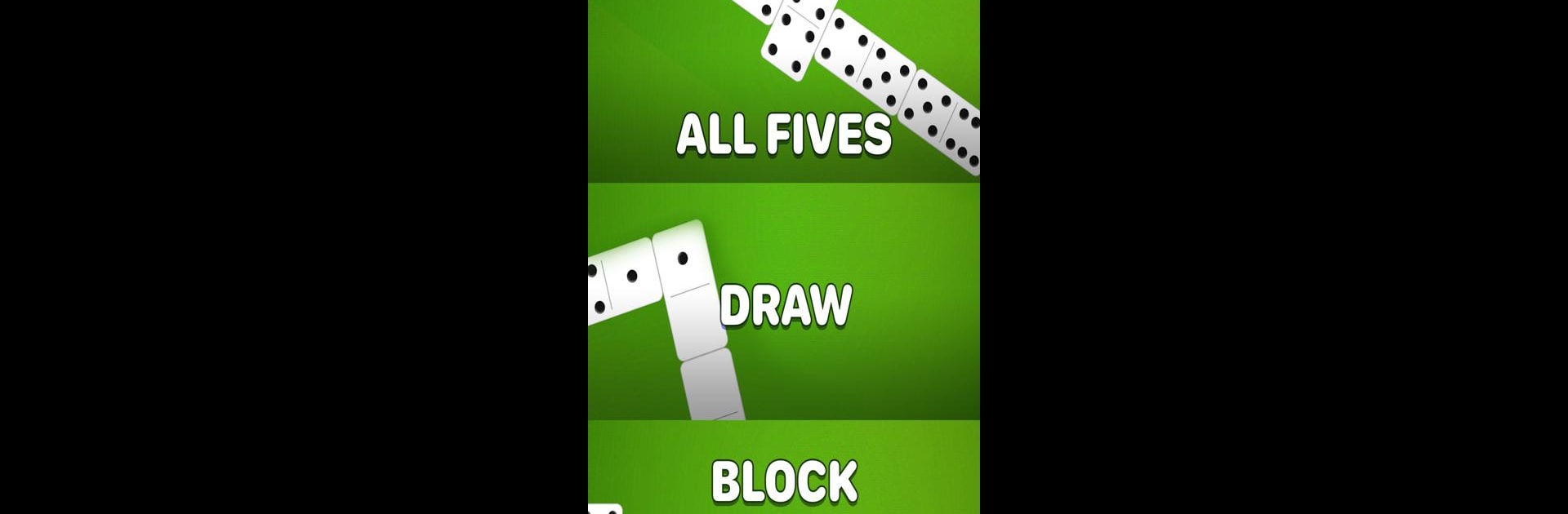
Dominoes - Board Game Classic
5억명 이상의 게이머가 신뢰하는 안드로이드 게임 플랫폼 BlueStacks으로 PC에서 플레이하세요.
Play Dominoes: Classic Dominos Game on PC or Mac
Explore a whole new adventure with Dominoes: Classic Dominos Game, a Board game created by NewPubCo. Experience great gameplay with BlueStacks, the most popular gaming platform to play Android games on your PC or Mac.
About the Game
Dominoes: Classic Dominos Game is your ticket to endless hours of strategic fun, brought to you by NewPubCo. Whether you’re hooked on the classic All Fives, Block, or Draw Domino, you can dive right into this captivating board game. Play on your mobile or tablet, challenging friends or AI opponents, while chatting and sending emojis!
Game Features
-
Three Game Variations: Indulge in All Fives, Block, or Draw Domino, each offering a unique twist on strategy and skill.
-
Social Gameplay: Enter the Lobby to invite friends for engaging matches and strategic showdowns.
-
Offline Enjoyment: No internet? No problem! Play against enhanced AI opponents and keep the fun going anywhere.
-
Customization and Themes: Choose from a variety of board themes and domino tile designs to suit your style.
-
Versatile Playing Options: Enjoy seamless gameplay, whether you favor Straight Domino, Mexican Train, or Chicken Foot.
Experience Dominoes: Classic Dominos Game via BlueStacks for a fluid transition to larger screens.
Ready to top the leaderboard? We bet you do. Let precise controls and sharp visuals optimized on BlueStacks lead you to victory.
PC에서 Dominoes - Board Game Classic 플레이해보세요.
-
BlueStacks 다운로드하고 설치
-
Google Play 스토어에 로그인 하기(나중에 진행가능)
-
오른쪽 상단 코너에 Dominoes - Board Game Classic 검색
-
검색 결과 중 Dominoes - Board Game Classic 선택하여 설치
-
구글 로그인 진행(만약 2단계를 지나갔을 경우) 후 Dominoes - Board Game Classic 설치
-
메인 홈화면에서 Dominoes - Board Game Classic 선택하여 실행





