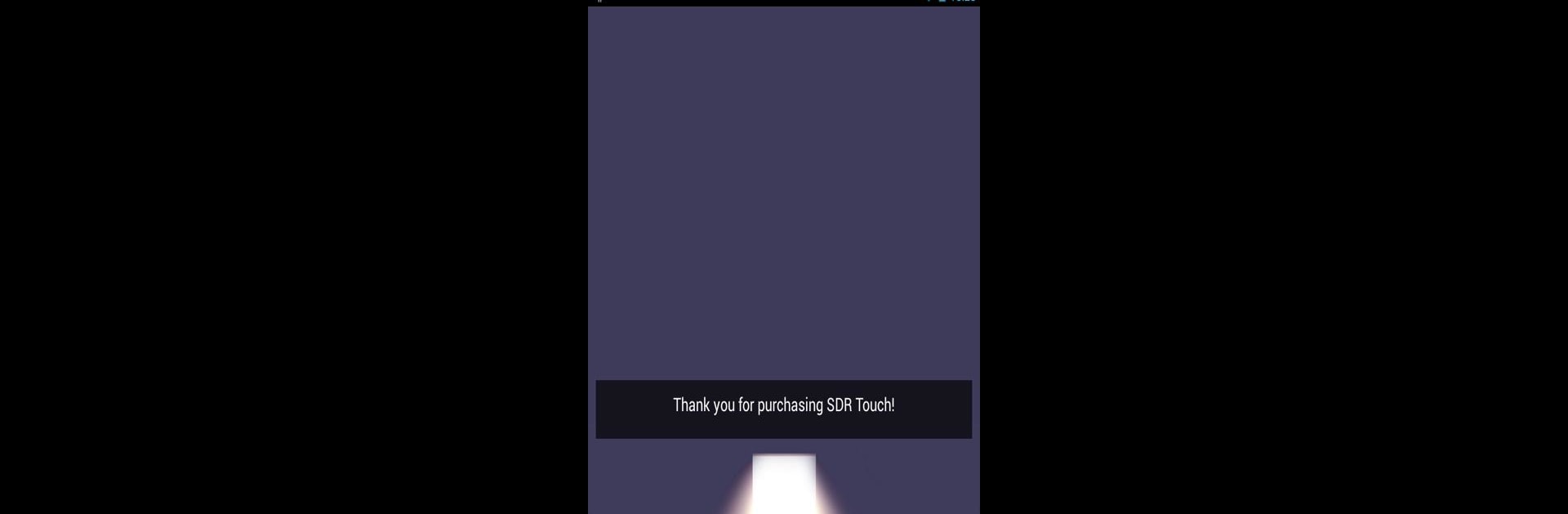

SDR Touch Key
5억명 이상의 게이머가 신뢰하는 안드로이드 게임 플랫폼 BlueStacks으로 PC에서 플레이하세요.
Run SDR Touch Key on PC or Mac
Why limit yourself to your small screen on the phone? Run SDR Touch Key, an app by Signalware Ltd, best experienced on your PC or Mac with BlueStacks, the world’s #1 Android emulator.
About the App
SDR Touch Key by Signalware Ltd transforms your Android device into a powerful SDR tool, opening a world of radio exploration. With pro features unlocked, expect a seamless SDR experience on your mobile. Got BlueStacks? Dive deeper with your PC or Mac!
App Features
-
Spectrum Analyzer
Visualize up to 1 MHz of the spectrum in real-time. Spot signals with ease! -
Advanced RDS Monitor
Decode the RDS data broadcast with FM stations. Access data like PI, AF, and signal quality with a glance! -
Audio Recording
Love recording? Capture stereo sounds straight from the radio or surprise chatter on the HAM band. It’s all up to you!
Install SDR Touch first, then SDR Touch Key, waving goodbye to “DEMO MODE.” Be sure your device and USB dongle play well with SDR Touch to avoid hiccups. Remember, SDR Touch is still growing—some bumps might appear on the way! Oh, and laws vary on frequency access, so play by the rules!
BlueStacks gives you the much-needed freedom to experience your favorite apps on a bigger screen. Get it now.
PC에서 SDR Touch Key 플레이해보세요.
-
BlueStacks 다운로드하고 설치
-
Google Play 스토어에 로그인 하기(나중에 진행가능)
-
오른쪽 상단 코너에 SDR Touch Key 검색
-
검색 결과 중 SDR Touch Key 선택하여 설치
-
구글 로그인 진행(만약 2단계를 지나갔을 경우) 후 SDR Touch Key 설치
-
메인 홈화면에서 SDR Touch Key 선택하여 실행



