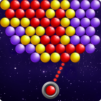Tile Match 3D - Matching Game
Jogue no PC com BlueStacks - A Plataforma de Jogos Android, confiada por mais de 500 milhões de jogadores.
Página modificada em: 15 de jul. de 2023
Play Tile Match 3D - Matching Game on PC or Mac
Tile Match 3D – Matching Game is a puzzle game developed by Ilyon. BlueStacks app player is the best platform to play this Android game on your PC or Mac for an immersive gaming experience.
Dive into the delightful world of Tile Match 3D, the captivating matching game that will keep you entertained for hours as you conquer the art of sorting and pairing items! If you’re a fan of mahjong and matching games, get ready for a new and exhilarating gameplay experience that’s enjoyable for players of all ages.
Tile Match 3D challenges your brain and logic skills as you craft strategies to match and solve intricate puzzles. It features incredible 3D puzzles that provide an excellent workout for your mind. The visual effects are vivid and appealing, enhancing your gaming experience.
This matching game is not only entertaining but also easy to learn, making it a perfect choice for players of all levels. It offers a relaxing atmosphere as you immerse yourself in the world of triple-matching 3D. To aid you on your journey, there are awesome boosters and hints to tackle those tricky levels. Plenty of match 3D quests await, encouraging you to sort through hidden objects and clear the board.
Jogue Tile Match 3D - Matching Game no PC. É fácil começar.
-
Baixe e instale o BlueStacks no seu PC
-
Conclua o login do Google para acessar a Play Store ou faça isso mais tarde
-
Procure por Tile Match 3D - Matching Game na barra de pesquisa no canto superior direito
-
Clique para instalar Tile Match 3D - Matching Game a partir dos resultados da pesquisa
-
Conclua o login do Google (caso você pulou a etapa 2) para instalar o Tile Match 3D - Matching Game
-
Clique no ícone do Tile Match 3D - Matching Game na tela inicial para começar a jogar