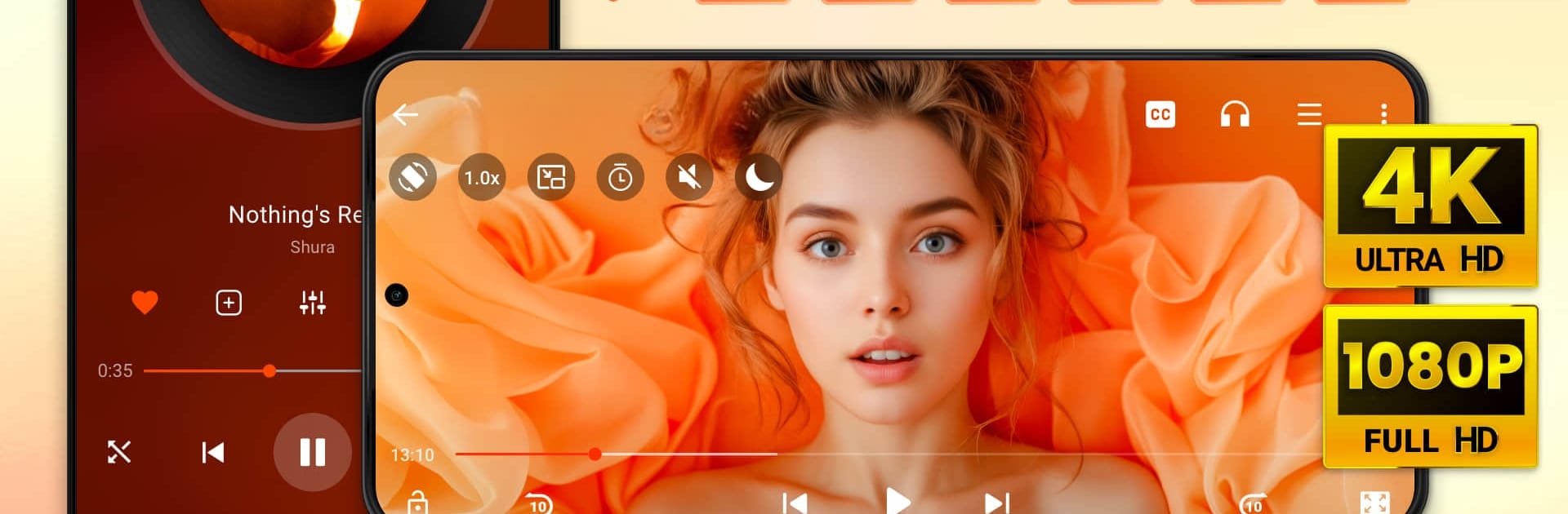
비디오 플레이어 - 자막
5억명 이상의 게이머가 신뢰하는 안드로이드 게임 플랫폼 BlueStacks으로 PC에서 플레이하세요.
Run Video Player All Format HD on PC or Mac
Multitask effortlessly on your PC or Mac as you try out Video Player All Format HD, a Video Players & Editors app by Video Player & Cast to TV on BlueStacks.
About the App
Looking for an easy way to watch all your videos in one spot—without fussing over file types or settings? Video Player All Format HD, from Video Player & Cast to TV, makes playing movies, clips, or even music videos a breeze. The interface is refreshingly simple, but don’t let that fool you—it’s packed with tons of handy features for the perfect viewing experience. Whether you’re catching up on your favorite show or poking through vacation footage, this app gives you control and convenience, right at your fingertips.
App Features
-
Play All Formats
No need to worry about your videos not working. It handles MKV, MP4, AVI, FLV, MOV, TS, and pretty much any format you throw at it. -
Floating Window (Popup Play)
Multitasking is built-in. Leave your video playing in a small pop-up while you reply to messages or browse other apps. -
Background Playback
Sometimes you just want to listen—podcasts, music videos, or lectures keep playing, even with your screen off. -
Speed Controls
Zip through slow moments or slow things down to catch every detail. Adjust playback speed anywhere from super slow (0.5x) up to double speed (2x). -
Swipe Gestures
Jump forward or back by 10 seconds, tweak brightness, or change volume—with just quick swipes on the screen. -
Easy File Management
Auto-finds all videos on your device and SD card. Rename, delete, or move files right from inside the app. -
Grid or List View
Choose how you want to browse your video library—snappy grid view, or classic list if you prefer. -
Subtitle Support
Download subtitles or load your own. Switching audio tracks is just as simple—great for international or dubbed videos. -
Night Mode & Quick Mute
Keep things easy on the eyes with a dimmed screen at night, or mute instantly with one tap. -
Equalizer with Bass Boost
Tweak the sound with a five-band equalizer and punch up the bass when you need it. -
Sleep Timer
Set a timer and the app will pause your movie—handy if you’re someone who nods off watching late-night videos. -
Quick Search
Can’t remember where you saved a clip? Built-in search makes finding that one video a snap.
It’s lightweight (barely takes up any space), runs smoothly, and covers all the essentials for video playback—plus a few little extras you might not know you wanted. If you decide to run Video Player All Format HD on your PC using BlueStacks, you’ll get the same straightforward experience on a bigger screen.
Switch to BlueStacks and make the most of your apps on your PC or Mac.
PC에서 비디오 플레이어 - 자막 플레이해보세요.
-
BlueStacks 다운로드하고 설치
-
Google Play 스토어에 로그인 하기(나중에 진행가능)
-
오른쪽 상단 코너에 비디오 플레이어 - 자막 검색
-
검색 결과 중 비디오 플레이어 - 자막 선택하여 설치
-
구글 로그인 진행(만약 2단계를 지나갔을 경우) 후 비디오 플레이어 - 자막 설치
-
메인 홈화면에서 비디오 플레이어 - 자막 선택하여 실행



