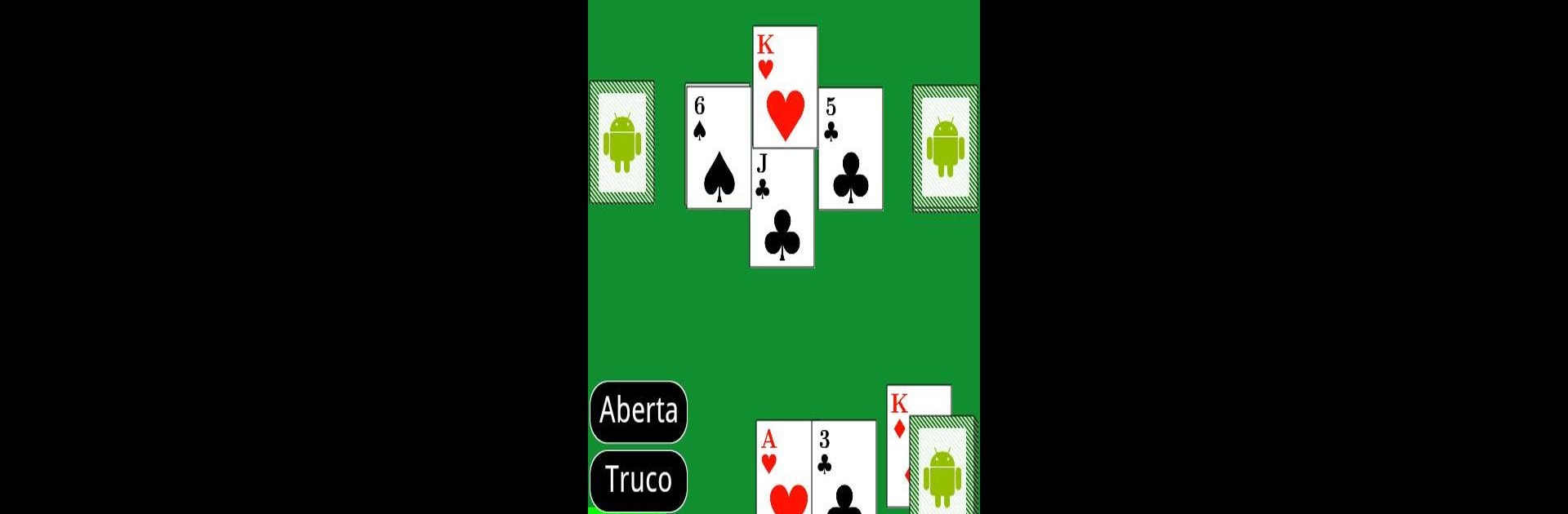

miniTruco
Jogue no PC com BlueStacks - A Plataforma de Jogos Android, confiada por mais de 500 milhões de jogadores.
Página modificada em: Feb 5, 2024
Play miniTruco (Truco Bluetooth) on PC or Mac
Bring your A-game to miniTruco (Truco Bluetooth), the Card game sensation from Carlos Duarte do Nascimento (@chesterbr). Give your gameplay the much-needed boost with precise game controls, high FPS graphics, and top-tier features on your PC or Mac with BlueStacks.
About the Game
miniTruco (Truco Bluetooth) puts a fresh spin on a classic tradition for card fans. Whether you’re flying solo against crafty AI opponents or wrangling friends for a laid-back Bluetooth match, this game keeps things fast, fun, and authentic. It’s about quick thinking, bold moves, and a dash of friendly rivalry—on your terms.
Game Features
-
Solo Play & Multiplayer
Want to brush up on your skills? Play solo against three sharp computer-controlled players. In the mood for a group showdown? Link up with friends (up to four players total) over Bluetooth and let the games begin. -
Classic Rulesets
You can pick between the Paulista and Mineiro versions of truco—so if you’ve got a favorite style, you’re set. Each brings its own twists, strategies, and those little tactical moments true fans appreciate. -
Offline Fun
There’s no need for an internet connection. Whether you’re on a road trip or chilling somewhere off the grid, miniTruco (Truco Bluetooth) keeps the party going. -
Open Source Spirit
For those who love to peek under the hood or just appreciate community-driven projects, this game’s code is open source. That bit won’t change the way you play, but it’s a cool touch. -
Smooth on Big Screens
Prefer card games on a bigger display? The experience is polished if you’re using BlueStacks, making card battles feel extra crisp and lively. -
User-Friendly Design
Controls are straightforward, so you’ll be tossing cards and calling truco in no time—no clunky menus or steep learning curves here.
Start your journey now. Download the game on BlueStacks, invite your friends, and march on a new adventure.
Jogue miniTruco no PC. É fácil começar.
-
Baixe e instale o BlueStacks no seu PC
-
Conclua o login do Google para acessar a Play Store ou faça isso mais tarde
-
Procure por miniTruco na barra de pesquisa no canto superior direito
-
Clique para instalar miniTruco a partir dos resultados da pesquisa
-
Conclua o login do Google (caso você pulou a etapa 2) para instalar o miniTruco
-
Clique no ícone do miniTruco na tela inicial para começar a jogar
