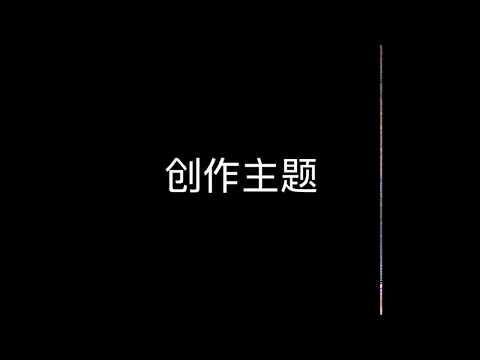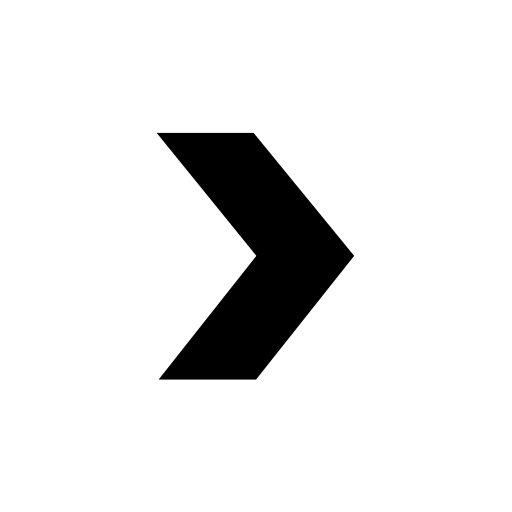
V2er - 好用的V2EX客户端
العب على الكمبيوتر الشخصي مع BlueStacks - نظام أندرويد للألعاب ، موثوق به من قبل أكثر من 500 مليون لاعب.
تم تعديل الصفحة في: 28/08/2023
Run V2er - 好用的V2EX客户端 on PC or Mac
V2er – 好用的V2EX客户端 is a Social app developed by lessmore.io. BlueStacks app player is the best platform to play this Android game on your PC or Mac for an immersive gaming experience.
V2er is a V2EX client app that offers a simple yet powerful design for an enhanced user experience. The app is designed with a clean and straightforward interface that provides easy access to all the functions you need. With V2er, you can enjoy all the features of V2EX in a more convenient way.
The app is loaded with rich functionality, offering features such as thread browsing, forum browsing, account management, and message notifications. You can customize the app’s settings to suit your preferences, including text size, brightness, and theme.
One of the app’s most significant advantages is its smooth and intuitive interaction. It allows for quick and easy navigation between threads, forums, and other features. You can seamlessly browse through the app’s various sections, providing an overall excellent user experience.
Download V2er – 好用的V2EX客户端 on PC with BlueStacks and enjoy convenient, feature-rich, and user-friendly content.
العب V2er - 好用的V2EX客户端 على جهاز الكمبيوتر. من السهل البدء.
-
قم بتنزيل BlueStacks وتثبيته على جهاز الكمبيوتر الخاص بك
-
أكمل تسجيل الدخول إلى Google للوصول إلى متجر Play ، أو قم بذلك لاحقًا
-
ابحث عن V2er - 好用的V2EX客户端 في شريط البحث أعلى الزاوية اليمنى
-
انقر لتثبيت V2er - 好用的V2EX客户端 من نتائج البحث
-
أكمل تسجيل الدخول إلى Google (إذا تخطيت الخطوة 2) لتثبيت V2er - 好用的V2EX客户端
-
انقر على أيقونة V2er - 好用的V2EX客户端 على الشاشة الرئيسية لبدء اللعب