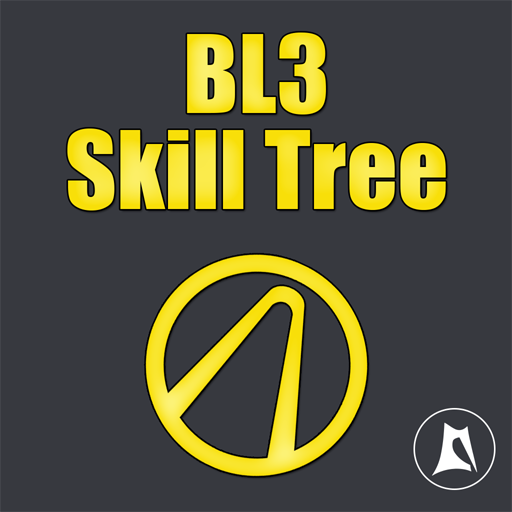Game Checklist, Tracker and Guide – for AC Odyssey
娛樂 | MMagg
在電腦上使用BlueStacks –受到5億以上的遊戲玩家所信任的Android遊戲平台。
Play Game Checklist, Tracker and Guide – for AC Odyssey on PC
An unofficial checklist, progress tracker, and general guide for Assassin’s Creed Odyssey game. Explore Greece, Elysium, Underworld, and Atlantis and make sure you don’t miss out on any quest, collectible, or ainigmata ostraka puzzles in the game.
The checklist and guides include –
1. Main story-line quests (with general guide)
2. Side quests (with general guide)
3. Ainigmata ostraka puzzles with solutions
4. Tombs and viewpoints
5. The Cult of Kosmos (with a guide on getting cultist clues)
6. Mythical creatures and legendary beasts
7. Legendary armor sets, weapons, Phobos skins, and Adrestia cosmetics (with a guide on getting them)
8. Achievements
9. Lost Tales of Greece DLC
10. Legacy of the First Blade DLC quests
11. The Order of the Ancients from Legacy of the First Blade DLC (with a guide on getting cultist clues)
12. The Fate of Atlantis DLC quests
13. The Fate of Atlantis DLC location activities - ainigmata ostraka, marble maiden tributes, perception of Hermes, tombs, viewpoints, the Fallen, and archives
Features –
1. Track your progress
2. Option to include/exclude DLCs in total progress
3. Option to move checked items to the bottom of lists
4. Option to hide/show spoilers for members of the Cult of Kosmos and Order of the Ancients
5. Option to hide/show secret achievements
6. Option to reset lists
7. Dark theme available for devices that support it
8. Application available in English, French, and Portuguese
Please note that this is a third party, fan-made application. Assassin’s Creed, Assassin’s Creed Odyssey, and all related copyrights and trademarks are owned by Ubisoft Quebec and Ubisoft. This app is not maintained by, affiliated to or endorsed by Ubisoft Quebec or Ubisoft.
The checklist and guides include –
1. Main story-line quests (with general guide)
2. Side quests (with general guide)
3. Ainigmata ostraka puzzles with solutions
4. Tombs and viewpoints
5. The Cult of Kosmos (with a guide on getting cultist clues)
6. Mythical creatures and legendary beasts
7. Legendary armor sets, weapons, Phobos skins, and Adrestia cosmetics (with a guide on getting them)
8. Achievements
9. Lost Tales of Greece DLC
10. Legacy of the First Blade DLC quests
11. The Order of the Ancients from Legacy of the First Blade DLC (with a guide on getting cultist clues)
12. The Fate of Atlantis DLC quests
13. The Fate of Atlantis DLC location activities - ainigmata ostraka, marble maiden tributes, perception of Hermes, tombs, viewpoints, the Fallen, and archives
Features –
1. Track your progress
2. Option to include/exclude DLCs in total progress
3. Option to move checked items to the bottom of lists
4. Option to hide/show spoilers for members of the Cult of Kosmos and Order of the Ancients
5. Option to hide/show secret achievements
6. Option to reset lists
7. Dark theme available for devices that support it
8. Application available in English, French, and Portuguese
Please note that this is a third party, fan-made application. Assassin’s Creed, Assassin’s Creed Odyssey, and all related copyrights and trademarks are owned by Ubisoft Quebec and Ubisoft. This app is not maintained by, affiliated to or endorsed by Ubisoft Quebec or Ubisoft.
在電腦上遊玩Game Checklist, Tracker and Guide – for AC Odyssey . 輕易上手.
-
在您的電腦上下載並安裝BlueStacks
-
完成Google登入後即可訪問Play商店,或等你需要訪問Play商店十再登入
-
在右上角的搜索欄中尋找 Game Checklist, Tracker and Guide – for AC Odyssey
-
點擊以從搜索結果中安裝 Game Checklist, Tracker and Guide – for AC Odyssey
-
完成Google登入(如果您跳過了步驟2),以安裝 Game Checklist, Tracker and Guide – for AC Odyssey
-
在首頁畫面中點擊 Game Checklist, Tracker and Guide – for AC Odyssey 圖標來啟動遊戲