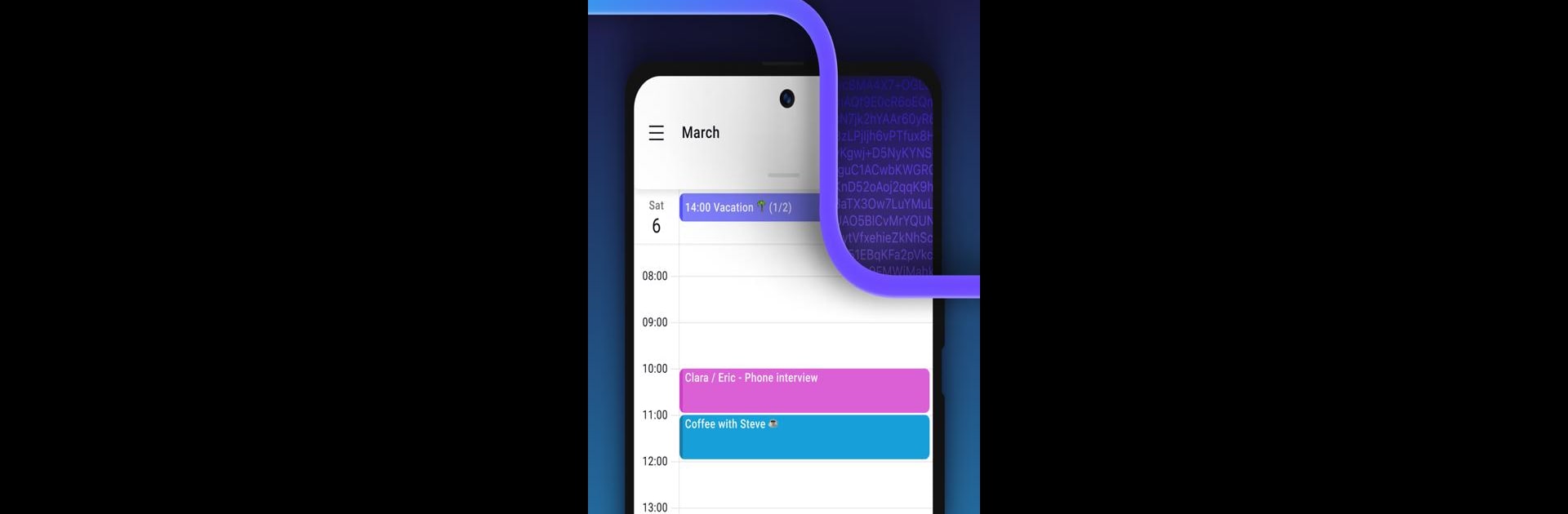
Proton Calendar: Agenda diária
Jogue no PC com BlueStacks - A Plataforma de Jogos Android, confiada por mais de 500 milhões de jogadores.
Página modificada em: Sep 2, 2025
Run Proton Calendar: Secure Events on PC or Mac
Get freedom from your phone’s obvious limitations. Use Proton Calendar: Secure Events, made by Proton AG, a Productivity app on your PC or Mac with BlueStacks, and level up your experience.
About the App
Looking for a calendar that actually respects your privacy? Proton Calendar: Secure Events, from Proton AG, puts your schedule and your data first—no weird ads, no creepy tracking. You get an easy-to-use planner that helps you organize your days and manage your routines, all without selling out your personal info. Whether you’re tackling a busy week or just trying to remember daily tasks, it’s designed to make planning simple and secure. And if you want to use it on your desktop, BlueStacks has you covered.
App Features
-
Real Privacy, No Gimmicks
Your calendar stays your business—no ads, no trackers, and no one mining your plans for data. All your events are end-to-end encrypted, so even Proton AG can’t peek. -
Automatic Sync Everywhere
Set up plans on your laptop, check changes on your phone, and see updates instantly. All calendars and devices stay in sync. Easy. -
Custom Recurring Events
Have a standing Monday appointment? Need a reminder every third Friday? Set events to repeat daily, weekly, monthly, yearly—or any wild custom pattern you want. -
Multi-Time Zone Scheduling
Traveling or working with folks in different countries? Book events in local or foreign time zones and avoid confusion. -
Multiple Calendars
Keep work, personal reminders, and family plans totally separate. Even manage up to 20 different calendars if you upgrade. -
Home Screen Widget
Check your whole agenda at a glance with a handy widget right on your home screen. Skip the extra taps. -
Several Reminder Options
Got an event you absolutely can’t forget? Set multiple reminders however you like for extra peace of mind. -
Flexible Views
Switch between daily or monthly formats depending on your mood (or your workload) and find what works best for your planning style. -
Dark and Light Modes
Choose the look that feels best—dark mode for late nights or a bright, classic calendar view when you want it. -
Serious Security Standards
Backed by tough Swiss privacy laws, GDPR, and HIPAA compliance, your info’s locked down tight. Functionality created by privacy experts who actually care about putting users first.
Big screen. Bigger performance. Use BlueStacks on your PC or Mac to run your favorite apps.
Jogue Proton Calendar: Agenda diária no PC. É fácil começar.
-
Baixe e instale o BlueStacks no seu PC
-
Conclua o login do Google para acessar a Play Store ou faça isso mais tarde
-
Procure por Proton Calendar: Agenda diária na barra de pesquisa no canto superior direito
-
Clique para instalar Proton Calendar: Agenda diária a partir dos resultados da pesquisa
-
Conclua o login do Google (caso você pulou a etapa 2) para instalar o Proton Calendar: Agenda diária
-
Clique no ícone do Proton Calendar: Agenda diária na tela inicial para começar a jogar



