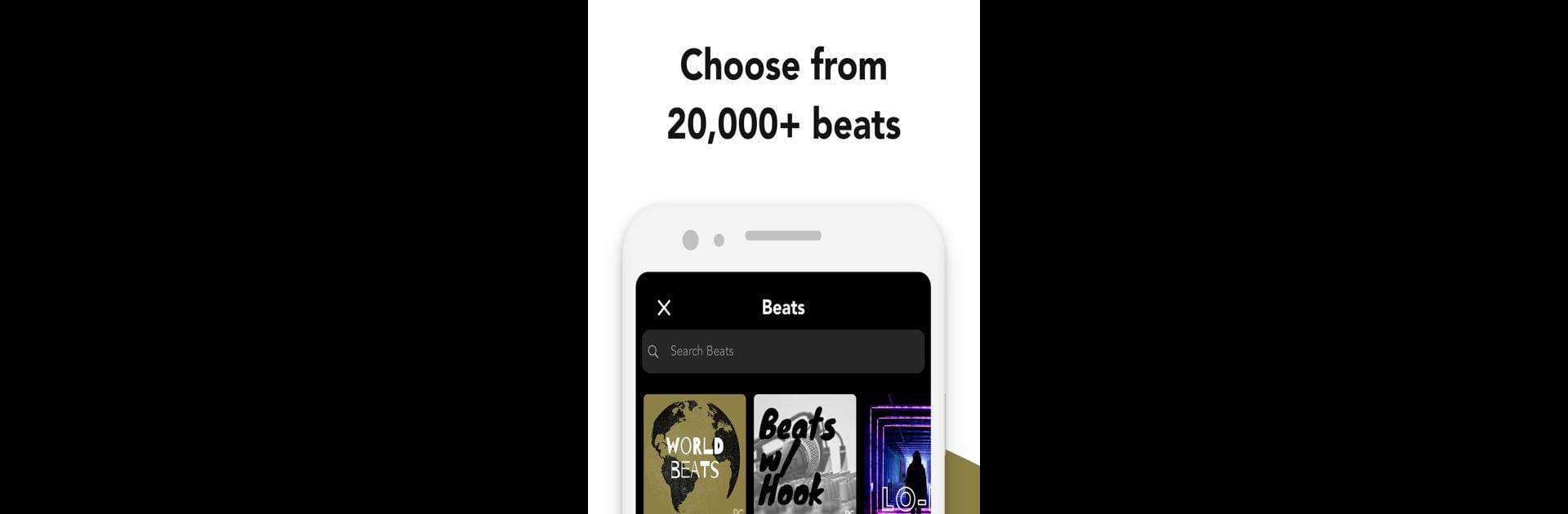

Rapchat: Music Maker Studio
在電腦上使用BlueStacks –受到5億以上的遊戲玩家所信任的Android遊戲平台。
Run Rapchat: Music Maker Studio on PC or Mac
Let BlueStacks turn your PC, Mac, or laptop into the perfect home for Rapchat: Music Maker Studio, a fun Music & Audio app from Rapchat, Inc.
About the App
Rapchat: Music Maker Studio by Rapchat, Inc is your ultimate mobile music studio, tailored for a global artist community. Whether you’re producing rap, hip-hop, R&B, or exploring other genres, Rapchat empowers you to create and share music effortlessly. Join millions worldwide and dive into a comprehensive toolset that transforms your phone into a full-fledged recording studio.
App Features
The Ultimate Beat & Instrumental Catalog
– Access over 300,000 beats spanning hip-hop, trap, R&B, and beyond.
– Discover playlists inspired by top artists like Future and Travis Scott.
– Royalty-free tracks mean worry-free creativity.
Features to Make Hit Songs
– Record high-quality tracks using your phone’s mic.
– Advanced vocal processing with auto-tuning and presets.
– One-tap sharing to major platforms lets your music go viral.
Professional Vocal Effects Studio
– Choose from 50+ effects including reverb and pitch correction.
– Artist-inspired presets help you sound like your icons.
Join the Rapchat Community
– Connect with a vibrant network of over 10 million artists.
– Engage in remix challenges and collaborate globally.
– Track your growth and gain industry exposure.
For a seamless experience, try it on BlueStacks.
BlueStacks gives you the much-needed freedom to experience your favorite apps on a bigger screen. Get it now.
在電腦上遊玩Rapchat: Music Maker Studio . 輕易上手.
-
在您的電腦上下載並安裝BlueStacks
-
完成Google登入後即可訪問Play商店,或等你需要訪問Play商店十再登入
-
在右上角的搜索欄中尋找 Rapchat: Music Maker Studio
-
點擊以從搜索結果中安裝 Rapchat: Music Maker Studio
-
完成Google登入(如果您跳過了步驟2),以安裝 Rapchat: Music Maker Studio
-
在首頁畫面中點擊 Rapchat: Music Maker Studio 圖標來啟動遊戲



