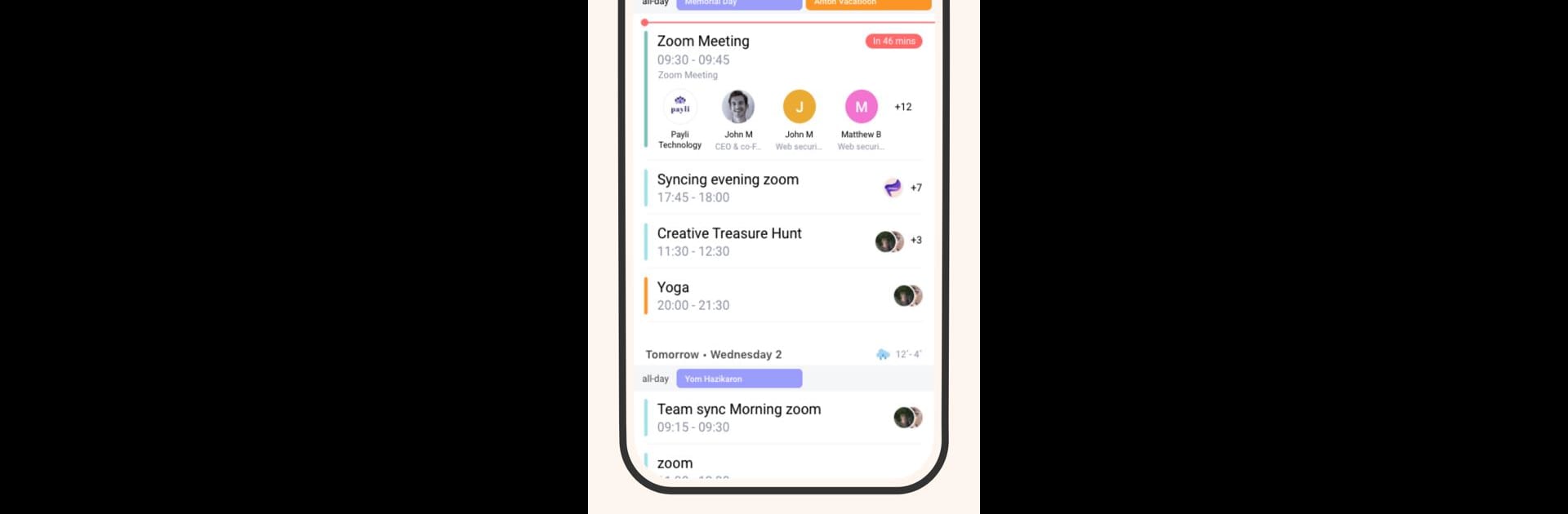
Calendar AI:日程規劃。提醒、任務,團隊日曆和議程
在電腦上使用BlueStacks –受到5億以上的遊戲玩家所信任的Android遊戲平台。
Run Calendar.AI – Smart Scheduler on PC or Mac
Multitask effortlessly on your PC or Mac as you try out Calendar.AI – Smart Scheduler, a Productivity app by Calendar AI on BlueStacks.
Calendar.AI is one of those apps that takes the headache out of scheduling, especially if someone’s got a lot of meetings or works with different people all the time. On BlueStacks, it’s surprisingly smooth to use on a bigger screen, and just feels easier to navigate than on a phone. The main thing that stands out is how the app handles the annoying back-and-forth that happens when trying to pick a time for meetings—there’s built-in AI that suggests times for everyone, so there’s no endless emailing. If someone wants, they can just send a link to let people pick from their available slots, and Calendar.AI blocks off any time that gets booked, so nobody gets double-booked by accident.
Another handy part is the attendee info. Before any meeting, the app pulls up little headshots, phone numbers, job titles, and company info for everyone involved, which means no more scrambling to look people up on social media five minutes before the call. For anyone who’s either in sales or just juggles lots of contacts, this saves a lot of awkwardness. It plays nice with both Google Calendar and Outlook, and syncs everything on the fly, so it doesn’t matter where the meeting was first set—any change shows up everywhere. There’s even travel time reminders, so if someone’s got a meeting across town, the app can ping them to leave early if it checks traffic and sees there’s a delay. For anyone who depends on a calendar to keep life from getting messy, Calendar.AI takes a lot of that busywork off their plate. It’s geared toward people who take meetings seriously—think consultants, recruiters, business owners—but it’s simple enough for anyone to pick up.
BlueStacks brings your apps to life on a bigger screen—seamless and straightforward.
在電腦上遊玩Calendar AI:日程規劃。提醒、任務,團隊日曆和議程 . 輕易上手.
-
在您的電腦上下載並安裝BlueStacks
-
完成Google登入後即可訪問Play商店,或等你需要訪問Play商店十再登入
-
在右上角的搜索欄中尋找 Calendar AI:日程規劃。提醒、任務,團隊日曆和議程
-
點擊以從搜索結果中安裝 Calendar AI:日程規劃。提醒、任務,團隊日曆和議程
-
完成Google登入(如果您跳過了步驟2),以安裝 Calendar AI:日程規劃。提醒、任務,團隊日曆和議程
-
在首頁畫面中點擊 Calendar AI:日程規劃。提醒、任務,團隊日曆和議程 圖標來啟動遊戲




