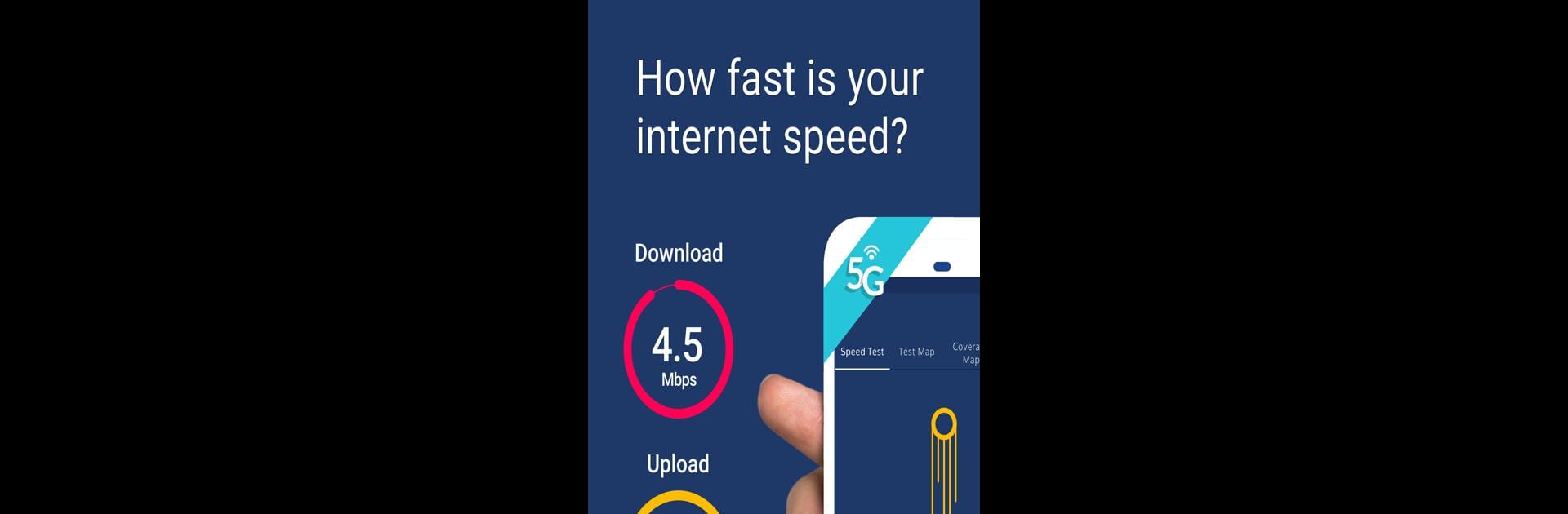
Meteor Teste a velocidade
Jogue no PC com BlueStacks - A Plataforma de Jogos Android, confiada por mais de 500 milhões de jogadores.
Página modificada em: Aug 27, 2025
Run Meteor Speed Test 4G, 5G, WiFi on PC or Mac
Get freedom from your phone’s obvious limitations. Use Meteor Speed Test 4G, 5G, WiFi, made by Opensignal.com, a Tools app on your PC or Mac with BlueStacks, and level up your experience.
About the App
Ever wonder if your internet speed is really up to par, or if it’s just your favorite game acting weird? Meteor Speed Test 4G, 5G, WiFi from Opensignal.com takes the guesswork out of mobile and WiFi performance. It’s a handy tool that checks how fast (or slow) your connection actually is and, even better, tells you how that speed impacts the apps you use every day. No sneaky ads or confusing charts—just straight-up info about your network, whenever you need it.
App Features
-
Quick Speed Checks:
In just a tap, see your real-time download, upload, and ping speeds for both cellular data (3G, 4G, 5G) and WiFi. It’s instant feedback—so you know what’s really happening with your network. -
Real App Performance Insights:
Wondering if it’s your connection slowing Instagram or your favorite game? Select up to six top apps at once and see how your current network speed will actually affect the way those apps work. Perfect for figuring out if your lag is service-related or just app gremlins. -
Helpful History & Trends:
Curious if that café WiFi was as slow as it seemed? Meteor keeps a handy timeline of all your tests, organized by location and performance. See where you’ve had the best (and worst) speeds and watch how things change over time. -
See Coverage, Street by Street:
The coverage map is your new travel buddy. Check network signal strength down to specific neighborhoods, compare local providers, and avoid dead spots—ideal if you’re heading somewhere new or just want to switch carriers. -
No Ads, Honest Data:
Meteor Speed Test 4G, 5G, WiFi is completely ad-free, with no sneaky popups or interruptions. Your anonymized data helps build a global picture of network quality, driving real improvements for everyone. You’re always in control and can opt out anytime. -
Great on Bigger Screens Too:
Enjoy testing speeds on a large display by using BlueStacks, perfect if you want to manage your network from your PC in comfort.
With Meteor Speed Test 4G, 5G, WiFi, checking your connection is quick, easy, and genuinely useful.
Eager to take your app experience to the next level? Start right away by downloading BlueStacks on your PC or Mac.
Jogue Meteor Teste a velocidade no PC. É fácil começar.
-
Baixe e instale o BlueStacks no seu PC
-
Conclua o login do Google para acessar a Play Store ou faça isso mais tarde
-
Procure por Meteor Teste a velocidade na barra de pesquisa no canto superior direito
-
Clique para instalar Meteor Teste a velocidade a partir dos resultados da pesquisa
-
Conclua o login do Google (caso você pulou a etapa 2) para instalar o Meteor Teste a velocidade
-
Clique no ícone do Meteor Teste a velocidade na tela inicial para começar a jogar



