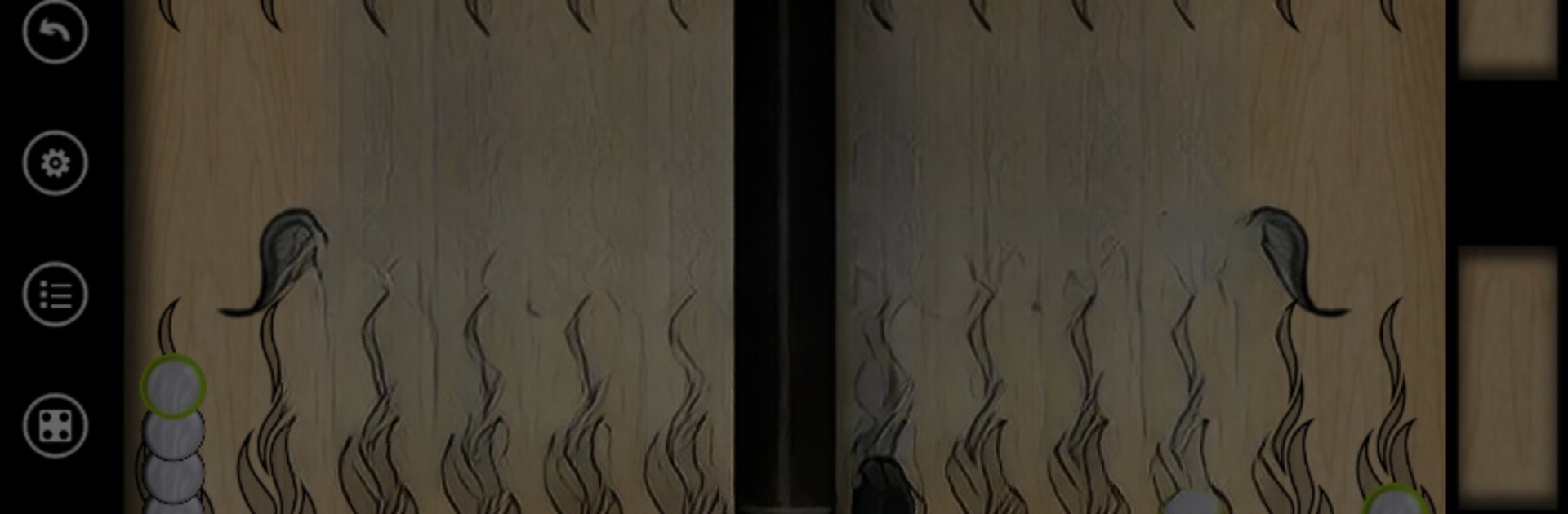

طاولة 31
العب على الكمبيوتر الشخصي مع BlueStacks - نظام أندرويد للألعاب ، موثوق به من قبل أكثر من 500 مليون لاعب.
تم تعديل الصفحة في: 15 أكتوبر 2019
Play Tawla 31 on PC or Mac
Tawla 31 brings the Board genre to life, and throws up exciting challenges for gamers. Developed by Miroslav Kisly, this Android game is best experienced on BlueStacks, the World’s #1 app player for PC and Mac users.
About the Game
Ready for a classic board game with a twist? Tawla 31 by Miroslav Kisly brings the timeless backgammon experience straight to your device, mixing a bit of Middle Eastern tradition with familiar gameplay everyone can enjoy. It’s perfect whether you’re reminiscing over old matches or picking up the dice for the first time. Expect smooth sessions, a variety of boards, and plenty of ways to test your skills—alone or against others.
Game Features
-
No-Nonsense Gameplay
No distracting banners or pop-ups here—ads only ever show up between games, so you can focus on winning (or maybe plotting your comeback). -
Choose Your Board Style
There are eight different game board designs to pick from. All of them are free, so you can play on whatever suits your mood. -
Multiple Levels of Challenge
Six difficulty levels mean you won’t get bored, whether you’re learning the ropes or you already know every trick in the book. -
Flexible Multiplayer Options
Play online against people worldwide, connect via Bluetooth for local games, or just challenge the person sitting next to you in two-player mode. -
Track Your Progress
An online ELO ranking lets you see how you stack up, plus you can review game dice stats to spot lucky streaks—or questionable rolls. -
Fair Play Dice
Dice rolls are fair, so nobody can blame the computer for their bad luck. -
Smart, Lightweight Design
The app hardly takes up space and won’t chew through your device’s battery, even during marathon matches. -
Handy Extras
Got cold feet about your last move? Hit undo. Need to zip your piece across the board? Long move’s got your back. -
Smooth on All Devices
Works seamlessly, and if you’re using BlueStacks, you’ll get that familiar PC feel with mouse and keyboard support for even more control.
Ready to top the leaderboard? We bet you do. Let precise controls and sharp visuals optimized on BlueStacks lead you to victory.
العب طاولة 31 على جهاز الكمبيوتر. من السهل البدء.
-
قم بتنزيل BlueStacks وتثبيته على جهاز الكمبيوتر الخاص بك
-
أكمل تسجيل الدخول إلى Google للوصول إلى متجر Play ، أو قم بذلك لاحقًا
-
ابحث عن طاولة 31 في شريط البحث أعلى الزاوية اليمنى
-
انقر لتثبيت طاولة 31 من نتائج البحث
-
أكمل تسجيل الدخول إلى Google (إذا تخطيت الخطوة 2) لتثبيت طاولة 31
-
انقر على أيقونة طاولة 31 على الشاشة الرئيسية لبدء اللعب


