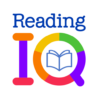ABCmouse – Kids Learning Games
在電腦上使用BlueStacks –受到5億以上的遊戲玩家所信任的Android遊戲平台。
Play ABC Mouse on PC or Mac
Every parent wants to give their children the best possible chance at a successful and happy life. In today’s highly competitive society, children are beginning to learn new things at a younger age than ever before. It is much more common to find children taking some form of educational study or activity before kindergarten. The only way you can keep up as a parent is by providing your children with the best possible tools to help them learn and spark the creativity in their minds. For many years, ABCmouse.com has helped children of all ages learn everything from counting and letters to more complicated science, music, and more. The ABCmouse.com Android app is more than just a way to pass the time for your child. It is an extension of the vast online classroom that experts in child education have created at ABCmouse.com. Find your child’s favorite games, along with some new ones, all in one place when you install ABCmouse.com on mac and PC with BlueStacks 4.
在電腦上遊玩ABCmouse – Kids Learning Games . 輕易上手.
-
在您的電腦上下載並安裝BlueStacks
-
完成Google登入後即可訪問Play商店,或等你需要訪問Play商店十再登入
-
在右上角的搜索欄中尋找 ABCmouse – Kids Learning Games
-
點擊以從搜索結果中安裝 ABCmouse – Kids Learning Games
-
完成Google登入(如果您跳過了步驟2),以安裝 ABCmouse – Kids Learning Games
-
在首頁畫面中點擊 ABCmouse – Kids Learning Games 圖標來啟動遊戲