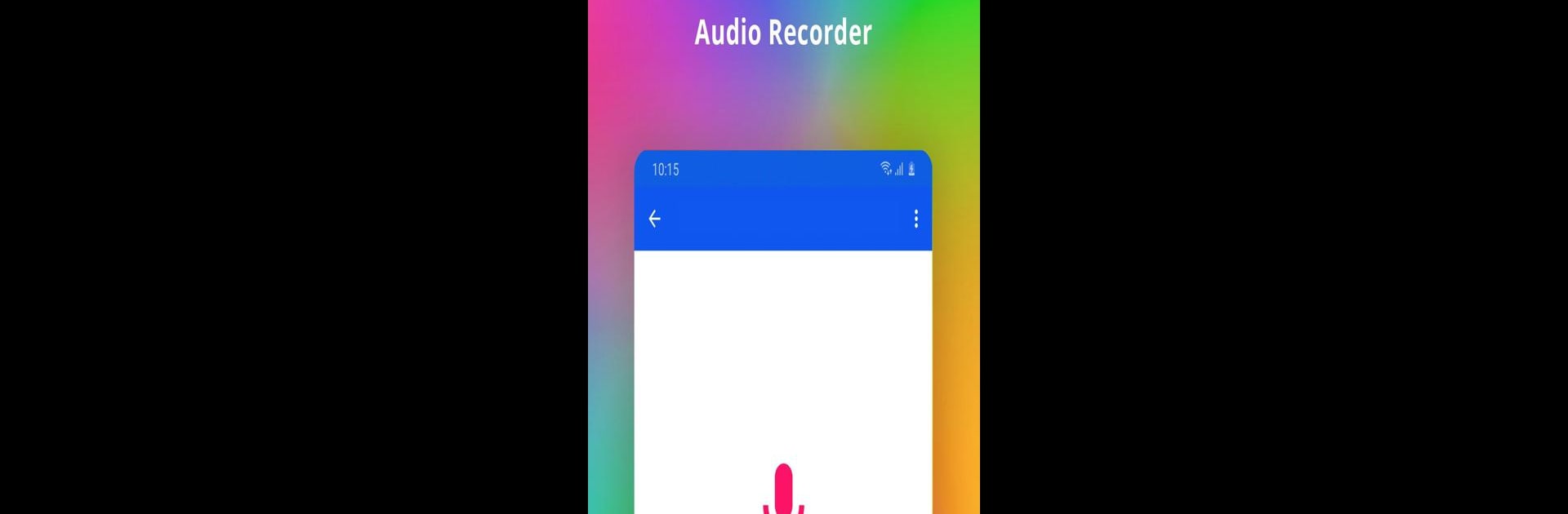
MP3 절단기 및 합병
5억명 이상의 게이머가 신뢰하는 안드로이드 게임 플랫폼 BlueStacks으로 PC에서 플레이하세요.
Run MP3 cutter and Merger on PC or Mac
What’s better than using MP3 cutter and Merger by maxound? Well, try it on a big screen, on your PC or Mac, with BlueStacks to see the difference.
About the App
Ever wanted to make your own ringtone from the best part of a song—or maybe blend a couple of tracks together to create something new? MP3 cutter and Merger, made by maxound, gives you the kind of hands-on control that folks who love tinkering with music are going to appreciate. Whether you’re clipping audio for a playlist, creating new ringtones, or splicing together a mashup for a dance routine, this app puts you in the editor’s chair. It’s simple, straightforward, and lets you do a lot with just a few taps.
App Features
-
List All Your Tracks
Flip through all your MP3 songs and other supported audio files right from the app—no digging around your device required. -
Easy Audio Merging
Combine multiple songs or sound clips into a single file. Drag and sort them in the order you want, so you get the mix just right. -
Multiple Format Support
Works not just with MP3s, but also WAV, AAC, 3GP, AMR, OGG, and more. Chances are, your favorite tracks are good to go. -
Preview Before You Save
Listen to your trimmed or merged audio before you commit—so you actually know what’s going on your phone. -
Waveform Visualization
See your audio as a music waveform. Zoom in and use the draggable marker to pick the perfect start and end points. -
Customize File Names
Give your new ringtone or merged track a name you’ll recognize, so you can find it later in a snap. -
Quick Ringtone Setting
Trim, merge, and set the new tune as your ringtone or delete the ones you don’t want—all from inside the app.
Sometimes, using MP3 cutter and Merger on a bigger screen with BlueStacks opens up the editor even more, especially if you’re dealing with longer tracks. If music editing sounds fun—or just practical—this app’s worth a look.
Eager to take your app experience to the next level? Start right away by downloading BlueStacks on your PC or Mac.
PC에서 MP3 절단기 및 합병 플레이해보세요.
-
BlueStacks 다운로드하고 설치
-
Google Play 스토어에 로그인 하기(나중에 진행가능)
-
오른쪽 상단 코너에 MP3 절단기 및 합병 검색
-
검색 결과 중 MP3 절단기 및 합병 선택하여 설치
-
구글 로그인 진행(만약 2단계를 지나갔을 경우) 후 MP3 절단기 및 합병 설치
-
메인 홈화면에서 MP3 절단기 및 합병 선택하여 실행


