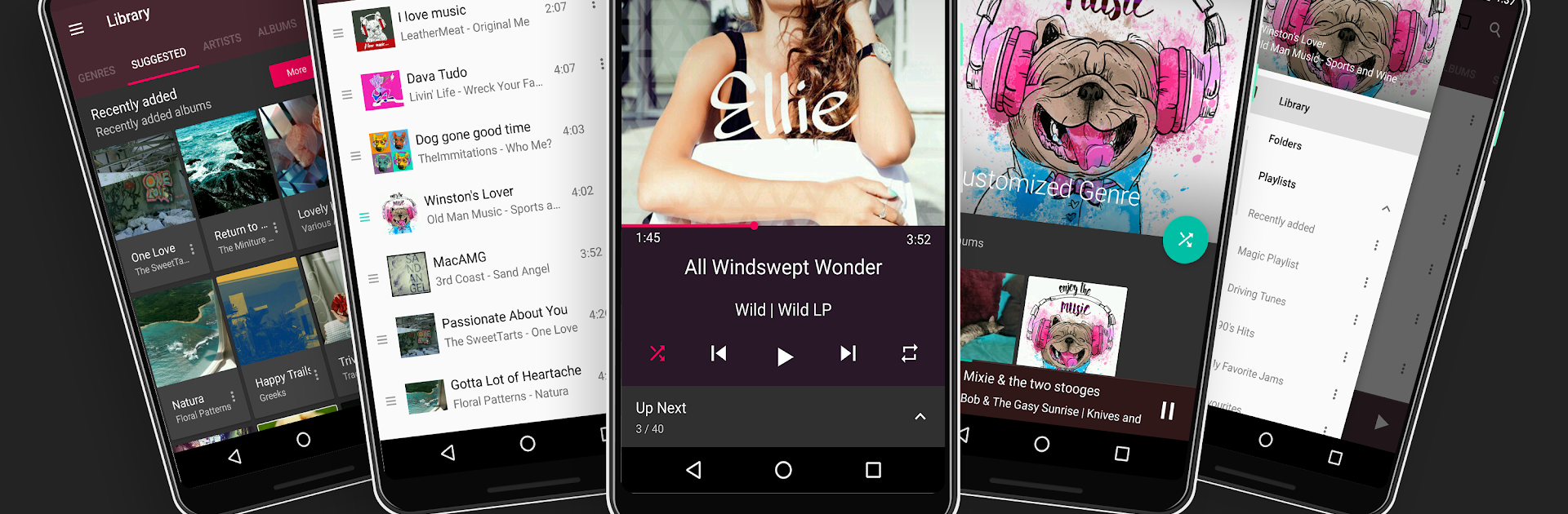
Fuel Music Player・Audio Player
العب على الكمبيوتر الشخصي مع BlueStacks - نظام أندرويد للألعاب ، موثوق به من قبل أكثر من 500 مليون لاعب.
تم تعديل الصفحة في: Aug 28, 2024
Run Fuel Music Player on PC or Mac
Why limit yourself to your small screen on the phone? Run Fuel Music Player, an app by JRT Studio Music Players, best experienced on your PC or Mac with BlueStacks, the world’s #1 Android emulator.
About the App
Fuel Music Player by JRT Studio Music Players is all about making your music sound better, look better, and feel better to use. Whether you’re a playlist enthusiast or someone who just likes to queue up tracks for a workout, this app’s straightforward design and powerful tools keep things fresh every time you hit play. It’s a Music & Audio app that gets out of your way so you can focus on enjoying your tunes, whether you’re at home, on your phone, or even using BlueStacks.
App Features
-
Elegant, Simple Interface
A clean look that’s easy on the eyes and quick to pick up. No clutter, just your music front and center. -
Strong Audio Engine
Behind the scenes, a robust system makes your songs sound crisp—think rich bass, clear vocals, and seamless switching between tracks. -
Flexible Playlists
Organize your tracks your way. Create, edit, and shuffle playlists effortlessly to match your mood or activity. -
Customization Options
Tweak settings the way you like—choose from themes, play with the equalizer, and set up your own unique sound. -
Offline Playback
Keep the party going with your downloaded tracks, no need for constant internet access. -
Fast Search & Sorting
Browse by album, artist, or song to find what you’re after in seconds. -
Album Art & Info
Enjoy album covers and song details displayed as you listen, adding a little extra spark to every track. -
Works Well with BlueStacks
Want to enjoy your library on a bigger screen? Fuel Music Player runs smoothly with BlueStacks, making it easy to chill out with your favorite music just about anywhere.
BlueStacks gives you the much-needed freedom to experience your favorite apps on a bigger screen. Get it now.
العب Fuel Music Player・Audio Player على جهاز الكمبيوتر. من السهل البدء.
-
قم بتنزيل BlueStacks وتثبيته على جهاز الكمبيوتر الخاص بك
-
أكمل تسجيل الدخول إلى Google للوصول إلى متجر Play ، أو قم بذلك لاحقًا
-
ابحث عن Fuel Music Player・Audio Player في شريط البحث أعلى الزاوية اليمنى
-
انقر لتثبيت Fuel Music Player・Audio Player من نتائج البحث
-
أكمل تسجيل الدخول إلى Google (إذا تخطيت الخطوة 2) لتثبيت Fuel Music Player・Audio Player
-
انقر على أيقونة Fuel Music Player・Audio Player على الشاشة الرئيسية لبدء اللعب



