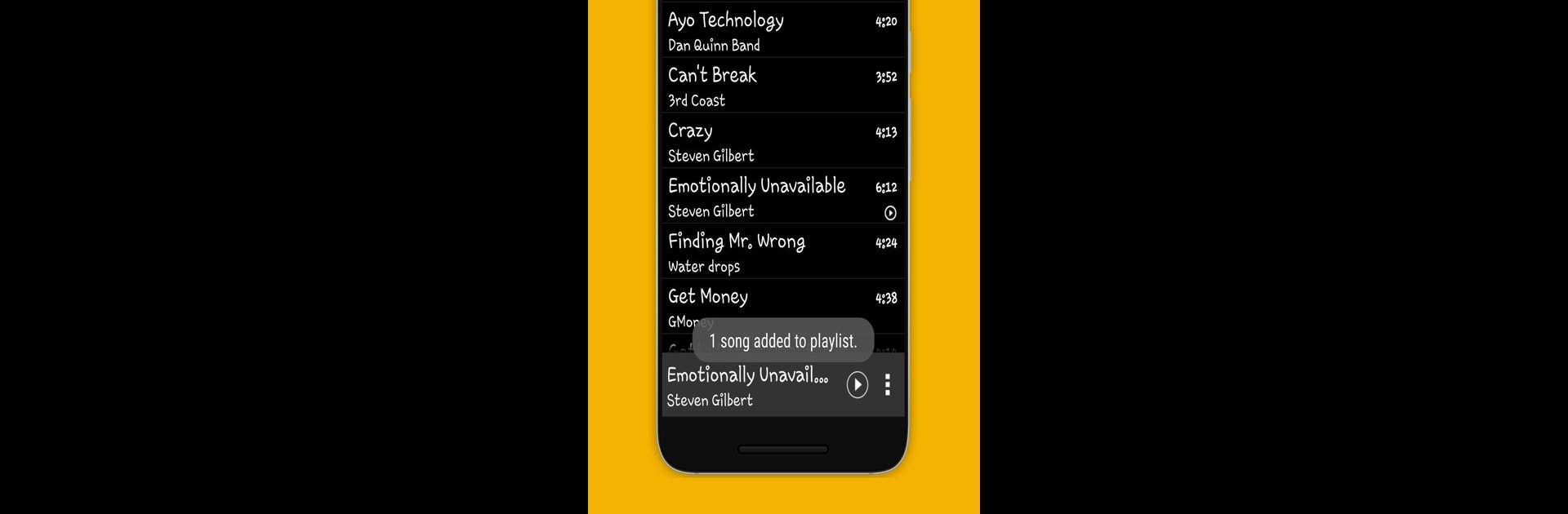
간단한 음악 플레이어
5억명 이상의 게이머가 신뢰하는 안드로이드 게임 플랫폼 BlueStacks으로 PC에서 플레이하세요.
Play Simple Music Player - Gapless for Local Music on PC or Mac
Bring your A-game to Simple Music Player – Gapless for Local Music, the Music & Audio game sensation from JRT Studio Music Players. Give your gameplay the much-needed boost with precise game controls, high FPS graphics, and top-tier features on your PC or Mac with BlueStacks.
About the Game
Simple Music Player – Gapless for Local Music by JRT Studio Music Players is all about bringing your personal music collection to life with zero hassle. Whether you’re chilling at home or working at your desk, this app gives you an easy way to browse, play, and organize songs saved right on your device. If you’re after a no-fuss, reliable way to enjoy your favorite albums and playlists, this is one you’ll want to check out—even more so if you’re running it on BlueStacks.
Game Features
-
Smooth Playback Controls
Hop between songs, pause, or skip tracks with just a tap. Everything you need for a laid-back listen is right there at your fingertips. -
Music by Artist, Album, or Song
Not sure exactly what you’re in the mood for? Browse by artist, album, or song and find that perfect track without any stress. -
Shuffling and Playlists
Mix it up with shuffle mode when you’re feeling unpredictable, or stick to your personal playlists for a more curated vibe. -
Easy Search Tool
Type a few letters, and let the search feature instantly bring up the tunes you’re looking for. No more endless scrolling. -
Local Music Only
Focuses on music files already on your device, giving you a distraction-free spot to control your own library—no streaming or internet required. -
Seamless with BlueStacks
Designed for local files, but works great on BlueStacks if you want to jam out from your PC without any extra hoops to jump through.
Make your gaming sessions memorable with precise controls that give you an edge in close combats and visuals that pop up, bringing every character to life.
PC에서 간단한 음악 플레이어 플레이해보세요.
-
BlueStacks 다운로드하고 설치
-
Google Play 스토어에 로그인 하기(나중에 진행가능)
-
오른쪽 상단 코너에 간단한 음악 플레이어 검색
-
검색 결과 중 간단한 음악 플레이어 선택하여 설치
-
구글 로그인 진행(만약 2단계를 지나갔을 경우) 후 간단한 음악 플레이어 설치
-
메인 홈화면에서 간단한 음악 플레이어 선택하여 실행

